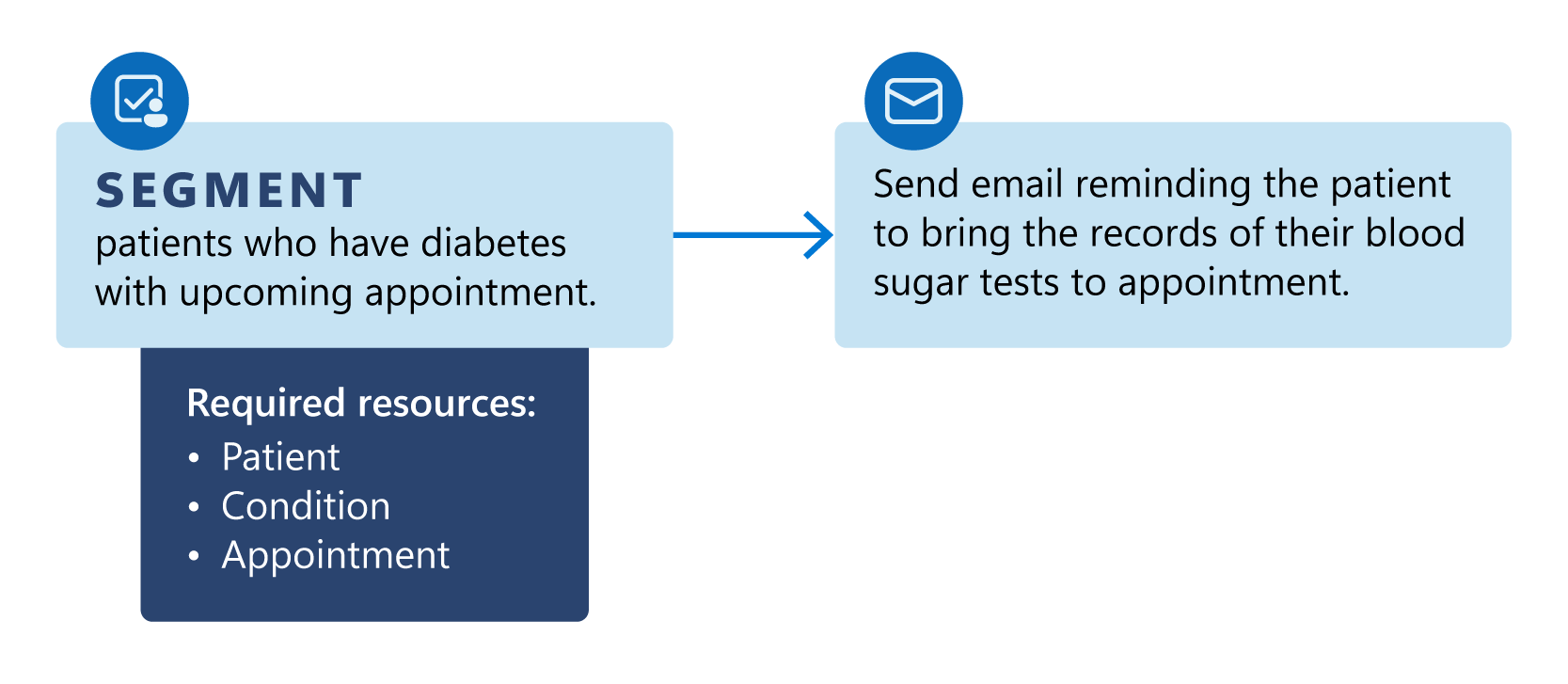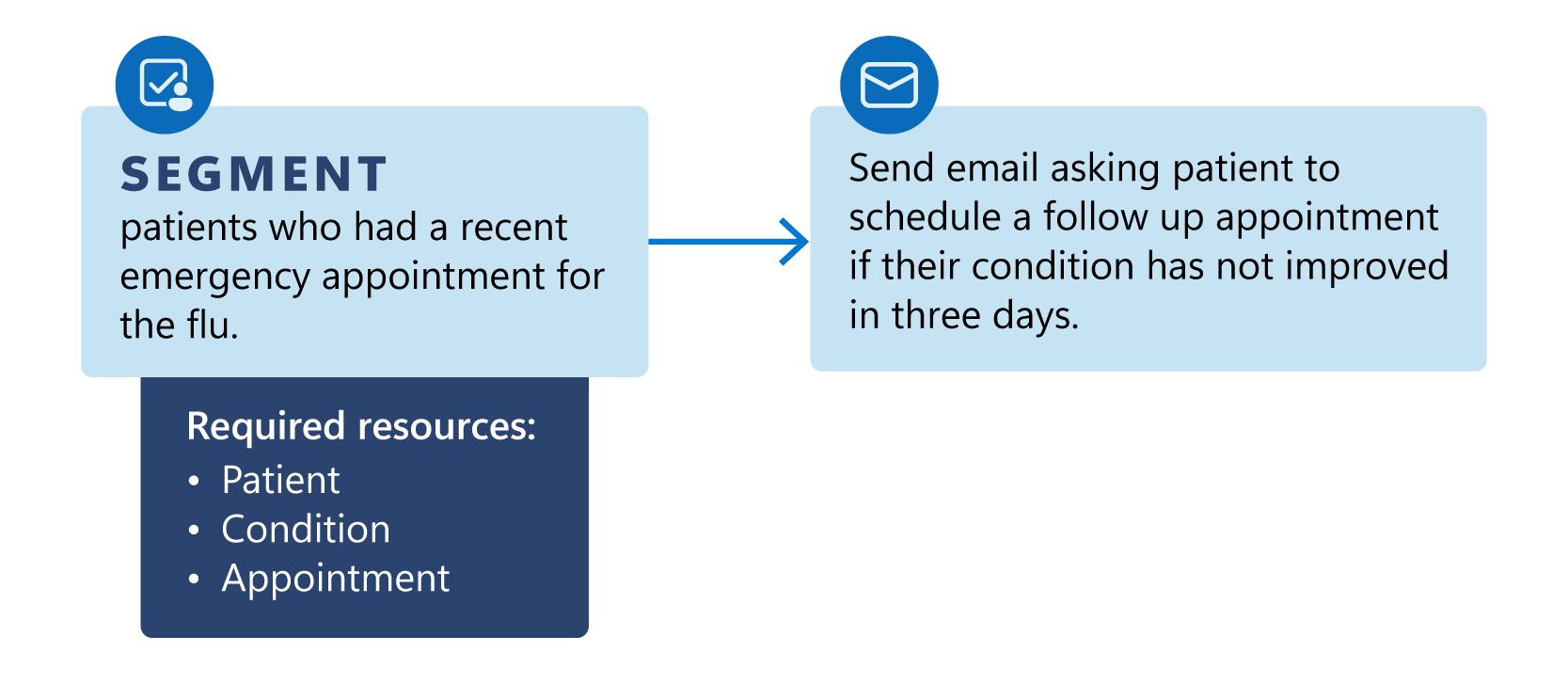Patient outreach architecture
Important
Effective January 30, 2025, the patient outreach solution (outbound marketing and journeys) won't be available for deployment via the Microsoft Cloud Solution Center. However, support will continue for existing customers.
For guidance on alternative implementations and customizing your healthcare platform to address different scenarios and specific requirements, see Build custom healthcare solutions using healthcare data solutions in Power Platform.
Have questions? Reach out to us at Microsoft Cloud for Healthcare.
Patient outreach is a solution that helps you engage patients and their family members in their care decisions. You can use patient outreach to:
- Provide patients with personalized and relevant healthcare information using email, text, or other channels.
- Create and manage patient segments, campaigns, journeys, and events based on your communication goals and patient data.
- Gather insights about your patients by unifying data from different sources.
- Optimize and personalize your patient engagement and loyalty.
- Deliver convenient access to care and manage risks to patients and your organization.
Patient outreach is built on the capabilities of:
- Common data model
- Dynamics 365 Customer Insights – Journeys
- Dynamics 365 Customer Insights - Data
- Microsoft Power Platform
You can enhance the patient outreach capabilities by configuring solutions such as Azure Health Data Services, Microsoft Teams for healthcare, and data integration toolkit.
Architecture
The following diagram shows the patient outreach solution architecture.
You can download a printable PDF of this solution architecture diagram.
This article discusses the component layers that compose the solution architecture layer.
Security
After assigning appropriate licenses and granting environment access, you must assign extra built-in security roles to users, owner teams, or Microsoft Entra group teams to access or use the application.
- Marketing professional - Business
- Event planner
- Healthcare user or Healthcare nonclinical user
- Data integration toolkit security roles (when using the data integration toolkit or any of its components)
For more information on built-in security roles for Dynamics 365 Customer Insights, see Security roles added by Customer Insights - Journeys.
For design guidance on extending security components for patient outreach, see the implementation guidance.
User interface
Patient outreach is a model-driven patient campaign management application that uses the Dynamics 365 Customer Insights solution. The model-driven app comes with prebuilt segments that can be used as communication templates and customized further based on patients and communication goals. You can also create outbound marketing dynamic segments.
You can extend and customize patient journey automation, patient campaign templates, and events to your needs. For more information, see Patient outreach: Reach out to patients for personalized care.
Data layer
Patient outreach can use segment-based and trigger-based patient journey automation. It allows organizations to orchestrate their workflows across patient touchpoints to automate repetitive tasks, allowing patients to get their information faster. The patient outreach solution provides ready-to-use journey templates that you can customize further based on care manager and outreach specialist needs. These journey automations provide different samples that let you define segments and also add, remove, or edit existing steps within the workflow.
Depending on your scenario, you might need to decide whether to use segment or trigger based workflows. The following diagram guides you on this decision.
You can use multiple approaches to implement patient engagement. We discuss some of these approaches here.
Approach 1: Dataverse data
Due to high volumes of data and costs to transfer, maintain, and store data in Dataverse, we generally don't recommended healthcare organizations to build segments based on data stored in Dataverse. However, this approach might make sense for small organizations, or those organizations who have significant amounts of data in Dataverse for other applications.
Approach 2: Customer Insights segments
Customer Insights – Data enables segmentation on data residing in a data lake without bringing that data into Dataverse. We recommend this approach for segmentation, as it isn't possible to segment on virtual tables in Customer Insights – Journeys.
The solution enables ingesting the following resources via Healthcare data solutions in Microsoft Fabric.
You can branch and personalize on segments and profile attributes, but not on activities. Instead, you can create a segment based on activities. Following are some sample journeys based on segments created from the entity-relationship diagram resources:
Sample Journey 1
Sample Journey 2
Sample Journey 3
Approach 3: Virtual health data table triggers
For real-time marketing scenarios, the Microsoft Cloud for Healthcare roadmap includes support for triggers based on virtual tables, so you can define your triggers based on external data. However, there are limitations such as virtualizing, which is currently out of scope. Therefore, you need to bring this data into Dataverse.
The built-in virtual data triggers only work on virtual tables using Azure FHIR servers. You can use virtual tables data on journey branch evaluations. To do so, you must bind the virtual tables entity reference to the custom trigger attribute so you can access it in the journey designer.
Since you need to bring the Contact resources into Dataverse with this approach, you can reference their attributes for personalization.
List of virtual entities:
| Entity | Personalization |
|---|---|
| encounter | Built-in |
| allergyintolerance | Built-in |
| episode of care | Built-in |
| observation | Built-in |
| condition | Built-in |
| procedure | Built-in |
| medication request | Built-in |
| appointment (future) | Partially virtualized |
Example
Send a personalized text message to a patient after an observation is created or updated.
Analytics
Patient outreach comes with ready-to-use extensible Power BI dashboards that can help you analyze your campaigns and events by providing rich data about their performance and engagements. Dynamics 365 Customer Insights also provides a built-in and extensible patient 360-degree screen view that combines natively with Power BI dashboards.
Business logic
With patient outreach, you can drive operational revenue back into your healthcare system by engaging patients in a more personalized manner. You can optimize and personalize patient engagement, enable loyalty through stronger patient relationships, deliver convenient access to care, and manage risks to patients and the institution.
Patient outreach enables healthcare providers to reach out to patients in a targeted and efficient way, using email, text, or other channels. By creating and managing patient segments, marketing campaigns, patient journeys, and virtual events, providers can deliver personalized and relevant healthcare information to specific groups of patients.
Here are some of the scenarios and key capabilities:
| Scenario | Description |
|---|---|
| Patient experiences | Provide patients with personalized healthcare experiences and keep them engaged with current treatments by using various communication methods such as email, text, and push notifications. |
| Patient insights | Gather insights about patients by bringing data from different sources together using Dynamics 365 Customer Insights – Data. |
| Patient segmentation | Prebuilt patient segments to provide baseline patient cohorts. |
| Patient journey automation | Create a model that helps you guide the members of a selected marketing segment by using automated messaging, activity generation, interactive decision points, and more. |
| Patient campaign management | Create healthcare-specific email campaigns that use prebuilt patient segments and/or email templates. |
| Event management | Create and manage events with provider and payor event management templates for event administration and registration. |
Here's a sample segment-based patient journey:
Download a printable PDF of this solution architecture diagram.
The following diagram shows how you can use event management with the patient outreach solution.
Download a printable PDF of this solution architecture diagram.
For more information, see patient journeys.
Related information
- Configure outbound marketing in patient outreach
- Use patient outreach for outbound marketing
- Configure patient journeys
- Use patient journeys