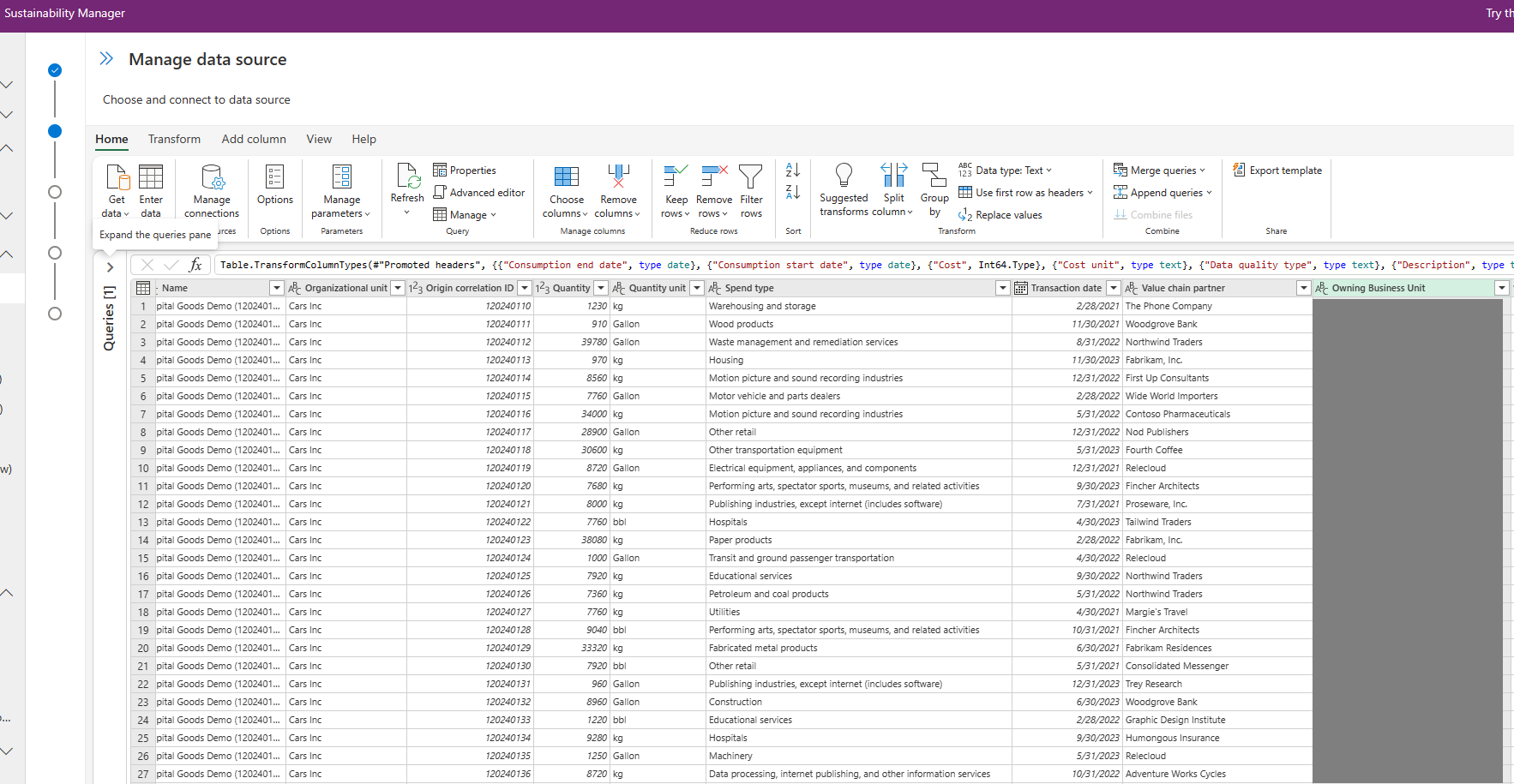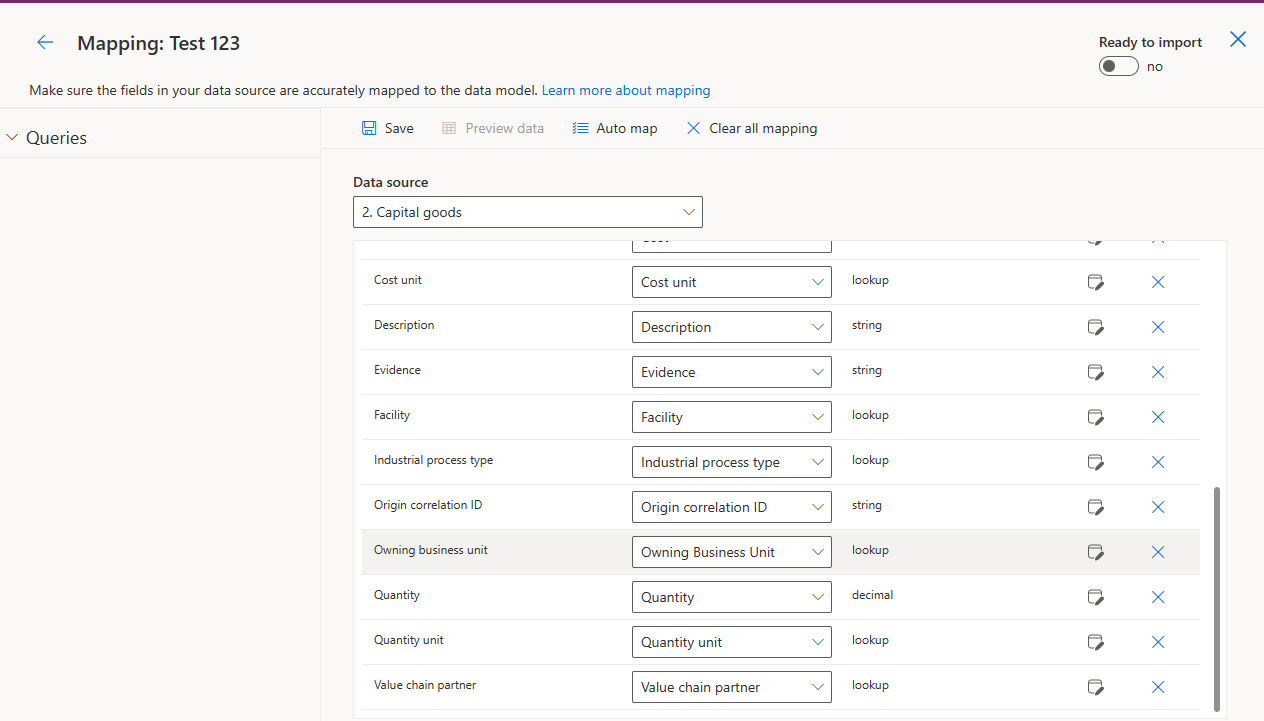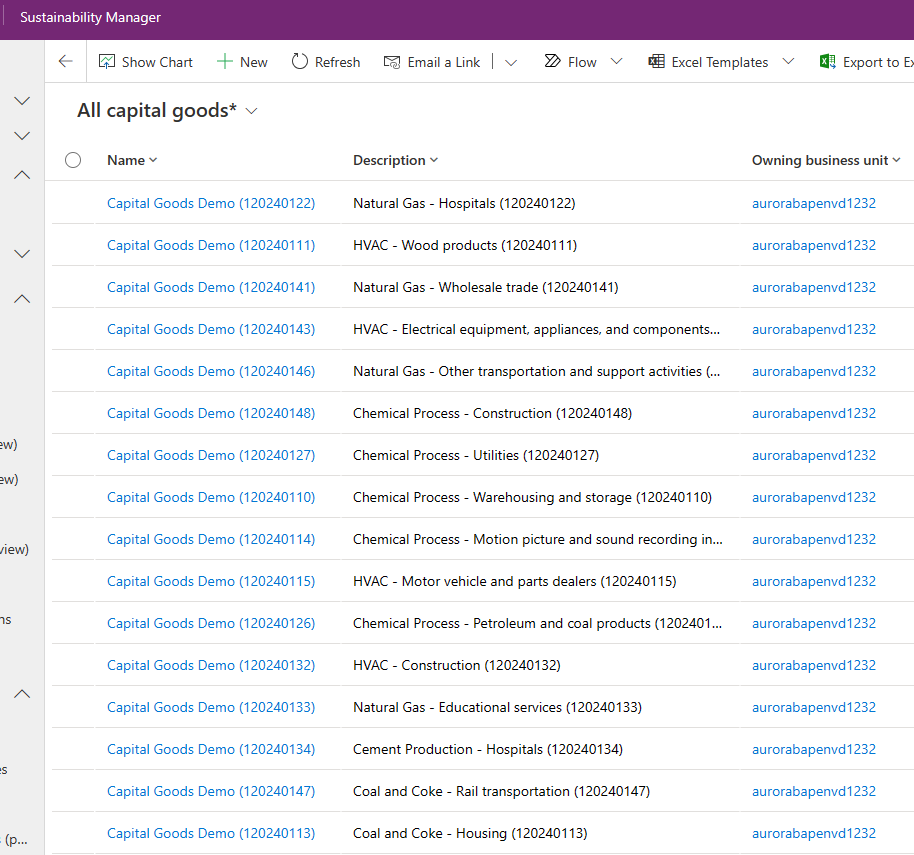Ingest data into business units
Your organization might govern data in Microsoft Sustainability Manager with business units, which define a security boundary in Microsoft Dataverse. You can ingest records into another business unit by specifying the business unit ID that owns the record. All security principles and behaviors of Power Platform and Microsoft Sustainability Manager apply.
You can find more information about Dataverse security and business units in the following articles:
Prerequisites
To perform the steps in this article, you need to meet the following prerequisites:
- You must have administrator access and expertise. For more information about access and permissions, go to Set up user roles and access management and Important considerations for importing data.
- The target owning business unit must exist and be accessible within the environment.
- Your organization must turn on Record ownership across business units in Dataverse. For more information about how to turn on this setting, go to Enable the Matrix data access structure.
Ingest data into the target business unit
Important
Ensure that Record ownership across business units is enabled in Dataverse so you can assign security roles from different business units to a user. For information about how to turn on this setting, go to Enable the Matrix data access structure.
Find the internal ID (GUID) of the target owning business unit. In the Power Apps portal, select Tables in the left navigation. In the Business Unit column, copy the GUID next for the target business unit.
In this example, we're ingesting data that the following business unit owns:
- Name: aurorabapenvd_1232
- Business Unit: f2b54d1d-6aae-ee11-a568-000d3a36132a
Add the owning business unit to your source data and fill it with the target business unit ID. On the Manage data source page, add a column with the target business unit ID. In this example, we named the column Owning Business Unit.
Ingest your data and map your attribute to the Sustainability Manager entity. Map your columns to the target owning business unit. For more information about mapping, go to Step 6: Map data.
To verify the business unit assignment, go to the grid view and add the Owning business unit column. Observe how the data contains the assigned owning business unit by name. The ID resolves to the name of the business unit.