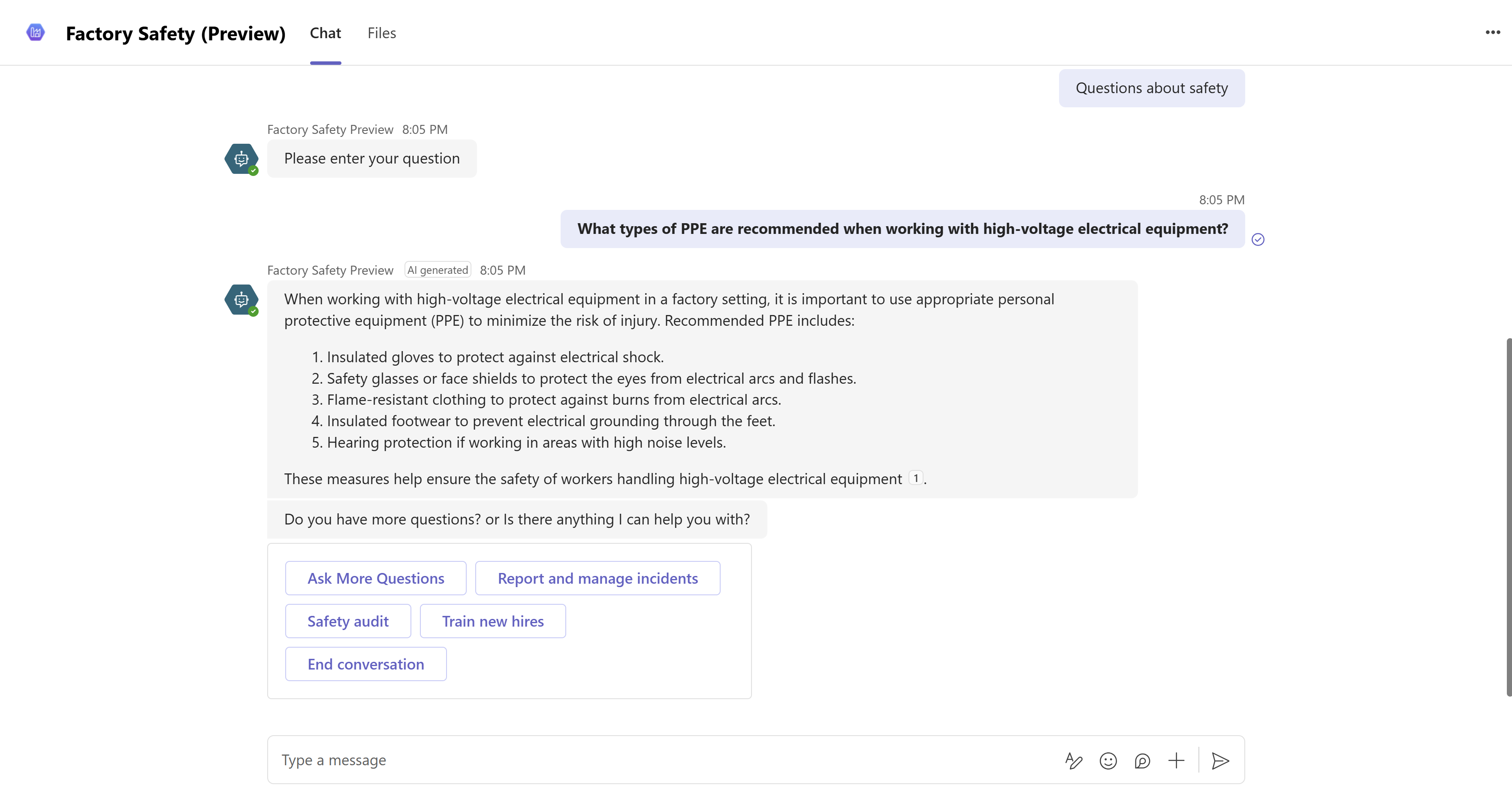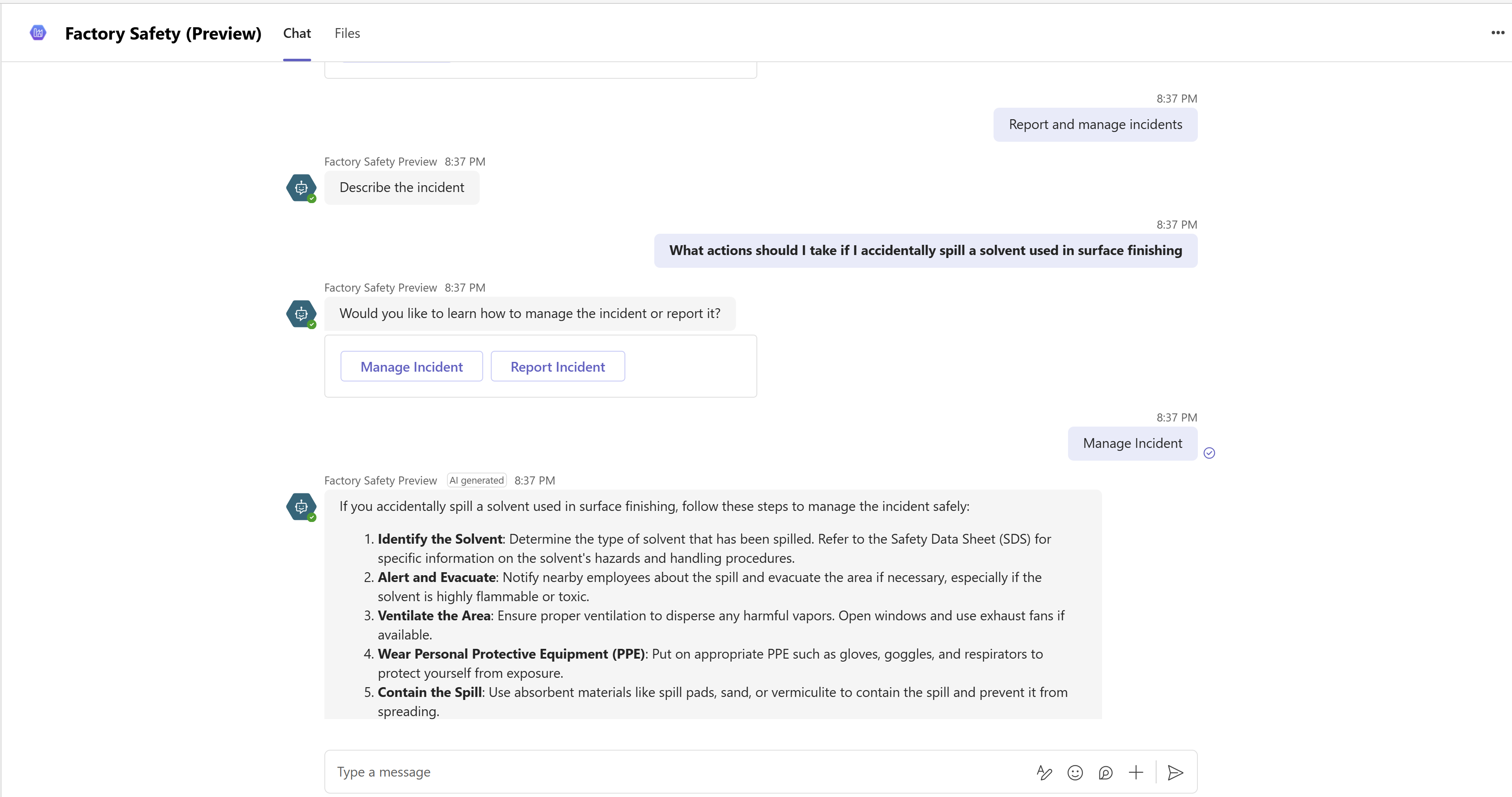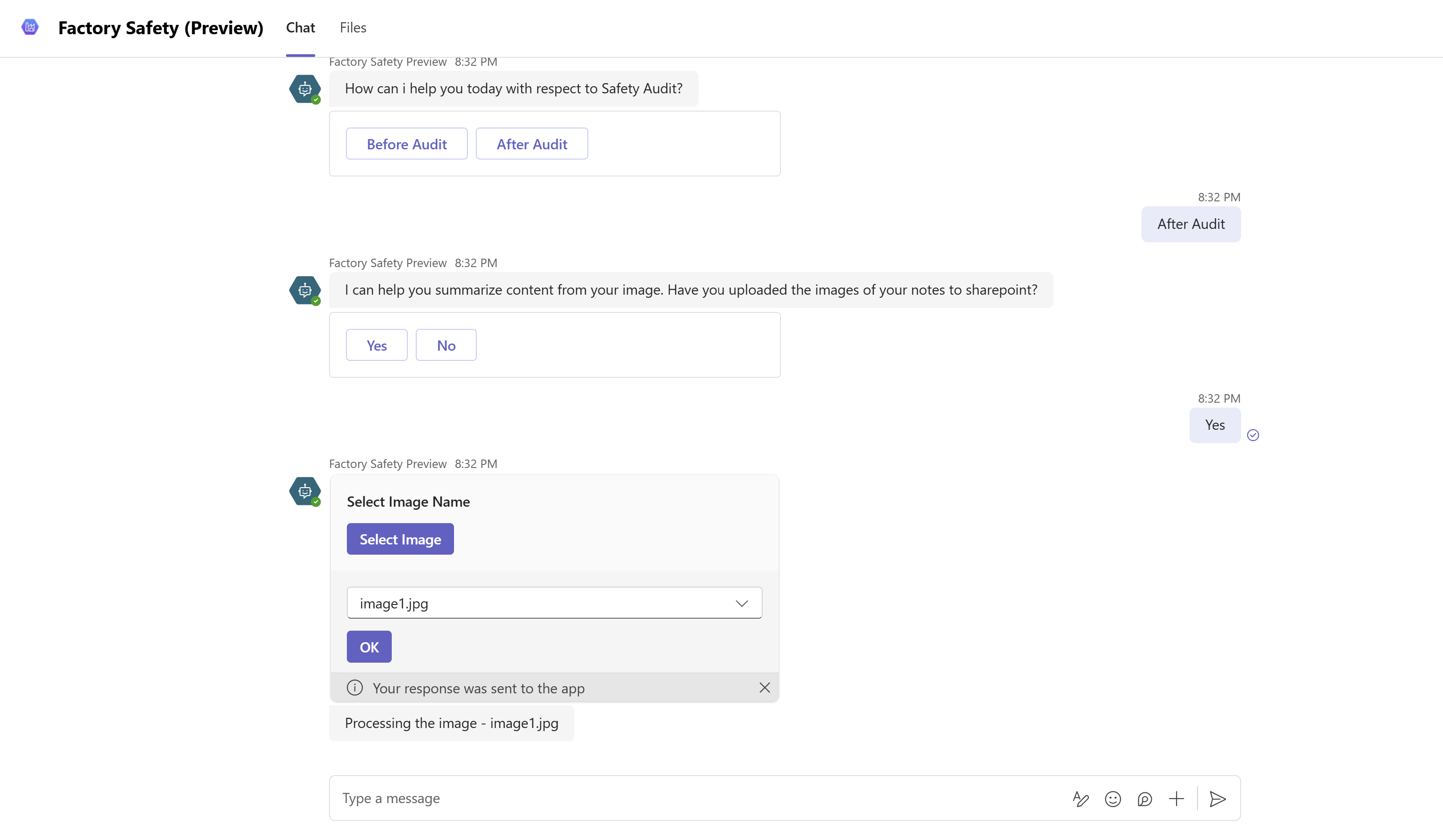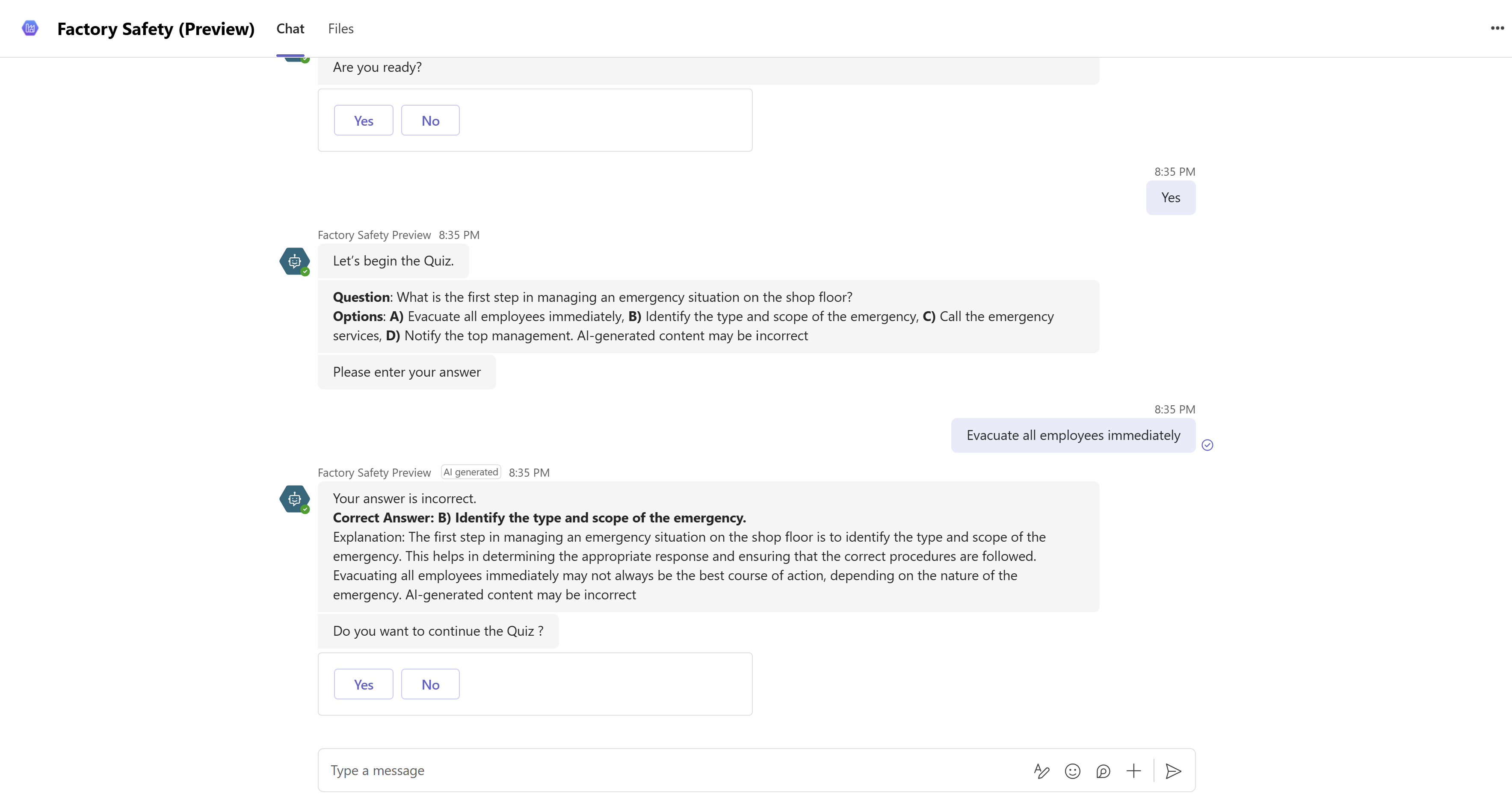Use Factory Safety Agent in Copilot Studio
Important
Some or all of this functionality is available as part of a preview release. The content and the functionality are subject to change.
The Factory Safety Agent in Copilot Studio acts as a safety buddy to create a safer workplace. After you publish the Factory Safety Agent to Microsoft Teams, factory workers can start using the agent to get answers to their health and safety-related questions, convert handwritten notes to digital summaries, and attempt quizzes for employee training based on health and safety documents.
Use cases
The specific use cases and questions that can be addressed are dependent on the knowledge source provided and the topics enabled for use. However, the template was designed to:
Helps employees with their questions related to health and safety policies and standard operating procedures in place in their company. Sample prompts include queries like, What types of PPE are recommended when working with high-voltage electrical equipment? or How should guards and safety devices be used on cutting machines to prevent accidents? etc.
If an employee experienced a near miss incident, the agent can guide you through steps for addressing it, summarize incidents, and share with the relevant colleagues. Sample prompts include queries such as What should I do if I experience difficulty breathing due to excessive wood dust in the air? or What actions should I take if I accidentally spill a solvent used in surface finishing? etc.
Helps employees in converting their hand written notes to a digital summary making it easy to share if there was an incident or post an inspection. To use this feature, add your handwritten notes to the SharePoint folder. Trigger the Text from Image topic and select the file you want to convert. The agent responds with a summary for the file.
Based on the health and safety related documents provided, the agent generates quiz for employee training using the employee training flow.
Limitations
AI-generated content can have mistakes, so don't forget to make sure it's accurate and appropriate. Review the Supplemental Terms.