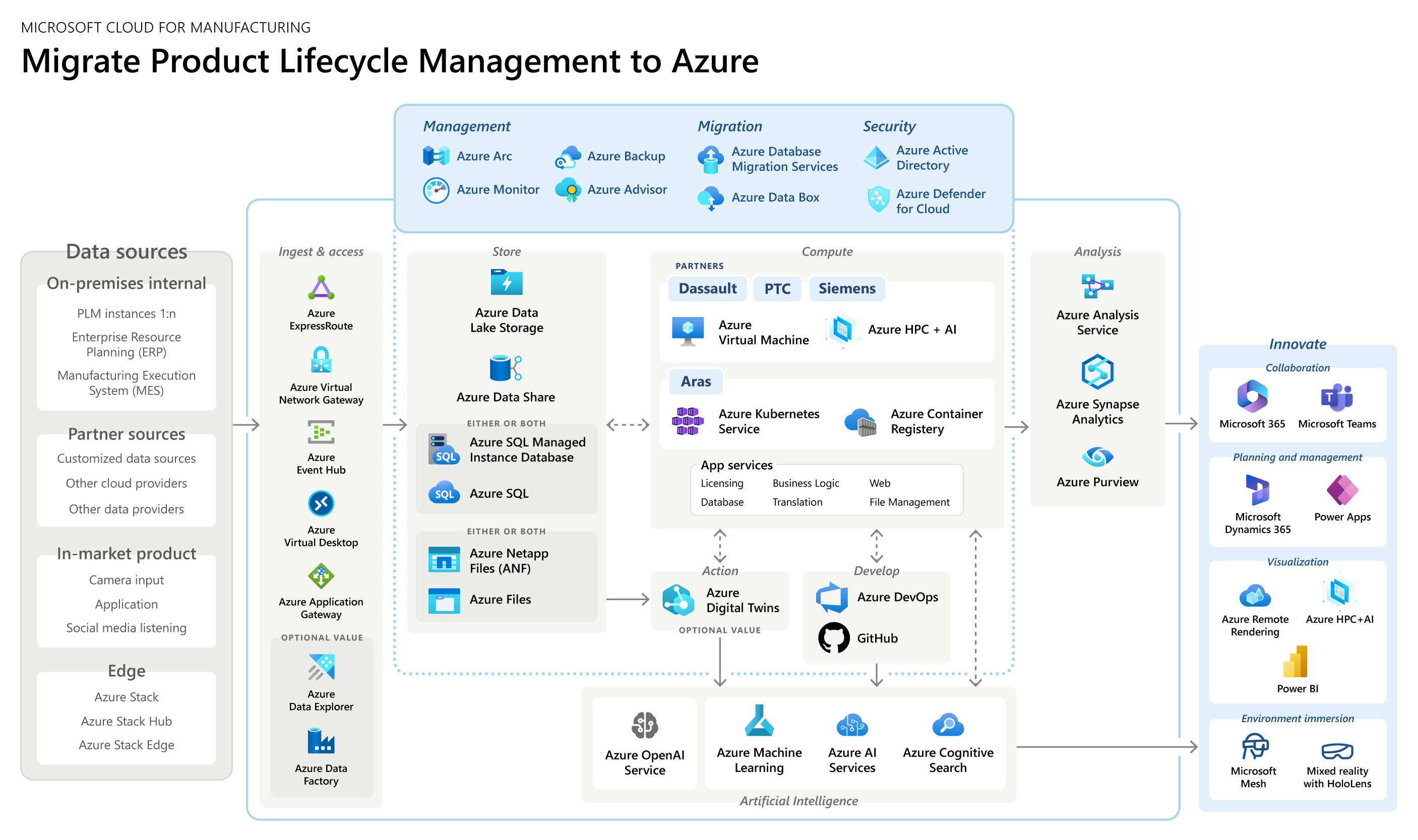Migrate Product Lifecycle Management (PLM) to Azure
Product Lifecycle Management (PLM) is one of the most mission-critical and sophisticated comprehensive software platform solutions manufacturers use today.
Current challenges
As product complexity continues to increase and products are no longer complete at the point of sale but must be manufactured for continuous releases to deliver long-lasting value. Existing PLM systems manage all essential product content, from ideation and initial product definition through service and decommissioning. For example, PLM systems manage bills-of-materials and product configuration, workflow processes, engineering change management, 2D drawings and schematics, documents, and 3D product models.
Manufacturers face challenges in scaling their PLM infrastructure and providing the performance required by their engineering teams and other stakeholders across the value chain. The leading PLM solutions are platforms of ecosystems of applications, expanding to include broader areas such as model-based systems engineering (MBSE), test data management, quality management, and production planning. Over time, as acquisitions happen or various divisions operate autonomously, manufacturers can also find themselves with a multitude of challenges:
Multiple PLM solutions, each configured differently, locally for countries/regions or at various factories, from one or more PLM providers.
High total cost of ownership (TCO), with extensive capital investments in infrastructure, hardware, and IT administration overhead.
Disconnected silos of data that are difficult to synchronize on time between locations globally.
Inefficient, localized workflow and collaboration processes.
PLM software upgrades are now more complex and challenging, causing manufacturers to run outdated systems for extended periods, missing the latest capabilities.
Benefits of PLM to Azure migration
Manufacturers can migrate and consolidate their existing on-premises legacy PLM systems to Microsoft Azure cloud and realize many benefits and value.

Manufacturers can enhance the value of their enterprise PLM systems by migrating their PLM solutions to Azure, bringing together data from multiple data sources and break down existing data silos between current systems. In addition, PLM on Azure brings all the core benefits of the Microsoft Cloud to product development, including availability, scalability/PAYG, support, networking, and security.
Migrating PLM solutions to Azure means you can improve time-to-value with new products with a cloud solution that reduces time, cost, and quality for every process that's part of product evolution.
For example, you can quickly distribute critical design and simulation data across the enterprise to ensure efficient, high-quality processes, components, and manufacture. If you find an issue in any of the steps tracked by PLM, you can identify and address it more rapidly to avoid product quality issues.
Read the Microsoft Customer Story-Precision Engineering for Critical Component Design with Teamcenter on Azure case study to learn how customers realized many benefits by migrating PLM to Azure.
Migrate PLM to Azure - Reference Architecture
Microsoft Azure provides a reference architecture for migrating PLM solutions. It provides an overview of common and recommended implementation technology choices, terminology, technology principles, common configuration environments, and composition of applicable Azure services.
Download a printable PDF of this reference architecture diagram.
The key stages/dataflow are as follows:
Data sources
Manufacturers often have multiple on-premises PLM instances in their data centers. These PLM systems also typically have integrations to ERP and MES systems as well as other on-premises systems and external data providers.
Manufacturers collect integrated telemetry from smart connected products and assets to better understand how they operate and integrate into their product development processes. For more information, see Aug 2022 IoT Signals Survey.
Manufacturers in highly regulated and sensitive industries can also have compliance and regulatory requirements around data access, data residency, and data sovereignty. In these instances, Azure Stack Solutions extend Azure services and capabilities to your environment of choice, from the data center to edge locations and remote offices. Manufacturers can build, deploy, and run hybrid and edge computing apps consistently across their IT ecosystem, with flexibility for diverse workloads.
Ingest & access
Azure VPN Gateway connects your on-premises networks to Azure through Site-to-Site VPNs in a similar way that you set up and connect to a remote branch office. The connectivity is secure and uses the industry-standard protocols Internet Protocol Security (IPsec) and Internet Key Exchange (IKE).
You can use Azure ExpressRoute to create private connections between Azure datacenters and infrastructure on-premises or in a colocation environment. ExpressRoute connections don't route through the public internet, and they offer more reliability, faster speed, and lower latency than typical internet connections. In some cases, you can use ExpressRoute connections to transfer data between on-premises systems and Azure to gain significant cost benefits.
Azure Application Gateway provides secure, scalable, highly available web front ends for PLM systems in Azure. In addition to load balancing, other features include:
- A web application firewall
- End-to-end SSL
- Layer 7 intelligent routing
- Efficient SSL offload and certificate management
Azure Virtual Desktop enables a secure remote desktop experience from anywhere to manage your PLM servers and access desktop apps and data that run on Azure. You can also use Azure Bastion, which is a fully managed service that provides more secure and seamless Remote Desktop Protocol (RDP) and Secure Shell Protocol (SSH) access to virtual machines (VMs) without any exposure through public IP addresses.
Manufacturers with on-premises virtualized PLM deployments that use Citrix or VMware can migrate their infrastructure to Azure Virtual Desktop while still using their respective control planes to manage their VDI estate. They can also use the added benefits of Microsoft Cloud Adoption Framework and Azure Virtual Desktop Landing Zone accelerators to guide migrations to cloud.
Azure Data Explorer is a fast, fully managed data analytics service for real-time analysis on large volumes of data that streams from applications, websites, IoT devices, and more.
Azure Data Factory is a fully managed, serverless data integration service. You can visually integrate data sources with more than 90 built-in, maintenance-free connectors. You can easily construct code-free ETL (extract, transform, and load) and ELT (extract, load, and transform) processes in an intuitive environment or write your own code.
Store
Primary data stores for PLM focus on both file-based storage and metadata, primarily in databases. Azure NetApp Files allows you to run demanding Linux and Windows file workloads in Azure. This capability allows you to migrate and run performance-intensive and latency-sensitive PLM workloads on Azure with no code change. Azure NetApp Files is widely used as the underlying shared file-storage service in various scenarios. These files include migration (lift and shift) of POSIX-compliant Linux and Windows applications, PLM, SAP HANA, databases, high-performance computing (HPC) infrastructure and apps, and enterprise web applications.
Azure Files allows you to take advantage of fully managed file shares in the cloud that are accessible via the industry-standard SMB and NFS protocols. You can mount Azure Files shares concurrently by cloud or use them as on-premises deployments of Windows, Linux, and macOS. You can also cache Azure Files shares on Windows Servers with Azure File Sync for fast access near the data being used.
Azure Data Lake includes capabilities to store data of any size, shape, and speed. It can do all types of processing and analytics that are useful when ingesting data from multiple data sources that wouldn't be managed directly inside or by PLM but are being used in your product development processes.
Azure Data Share is a service that allows you to securely share data in any format and size, from multiple sources with other organizations. You can easily control what you share, who receives your data, and the terms of use. Data Share provides full visibility into your data-sharing relationships with a user-friendly interface. You can also build your application using REST APIs.
With the Azure SQL Family of SQL Cloud Databases, you can enjoy a consistent experience across your entire cloud SQL portfolio and access a full range of deployment options from edge to cloud. Intelligent and secure Azure SQL database services make it easy to:
Migrate your SQL workloads with SQL Server on Azure Virtual Machines.
Modernize your existing applications or use hybrid flexibility with Azure SQL Managed Instance. We recommend this step for heavy database-intensive PLM solutions.
Support modern cloud applications with Azure SQL Database. You can use this recommendation for less database intensive PLM solutions.
Run Azure SQL on-premises and in multicloud environments with Azure Arc–enabled data services.
Save effort and time with Azure cloud migration.
Save on pay-as-you-go pricing when you bring your existing SQL Server licenses to Azure with Azure Hybrid Benefit.
Compute
Azure Virtual Machines (VMs) allow you to migrate your business and mission-critical PLM workloads to Azure infrastructure and improve operational efficiency. You can run SQL Server, Oracle® software, and high-performance computing applications on Azure Virtual Machines. You can also choose your Linux distribution or Windows Server. These virtual machines form the core of the right-sized cloud computing power to securely, efficiently, and cost-effectively run and scale your PLM application components and services.
Microsoft Azure offers six categories of VMs, which are optimized for different types of workloads. The categories are General Purpose, Compute-optimized, Memory-optimized, Storage-optimized, GPU, and High-performance computing. PLM applications are expansive deployments and utilize VMs from many of these size categories to right-size and optimize the compute used in your PLM deployment.
The Managed Azure Kubernetes Service (AKS) offers the quickest way to deploy cloud-native PLM container apps in Azure, datacenters, or at the edge with built-in code-to-cloud pipelines and guardrails. It also provides unified management and governance for on-premises, edge, and multiclouding Kubernetes clusters, and interoperates with Azure security, identity, cost management, and migration services. The Azure Container Registry service enables fast, scalable retrieval of private container workloads.
Develop
With the increasing complexity in product design now involving both mechanical and electrical design, there's also the need to manage the software development lifecycle (SDLC) as part of the product development process as smart products can include both embedded software and digital services. Manufacturers can now design and develop products for continuous delivery, rather than being finished products at the point of sale.
Azure DevOps provides services for the modern software development lifecycle: Azure Boards delivers agile planning tools. Azure Pipelines allows you to build, test, and deploy with continuous integration/continuous delivery (CI/CD) that works with any language, platform, and cloud.
GitHub developer platform is seamlessly integrated with Azure. You can connect to GitHub or any other Git provider and deploy software continuously. Azure Repos provide you with cloud-hosted private Git repos. GitHub Advanced Security for Azure DevOps allows you to develop software securely from inception to shipping.
Azure Test Plans enable you to test and ship with confidence using manual and exploratory testing tools. Azure Artifacts provides a universal repository for your packages.
Artificial Intelligence
You can use Azure OpenAI Services, Azure Machine Learning, and Azure Applied AI Services, including Azure Cognitive Search to extract meaningful insights from extensive product lifecycle data to empower informed decision-making. For example, Microsoft and Siemens are collaborating in multiple areas to showcase how generative AI enhances the PLM process.
Watch the preview demo that shows how you can upload information to Teamcenter -Teamcenter & Microsoft Teams - driving industrial productivity with generative AI.
Troubleshooting issues are documented in Teamcenter using natural-language descriptions and photos from a smartphone, all thanks to the integration between Teams, Teamcenter PLM, and Azure OpenAI Services. The integrated solution connects field workers diagnosing problems with the right development teams to fix issues, close feedback loops and solve problems with quality and reliability.
With Azure OpenAI Service, problem reports can be translated in real-time into the native languages of each person working on the problem, creating a next-generation augmented workforce with technology bridging the gap between people of different knowledge and backgrounds.
Action
You can use Azure Digital Twins to create comprehensive digital models of products or even entire environments to gain insights that drive better products, optimize operations, and deliver breakthrough customer experiences. You can create sophisticated digital representations of their physical products, enabling advanced simulations and scenario testing. These services create a data-rich environment conducive to robust predictive analytics, enhanced search capabilities, and deep learning.
Digital Twins help you to track the past and help predict the future of any connected product or environment and break down silos within connected environments. PLM systems manage product data required throughout the product and service lifecycle, from 3D CAD models to quality, manufacturing, process, and test data. All of these models can be combined and integrated into your Azure Digital Twins models to ensure you have the right data at the right point in the lifecycle at the right time.
Management, Migration & Security Services
Manufacturers often have multiple instances when running PLM on the cloud. In addition to production environments, even test and development environments are commonly used. Microsoft Azure provides a comprehensive range of Management, Migration & Security Services that are available to all of your PLM instances on Azure in a hub and spoke model.
Management services used with PLM workloads include:
Azure Arc allows you to secure and govern applications, data, and infrastructure across diverse environments, including hybrid and multicloud scenarios. You can do more with less by modernizing your existing investments with cloud-native solutions.
Azure Monitor transforms your business with modern monitoring. You can collect, analyze, and act on telemetry data from your cloud and hybrid environments. It supports your operations at scale by helping you maximize the performance and availability of your resources and proactively identify problems.
Azure Backup is a cost-effective, secure, one-click backup solution that’s scalable and based on your backup storage needs. The centralized management interface makes it easy to define backup policies and protect a wide range of enterprise workloads, including Azure Virtual Machines, SQL and SAP databases, and Azure file shares.
Azure Advisor helps to reduce costs and increase the efficiency of your cloud investments. It offers actionable recommendations to help you optimize your Azure resources for reliability, security, operational excellence, performance, and cost.
Azure Automation is a cloud automation service that allows you to save time and reduce overhead costs, update Windows and Linux systems across hybrid environments, simplify configuration management in the cloud, collect inventory and track changes, and integrate with the services you depend on. Automation of PLM processes from deployments to administration can give you significant process improvements and cost savings.
Microsoft Cost Management allows you to optimize your cloud investments with confidence. Do more with less. Reduce costs and increase the efficiency of your cloud investments. You can implement financial governance in your organization by focusing on visibility, accountability, and optimization. PLM implementations can consume significant resources so fiscal responsibility and governance are a key part of ensuring your PLM deployments are cost effective.
Security services used with PLM workloads include:
Microsoft Entra ID is an enterprise identity service that provides single sign-on, multifactor authentication, and conditional access to guard against 99.9 percent of cybersecurity attacks. You can also use Microsoft Entra ID to provide single-sign-on (SSO) with your PLM system on Azure.
Microsoft Defender for Cloud is a unified cloud-native application protection platform that helps strengthen your security posture, enables protection against modern threats, and helps reduce risk throughout the cloud application lifecycle across multicloud and hybrid environments.
Migration services that you may use with PLM workloads include:
Azure Database Migration Service (DMS) is a tool that helps you simplify, guide, and automate your database migration to Azure. You can migrate your data, schema, and objects from multiple sources to the cloud at scale. Whether you’re moving from an on-premises database or another cloud, Database Migration Service supports key migration scenarios such as SQL Server and PostgreSQL.
Azure Data Box devices move data to Azure when busy networks aren’t an option. You can move large amounts of data to Azure when you're limited by time, network availability, or costs, using common copy tools such as Robocopy. All data is AES-encrypted, and the devices are wiped clean after upload, by NIST Special Publication 800-88 revision 1 standards. PLM deployments can often have hundreds of terabytes of data to be migrated from on-premises or other clouds, especially when you need to deal with large volumes of 3D model CAD files.
Analysis
PLM systems contain data over the history of a product that could go back over decades. It's difficult to unlock product data insights from these systems without services like Azure Synapse Analytics. It's an enterprise analytics service that accelerates time to insight across data warehouses and big data systems. It brings together SQL technologies used in enterprise data warehousing such as Apache Spark technologies for big data and Azure Data Explorer for log and time series analytics.
Manufacturers work in environments of high compliance and regulatory requirements around their PLM data, which makes data governance and classification a significant need. CAD files that contain the manufacturer’s IP in the 3D models are often subject to company, country/region or even industry-specific regulatory compliance requirements.
Microsoft Purview is a service that provides a unified data governance solution to help manage and govern your on-premises, multicloud, and software-as-a-service (SaaS) data. It can help create a holistic, up-to-date map of your data landscape with automated data discovery, sensitive data classification, and end-to-end data lineage. You can also enable data consumers to access valuable, trustworthy data management.
Innovate
Migrating your PLM to Azure opens doors to new opportunities for innovation and collaboration that Microsoft brings.
Microsoft Teams is one of the most recognizable collaboration tools available today that delivers innovative value for PLM. Siemens’ new Teamcenter PLM app for Microsoft Teams using Azure OpenAI Services to boost productivity and innovation throughout a product lifecycle is now in preview.
Solution provider Threedy has released Instant3Dhub for Microsoft Teams, which brings 3D visualization directly into Teams meetings for collaboration using up-to-date data, with the 3D source data often residing in PLM solutions.
Microsoft 365 is the productivity cloud with Microsoft 365 apps, intelligent cloud services, and advanced security. Recent innovations include the Microsoft 365 copilot to deliver new ways of working.
Many manufacturers use Enterprise Resource Planning (ERP) solutions that include Microsoft Dynamics 365, which are integrated with PLM for bills-of-materials, planning, and change control.
Microsoft has introduced Dynamics 365 Copilot to enable professionals across your organization to do more with AI assistance, which powers new approaches to innovation. You can use the product data available in PLM for applications within Dynamics 365, such as Field Service.
You can accelerate innovation and reduce costs as you analyze data, automate processes, and build apps, websites, and virtual agents with Power Platform.
Power BI also helps you make informed, confident business decisions by providing data-driven insights. You can use dashboards and reports to display output data and insights from PLM systems.
When you want to visualize and innovate product designs, Azure Remote Rendering brings your highest quality 3D content and interactive experiences to mixed reality devices, such as Microsoft HoloLens 2. This service uses the high-performance computing power of Azure to render complex models in the cloud and streams them in real-time to your devices to help you interact and collaborate with 3D content in detail.
Microsoft Mesh enables organizations to create custom, immersive experiences that provide a new way to connect, collaborate, and approach unique design challenges. You can also elevate team experiences with features like avatars and spatial audio, which go beyond the physical world's limitations and make interactions feel more engaging, connected, and natural. Whether joining an immersive experience from a PC, Mac, or VR headset, your team can come together for a shared experience in one place, from anywhere.
Next steps
- Accelerate your cloud adoption and migration journey with Microsoft Cloud Adoption Framework for Azure.
- To learn more about file migration, refer to Migrating your files to Azure has never been easier | Azure Blog | Microsoft Azure .
- Learn more about Azure Migration and Modernization program.
- Learn more about Azure cloud migration.
- Get started with Siemens Teamcenter baseline architecture on Azure.
- Integrate Azure NetApp Files with Siemens Teamcenter.