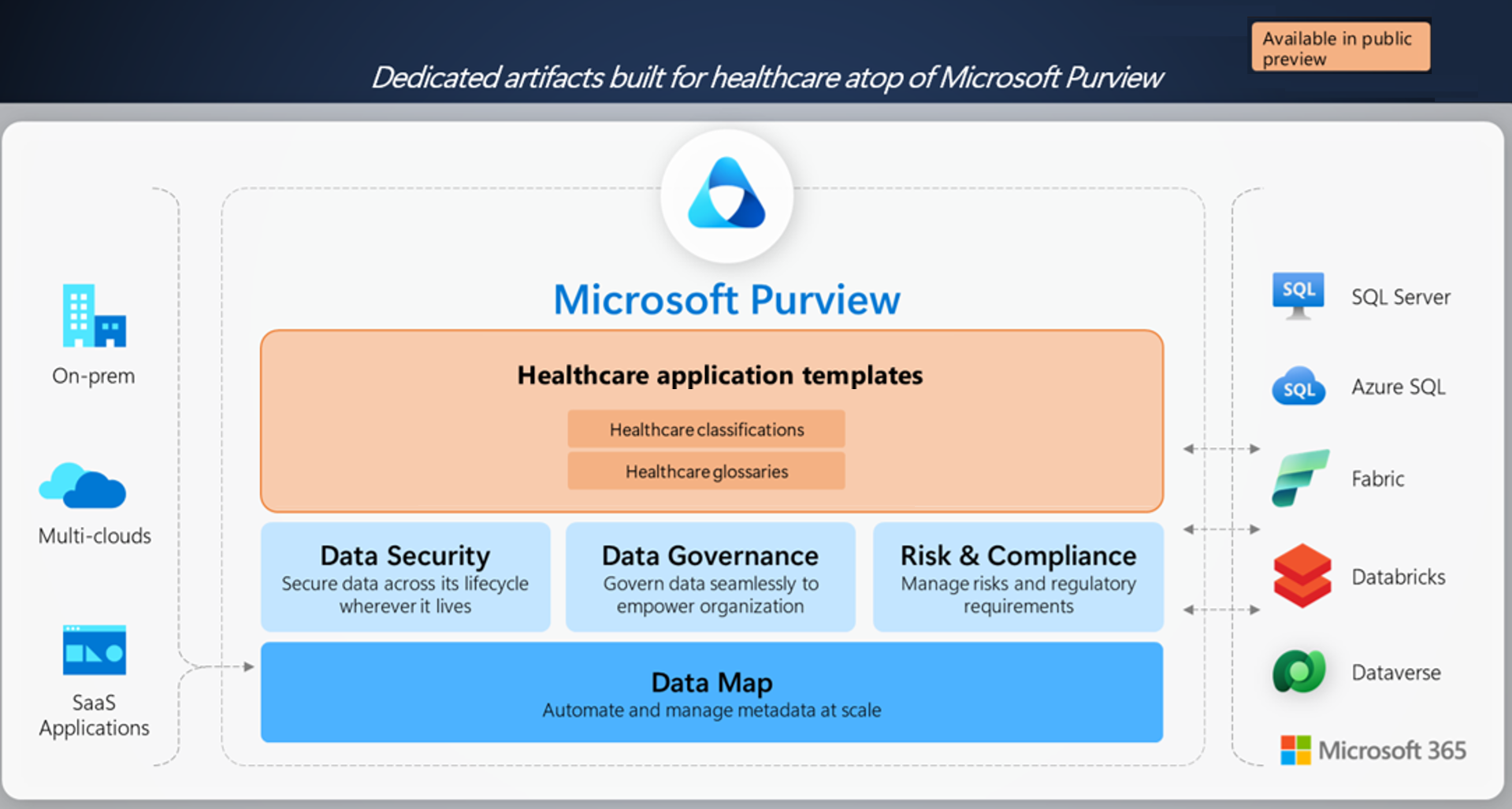Overview of healthcare application templates (preview) in Microsoft Purview
Important
- This is a preview feature.
- Preview features aren't meant for production use, and may have restricted functionality. These features are available before an official release so that customers can get early access and provide feedback.
- To review the terms of service, see Healthcare application templates (preview) in Microsoft Purview.
Healthcare organizations face several challenges when dealing with sensitive healthcare data, such as:
- Identifying and locating sensitive information such as Protected Health Information (PHI).
- Ensuring that PHI remains secure and isn't compromised.
- Understanding the meaning and context of healthcare data.
Healthcare application templates (preview) in Microsoft Purview are a set of healthcare-specific assets built on Microsoft Purview that address these challenges and accelerate time-to-value for data governance and security in healthcare. Microsoft Purview integrates data governance and data compliance solutions into a unified platform that allows you to:
- Gain visibility into data across your organization.
- Protect and manage sensitive data throughout its lifecycle, wherever it lives.
- Govern data in new, comprehensive ways.
- Address critical data risks and meet regulatory requirements.
Healthcare application templates (preview) in Microsoft Purview extend Microsoft Purview to fulfill the unique data needs of your healthcare organization. They provide tools to discover PHI, safeguard sensitive data, and ensure compliance with regulations such as Health Insurance Portability and Accountability Act (HIPAA). By using healthcare application templates (preview), you can achieve efficient data discovery, effective data cataloging, and a deeper understanding of your data.
The key features of healthcare application templates (preview) in Microsoft Purview include:
- Custom healthcare classifications in Microsoft Purview Data Map
- Healthcare glossary terms in the Microsoft Purview Data Catalog
- Sample healthcare data
Custom healthcare classifications in Microsoft Purview Data Map
Data classification in the Microsoft Purview Data Map lets you categorize data assets by assigning unique logical labels or classes to them. When you classify data assets, you make them easier to understand, search, and govern.
Healthcare application templates (preview) in Microsoft Purview provide healthcare-specific data classifications to help categorize data assets using logical labels or classes. These ready-to-use classifications are created based on the HIPAA safe harbor guidelines. They support a range of identifiers such as admission/discharge dates, US vehicle identification numbers, and non-US identifiers such as European health insurance card numbers. The classifications help you efficiently identify PHI within the data estate and ensure that sensitive information is properly classified and cataloged. After your data is scanned, you can navigate to the data assets and view the custom healthcare classifications automatically applied to the schema. You can also directly apply more healthcare classifications to the schema.
Classifications
Healthcare application templates (preview) in Microsoft Purview provide 16 classifications, including 11 US-based classifications and five internationally recognized classifications. These classifications align with comprehensive healthcare guidelines and ensure a robust and globally inclusive approach to identifying sensitive healthcare data.
Classification rules
The custom classification rules in healthcare application templates (preview) in Microsoft Purview use data pattern and column pattern functionalities. They use unique regular expressions to scan and processes data efficiently, enabling you to accurately identify and classify sensitive healthcare information.
Scan rule sets
A scan rule set in Microsoft Purview defines the specific types of information to target when performing scans on data sources. This functionality lets you customize scans based on your requirements, ensuring that the scanning process is both relevant and aligned with your data governance needs. By configuring scan rule sets, you gain control over the scanning process, improving compliance and efficiency. This customization ensures sensitive data is identified and managed according to your organization's policies.
Healthcare application templates (preview) in Microsoft Purview provide four prebuilt scan rule sets tailored for various data sources. These data sources include Azure Data Lake Storage Gen2, Azure Synapse, Azure SQL Database, and SQL Database. These scan rule sets use custom healthcare classifications to identify relevant data. Besides the prebuilt rule sets, you can also create custom scan rule sets for specific requirements. To learn more, see Create a scan rule set.
Healthcare glossary terms in the Microsoft Purview Data Catalog
Glossary terms provide business context for data assets and apply policies that determine how your data should be managed, governed, and made discoverable. These terms are especially crucial in healthcare, where definitions can vary across different organizational departments. Such variations can potentially lead to misunderstandings and errors. Therefore, these glossary terms ensure that all departments, users, and stakeholders maintain a consistent understanding of the meanings of various data and business terms.
Healthcare application templates (preview) in Microsoft Purview include FHIR glossary terms and DICOM glossary terms, available exclusively in English, to help your organization align on a common understanding of healthcare terms.
FHIR glossary terms
The preview release includes comprehensive FHIR (Fast Healthcare Interoperability Resources) glossary terms that reside within the Clinical governance domain. These glossary terms are created based on the Health Level Seven International FHIR Release 4 (HL7 FHIR R4) version.
DICOM glossary terms
The preview release includes the following two comprehensive Digital Imaging and Communications in Medicine (DICOM) glossary terms. These glossary terms provide a detailed understanding of the definitions of various DICOM data elements.
- DICOM data elements, residing within the Imaging – DICOM Tags governance domain.
- DICOM value representations (VR), residing within the Imaging – DICOM VR governance domain.
Sample healthcare data
The sample healthcare data included with the preview release lets you evaluate Microsoft Purview and healthcare application templates (preview) without the need to use your own data. It streamlines the product evaluation process and provides easy access to FHIR data. Based on your requirements, you can deploy the sample data to either your Azure Data Lake Storage Gen2 storage location or your Azure Blob Storage location. The Azure Marketplace offer for healthcare application templates (preview) provides this configuration option.
The sample dataset includes the following files:
- Patient.csv: Contains healthcare data about patients, with 100 rows and a file size of 20 KB.
- Encounter.csv: Contains healthcare encounter data, with 100 rows and a file size of 20 KB.
After you deploy the sample data, the files will be available in your tenant. The sample data files are also available in Healthcare application templates (preview): Sample data. You can download the files and use them to scan and analyze data in other supported data sources, offering greater flexibility for testing and evaluation.
Conceptual architecture
The following architecture diagram for healthcare application templates (preview) in Microsoft Purview illustrates how the platform efficiently manages and secures healthcare data.
The core components of this framework are the custom healthcare classifications and the glossary terms.
Custom healthcare classifications: Tailored categorization of healthcare data to ensure it meets specific business needs and regulatory requirements.
Healthcare glossary terms: Standardized vocabulary for healthcare data that simplifies the discovery and management of data assets.
This framework ensures that sensitive healthcare data is protected throughout its lifecycle, regardless of where it resides. It enables your organization to manage data effectively with a structured approach to data classification and cataloging. It also supports comprehensive risk management and compliance by adhering to healthcare regulations. The data map feature further automates and scales metadata management, improving the accuracy and efficiency of data handling.
International availability
Healthcare application templates (preview) in Microsoft Purview are currently available in English in the following regions:
- Australia
- Netherlands
- Switzerland
- United Kingdom
- United States