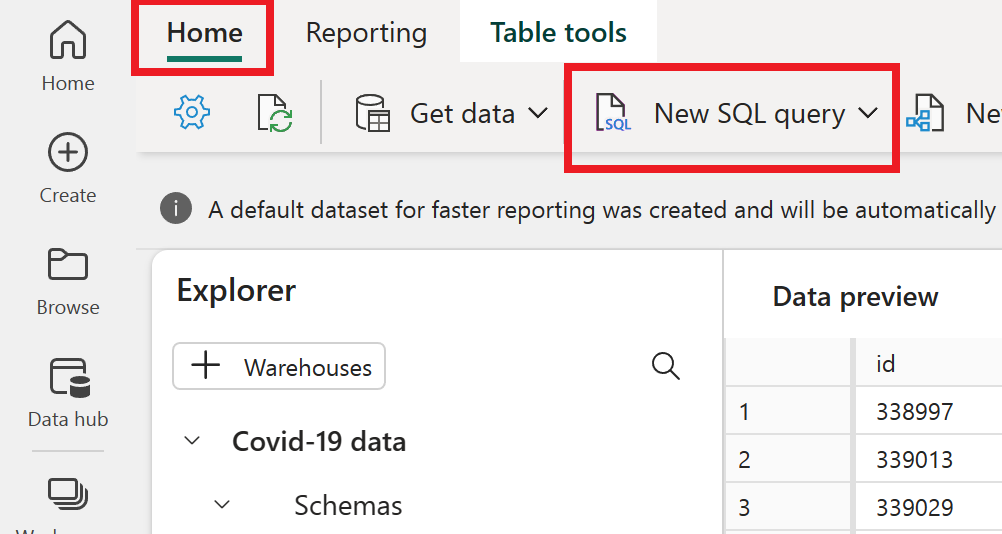Ingest data into your Warehouse using the COPY statement
Applies to: ✅ Warehouse in Microsoft Fabric
The COPY statement is the primary way to ingest data into Warehouse tables. COPY performs high high-throughput data ingestion from an external Azure storage account, with the flexibility to configure source file format options, a location to store rejected rows, skipping header rows, and other options.
This tutorial shows data ingestion examples for a Warehouse table using the T-SQL COPY statement. It uses the Bing COVID-19 sample data from the Azure Open Datasets. For details about this data, including its schema and usage rights, see Bing COVID-19.
Note
To learn more about the T-SQL COPY statement including more examples and the full syntax, see COPY (Transact-SQL).
Create a table
Before you use the COPY statement, the destination table needs to be created. To create the destination table for this sample, use the following steps:
In your Microsoft Fabric workspace, find and open your warehouse.
Switch to the Home tab and select New SQL query.
To create the table used as the destination in this tutorial, run the following code:
CREATE TABLE [dbo].[bing_covid-19_data] ( [id] [int] NULL, [updated] [date] NULL, [confirmed] [int] NULL, [confirmed_change] [int] NULL, [deaths] [int] NULL, [deaths_change] [int] NULL, [recovered] [int] NULL, [recovered_change] [int] NULL, [latitude] [float] NULL, [longitude] [float] NULL, [iso2] [varchar](8000) NULL, [iso3] [varchar](8000) NULL, [country_region] [varchar](8000) NULL, [admin_region_1] [varchar](8000) NULL, [iso_subdivision] [varchar](8000) NULL, [admin_region_2] [varchar](8000) NULL, [load_time] [datetime2](6) NULL );
Ingest Parquet data using the COPY statement
In the first example, we load data using a Parquet source. Since this data is publicly available and doesn't require authentication, you can easily copy this data by specifying the source and the destination. No authentication details are needed. You'll only need to specify the FILE_TYPE argument.
Use the following code to run the COPY statement with a Parquet source:
COPY INTO [dbo].[bing_covid-19_data]
FROM 'https://pandemicdatalake.blob.core.windows.net/public/curated/covid-19/bing_covid-19_data/latest/bing_covid-19_data.parquet'
WITH (
FILE_TYPE = 'PARQUET'
);
Ingest CSV data using the COPY statement and skipping a header row
It's common for comma-separated value (CSV) files to have a header row that provides the column names representing the table in a CSV file. The COPY statement can copy data from CSV files and skip one or more rows from the source file header.
If you ran the previous example to load data from Parquet, consider deleting all data from your table:
DELETE FROM [dbo].[bing_covid-19_data];
To load data from a CSV file skipping a header row, use the following code:
COPY INTO [dbo].[bing_covid-19_data]
FROM 'https://pandemicdatalake.blob.core.windows.net/public/curated/covid-19/bing_covid-19_data/latest/bing_covid-19_data.csv'
WITH (
FILE_TYPE = 'CSV',
FIRSTROW = 2
);
Check the results
The COPY statement completes by ingesting 4,766,736 rows into your new table. You can confirm the operation ran successfully by running a query that returns the total number of rows in your table:
SELECT COUNT(*) FROM [dbo].[bing_covid-19_data];
If you ran both examples without deleting the rows in between runs, you'll see the result of this query with twice as many rows. While that works for data ingestion in this case, consider deleting all rows and ingesting data only once if you're going to further experiment with this data.