Plan your Microsoft Entra Verified ID issuance solution
It’s important to plan your issuance solution so that in addition to issuing credentials, you have a complete view of the architectural and business impacts of your solution. If you haven’t, we recommend you view the Microsoft Entra Verified ID architecture overview for foundational information.
Scope of guidance
This article covers the technical aspects of planning for a verifiable credential (VC) issuance solution. The Microsoft solution for verifiable credentials follows the World Wide Web Consortium (W3C) Verifiable Credentials Data Model 1.0 and Decentralized Identifiers (DIDs) V1.0 standards so can interoperate with non-Microsoft services. However, the examples in this content reflect the Microsoft solution stack for verifiable credentials.
Out of scope for this content is articles covering supporting technologies that aren't specific to issuance solutions. For example, websites are used in a verifiable credential issuance solution but planning a website deployment isn't covered in detail.
Components of the solution
As part of your plan for an issuance solution, you must design a solution that enables the interactions between the issuer, the user, and the verifier. The following diagram shows the components of your issuance architecture.
Microsoft VC issuance solution architecture
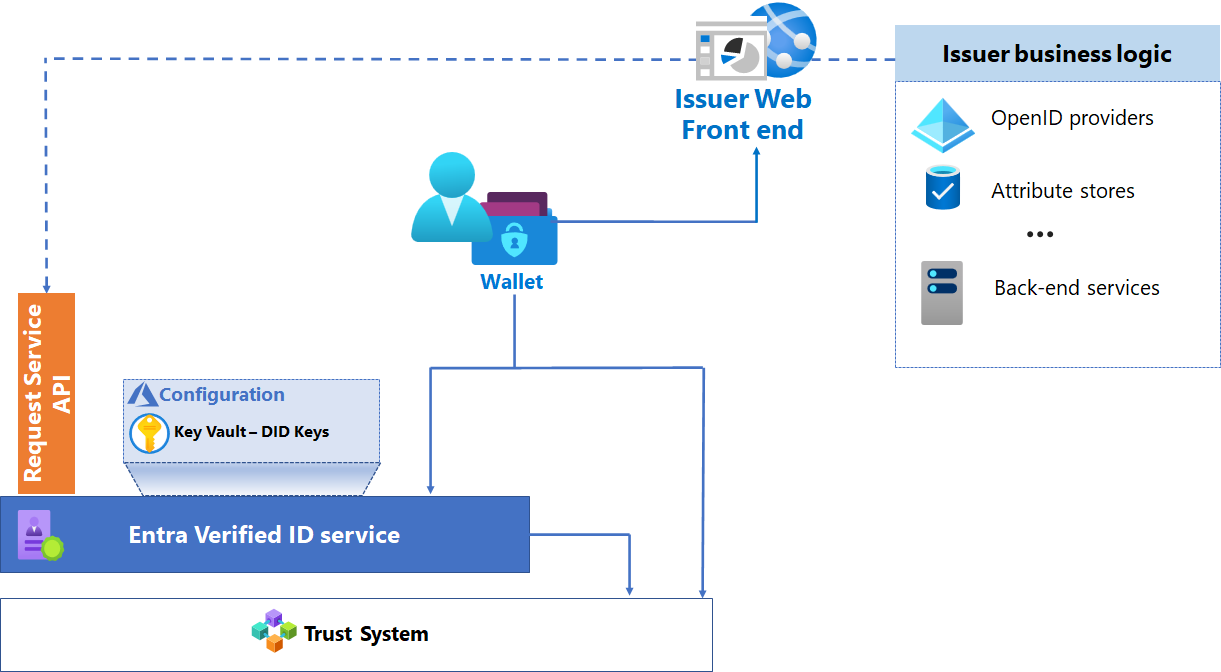
Microsoft Entra tenant
You need access to a Microsoft Entra tenant to host Microsoft Entra Verified ID. The Microsoft Entra tenant provides an Identity and Access Management (IAM) control plane for the resources part of the solution.
Each tenant uses the multitenant Microsoft Entra Verified ID service, and has a decentralized identifier (DID). The DID provides proof that the issuer owns the domain incorporated into the DID. The DID is used by the subject and the verifier to validate the issuer.
Microsoft Azure services
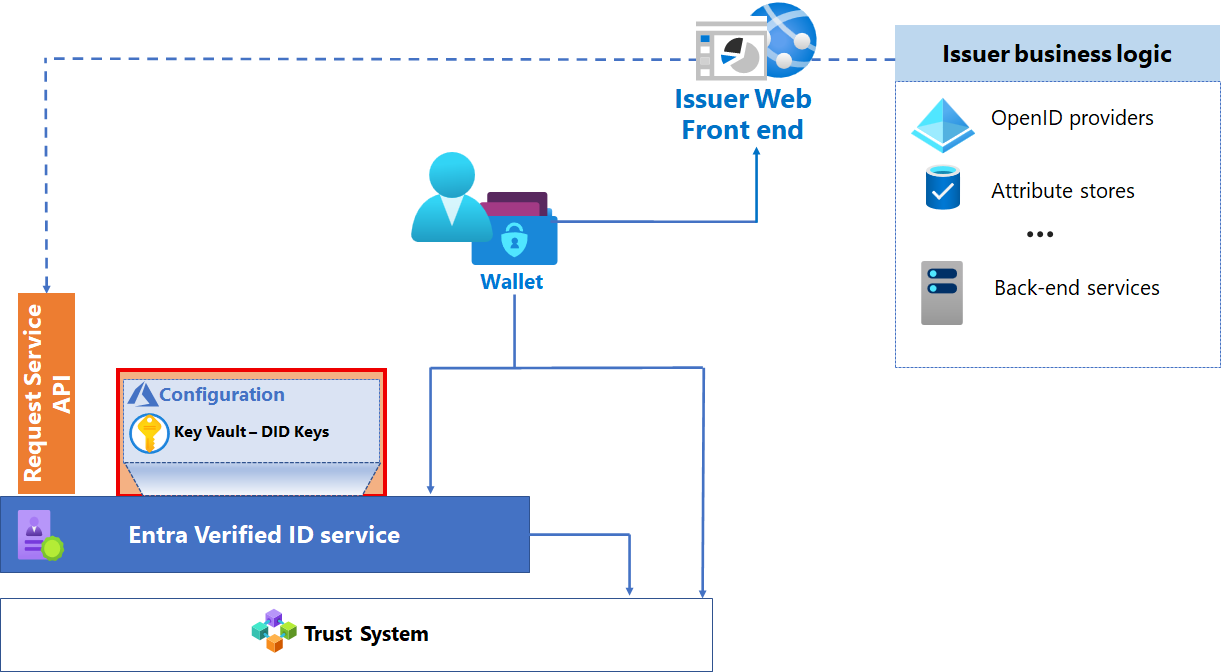
The Azure Key Vault service stores your issuer keys, which are generated when you initiate the Microsoft Entra Verified ID issuance service. The keys and metadata are used to execute credential management operations and provide message security.
Each issuer has a single key set used for signing, updating, and recovery. This key set is used for every issuance of every verifiable credential you produce.
Microsoft Entra Verified ID Service is used to store credential metadata and definitions; specifically, the rules and display definitions for your credentials.
Display definitions determine how claims are displayed in the holder’s wallet and also includes branding and other elements. The Display definition can be localized into multiple languages. See How to customize your verifiable credentials.
Rules are an issuer-defined model that describes the required inputs of a verifiable credential. Rules also defined trusted input sources, and the mapping of input claims to output claims stored in the VC. Depending on the type of attestation defined in the rules definition, the input claims can come from different providers. Input claims may come from an OIDC Identity Provider, from an id_token_hint, or from self asserted claims during issuance via user input in the wallet.
- Input – Are a subset of the model in the rules file for client consumption. The subset must describe the set of inputs, where to obtain the inputs and the endpoint to call to obtain a verifiable credential.
Microsoft Entra Verified ID service
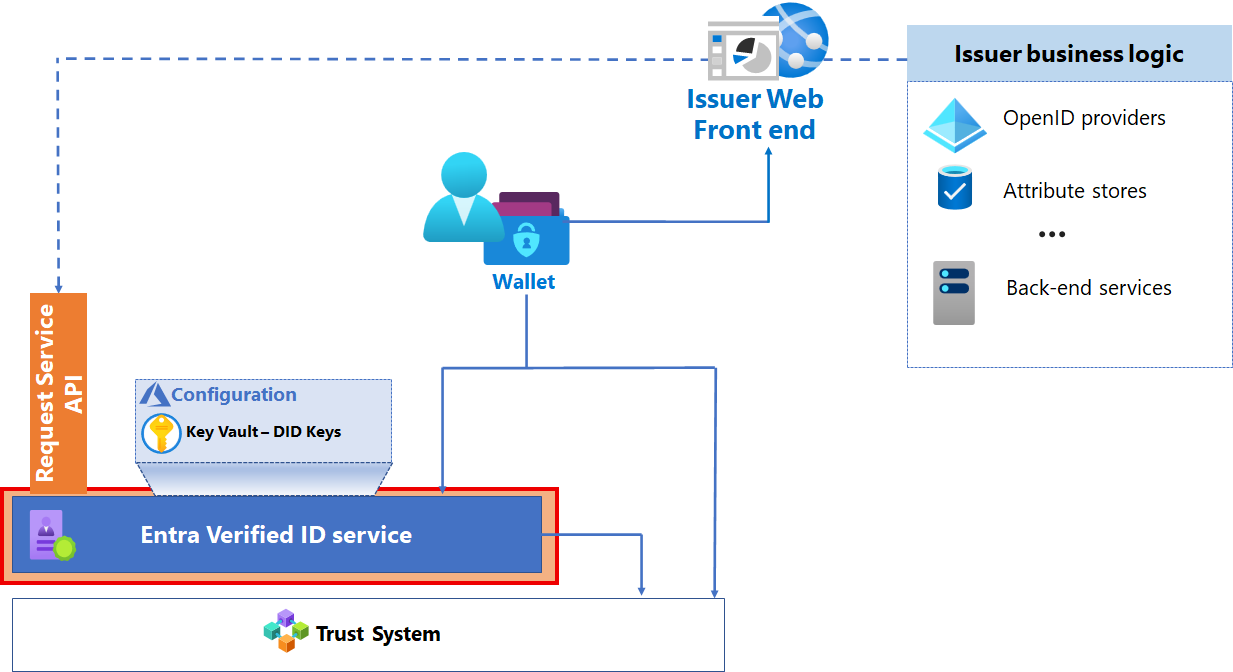
The Microsoft Entra Verified ID service enables you to issue and revoke VCs based on your configuration. The service:
Provisions the decentralized identifier (DID). Each issuer has a single DID per tenant.
Provisions key sets to Key Vault.
Stores the configuration metadata used by the issuance service and Microsoft Authenticator.
Provides REST APIs interface for issuer and verifier web front ends
Trust System
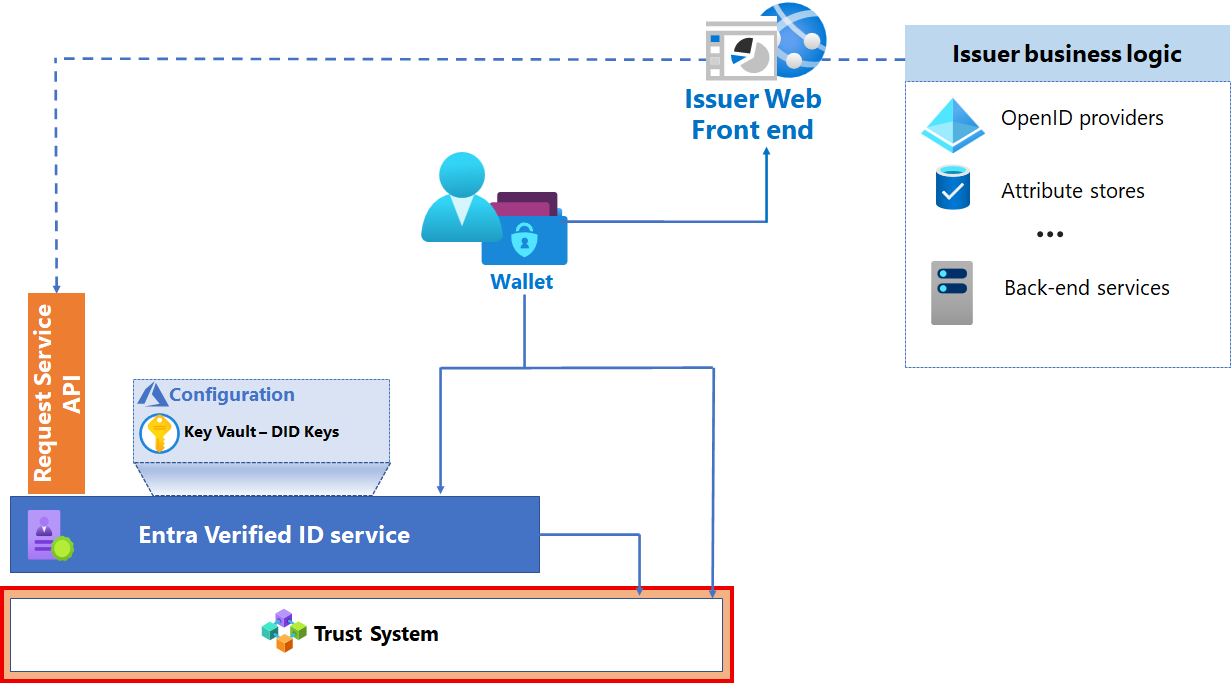
Microsoft Entra Verified ID currently supports Web as trust system DID Web, where the DID document is hosted on the issuers webserver.
Microsoft Authenticator application
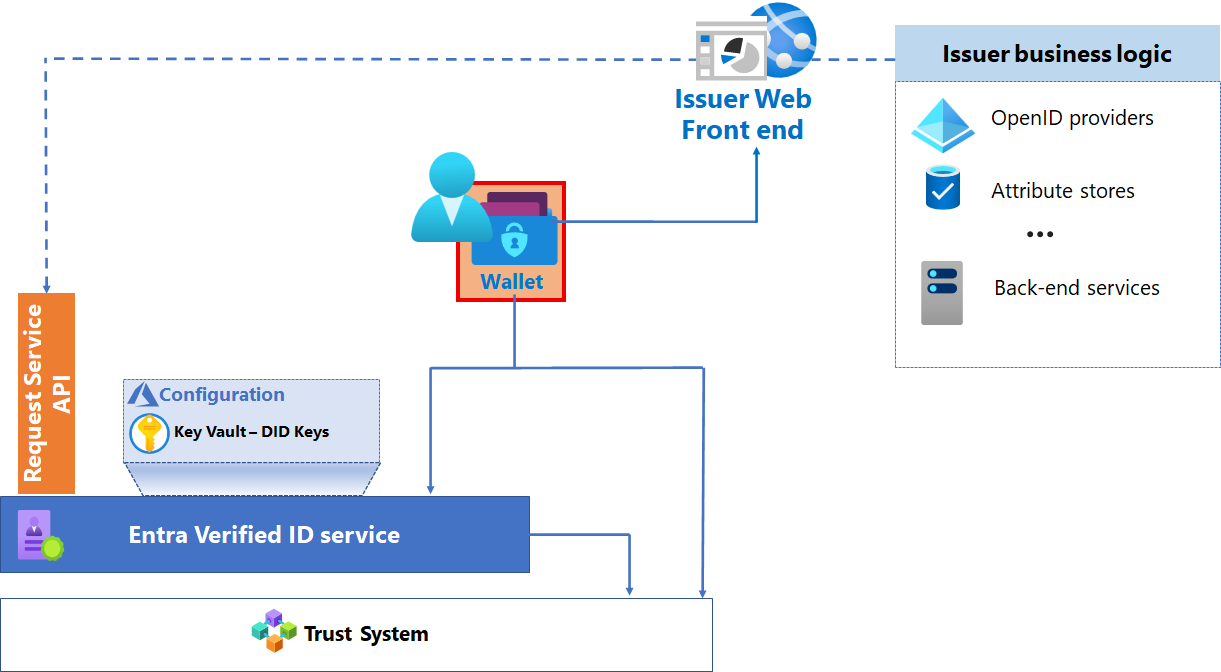
Microsoft Authenticator is the mobile application. The Authenticator orchestrates the interactions between the user, the Microsoft Entra Verified ID service and the contract used to issue VCs. It acts as a digital wallet in which the holder of the VC stores the VC, including the private key of the subject of the VC. Authenticator is also the mechanism used to present VCs for verification.
Issuance business logic
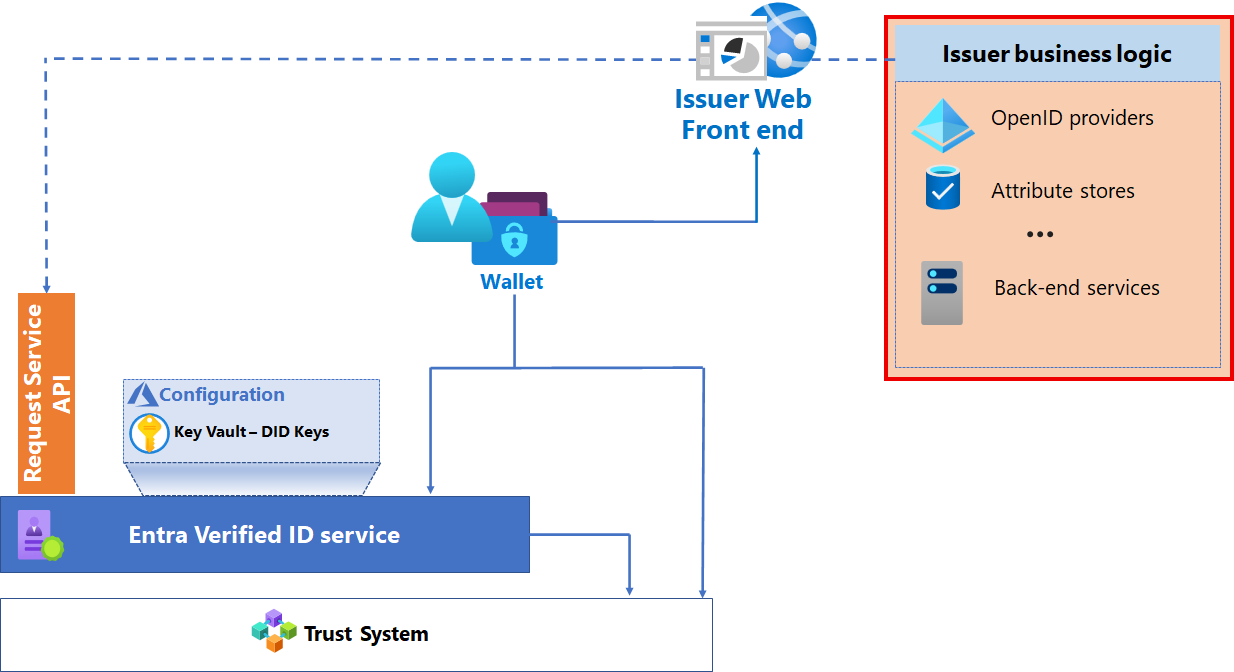
Your issuance solution includes a web front end where users request a VC, an identity store and or other attribute store to obtain values for claims about the subject, and other backend services.
A web front end serves issuance requests to the subject’s wallet by generating deep links or QR codes. Based on the configuration of the contract, other components might be required to satisfy the requirements to create a VC.
These services provide supporting roles that don't necessarily need to integrate with Microsoft Entra Verified ID issuance service. This layer typically includes:
OpenID Connect (OIDC)-compliant service or services are used to obtain id_tokens needed to issue the VC. Existing identity systems such as Microsoft Entra ID or Azure AD B2C can provide the OIDC-compliant service, as can custom solutions such as Identity Server.
Attribute stores – Attribute stores might be outside of directory services and provide attributes needed to issue a VC. For example, a student information system might provide claims about degrees earned.
Additional middle-tier services that contain business rules for lookups, validating, billing, and any other runtime checks and workflows needed to issue credentials.
For more information on setting up your web front end, see the tutorial Configure your Microsoft Entra ID to issue verifiable credentials.
Credential Design Considerations
Your specific use cases determine your credential design. The use case determines:
the interoperability requirements
the way users need to prove their identity to get their VC
the claims that are needed in the credentials
if credentials need to be revoked
Credential Use Cases
With Microsoft Entra Verified ID, the most common credential use cases are:
Identity Verification: a credential is issued based on multiple criteria. Multiple criteria may include verifying the authenticity of government-issued documents like a passport or driver’s license and correlating the information in that document with other information such as:
a user’s selfie
verification of liveness
This kind of credential is a good fit for identity onboarding scenarios of new employees, partners, service providers, students, and other instances where identity verification is essential.
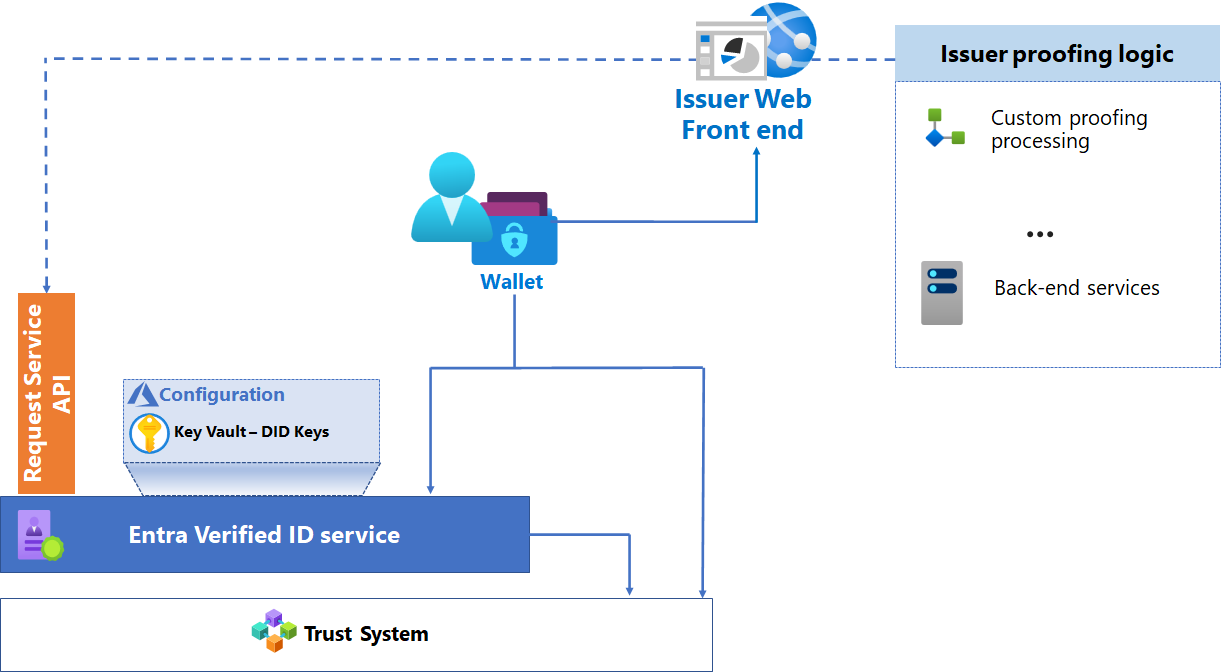
Proof of employment/membership: a credential is issued to prove a relationship between the user and an institution. This kind of credential is a good fit to access loosely coupled business-to-business applications, such as retailers offering discounts to employees or students. One main value of VCs is their portability: Once issued, the user can use the VC in many scenarios.
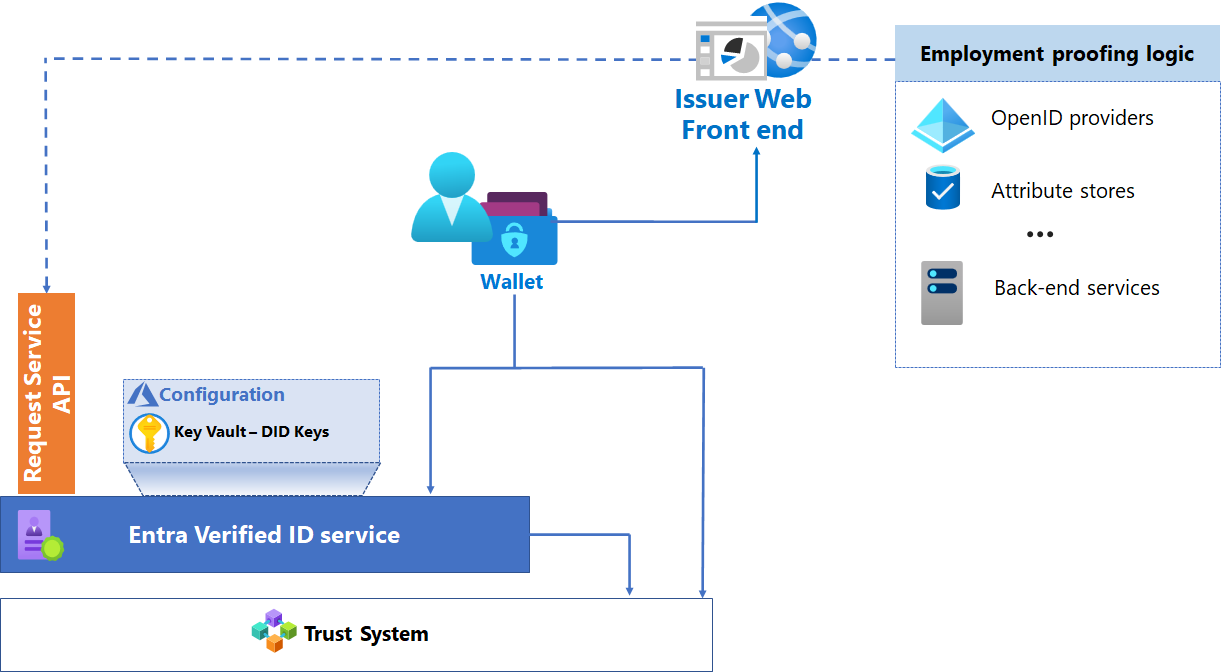
For more use cases, see Verifiable Credentials Use Cases (w3.org).
Credential interoperability
As part of the design process, investigate industry-specific schemas, namespaces, and identifiers to which you can align to maximize interoperability and usage. Examples can be found in Schema.org and the DIF - Claims and Credentials Working Group.
Common schemas are an area where standards are still emerging. One example of such an effort is the Verifiable Credentials for Education Task Force. We encourage you to investigate and contribute to emerging standards in your organization's industry.
Credential Type and Attributes
After establishing the use case for a credential, you need to decide the credential type and what attributes to include in the credential. Verifiers can read the claims in the VC presented by the users.
All verifiable credentials must declare their type in their rules definition. The credential type distinguishes a verifiable credentials schema from other credentials and it ensures interoperability between issuers and verifiers. To indicate a credential type, provide one or more credential types that the credential satisfies. Each type is a unique string. Often, a URI is used to ensure global uniqueness. The URI doesn't need to be addressable. It's treated as a string. As an example, a diploma credential issued by Contoso University might declare the following types:
| Type | Purpose |
|---|---|
https://schema.org/EducationalCredential |
Declares that diplomas issued by Contoso University contain attributes defined by the schema.org EducationaCredential object. |
https://schemas.ed.gov/universityDiploma2020 |
Declares that diplomas issued by Contoso University contain attributes defined by the U.S. Department of Education. |
https://schemas.contoso.edu/diploma2020 |
Declares that diplomas issued by Contoso University contain attributes defined by Contoso University. |
In addition to the industry-specific standards and schemas that might be applicable to your scenarios, consider the following aspects:
Minimize private information: Meet the use cases with the minimal amount of private information necessary. For example, a VC used for e-commerce websites that offers discounts to employees and alumni can be fulfilled by presenting the credential with just the first and last name claims. Additional information such as hiring date, title, department, aren't needed.
Favor abstract claims: Each claim should meet the need while minimizing the detail. For example, a claim named “ageOver” with discrete values such as 13, 21, 60, is more abstract than a date of birth claim.
Plan for revocability: We recommend you define an index claim to enable mechanisms to find and revoke credentials. You're limited to defining one index claim per contract. It's important to note that values for indexed claims aren't stored in the backend, only a hash of the claim value. For more information, see Revoke a previously issued verifiable credential.
For other considerations on credential attributes, refer to the Verifiable Credentials Data Model 1.0 (w3.org) specification.
Plan quality attributes
Plan for performance
As with any solution, you must plan for performance. The key areas to focus on are latency and scalability. During initial phases of a release cycle, performance shouldn't be a concern. However, when adoption of your issuance solution results in many verifiable credentials being issued, performance planning might become a critical part of your solution.
The following section covers areas to consider when planning for performance:
The Microsoft Entra Verified ID issuance service is deployed in West Europe, North Europe, West US 2, West Central US, Australia, and Japan Azure regions. If your Microsoft Entra tenant resides within EU, the Microsoft Entra Verified ID service is in EU too.
To limit latency, deploy your issuance frontend website and key vault in the region listed chosen earlier.
Model based on throughput:
The Issuer service is subject to Azure Key Vault service limits.
For Azure Key Vault, there are three signing operations involved in each a VC issuance:
One for issuance request from the website
One for the VC created
One for the contract download
You can't control throttling; however, we recommend you read Azure Key Vault throttling guidance.
If you're planning a large rollout and onboarding of VCs, consider batching VC creation to ensure you don't exceed limits.
As part of your plan for performance, determine what you monitor to better understand the performance of the solution. In addition to application-level website monitoring, consider the following as you define your VC issuance monitoring strategy:
For scalability, consider implementing metrics for the following items:
Define the logical phases of your issuance process. For example:
Initial request
Servicing of the QR code or deep link
Attribute lookup
Calls to Microsoft Entra Verified ID issuance service
Credential issued
Define metrics based on the phases:
Total count of requests (volume)
Requests per unit of time (throughput)
Time spent (latency)
Monitor Azure Key Vault using the following link:
Monitor the components used for your business logic layer.
Plan for reliability
To plan for reliability, we recommend:
After you define your availability and redundancy goals, use the following guides to understand how to achieve your goals:
For frontend and business layer, your solution can manifest in an unlimited number of ways. As with any solution, for the dependencies you identify, ensure that the dependencies are resilient and monitored.
If the rare event that the Microsoft Entra Verified ID issuance service or Azure Key Vault services become unavailable, the entire solution becomes unavailable.
Plan for compliance
Your organization may have specific compliance needs related to your industry, type of transactions, or country/region of operation.
Data residency: The Microsoft Entra Verified ID issuance service is deployed in a subset of Azure regions. The service is used for compute functions only. We don't store values of verifiable credentials in Microsoft systems. However, as part of the issuance process, personal data is sent and used when issuing VCs. Using the VC service shouldn't impact data residency requirements. If you store any personal information as a part of identity verification, ensure you store it in a manner and region that meets your compliance requirements. For Azure-related guidance, visit the Microsoft Trust Center.
Revoking credentials: Determine if your organization needs to revoke credentials. For example, an admin may need to revoke credentials when an employee leaves the company. For more information, see Revoke a previously issued verifiable credential.
Expiring credentials: Determine how your credentials expire. For example, if you issue a VC as proof of having a driver’s license, it might expire after a few years. Other VCs can have a shorter validity to ensure users come back periodically to update their VC.
Plan for operations
When planning for operations, it's critical you develop a schema to use for troubleshooting, reporting and distinguishing various customers you support. Additionally, if the operations team is responsible for executing VC revocation, that process must be defined. Each step in the process should be correlated so that you can determine which log entries can be associated with each unique issuance request. For auditing, we recommend you capture each attempt of credential issuing individually. Specifically:
Generate unique transaction IDs that customers and support engineers can refer to as needed.
Devise a mechanism to correlate the logs of Azure Key Vault transactions to the transaction IDs of the issuance portion of the solution.
If you're an identity verification service issuing VCs on behalf of multiple customers, monitor and mitigate by customer or contract ID for customer-facing reporting and billing.
If you're an identity verification service issuing VCs on behalf of multiple customers, use the customer or contract ID for customer-facing reporting and billing, monitoring, and mitigating.
Plan for security
As part of your design considerations focused on security, we recommend the following items:
For key management:
Create a dedicated Key Vault for VC issuance. Limit Azure Key Vault permissions to the Microsoft Entra Verified ID issuance service and the issuance service frontend website service principal.
Treat Azure Key Vault as a highly privileged system - Azure Key Vault issues credentials to customers. We recommend that no human identities have standing permissions over the Azure Key Vault service. Administrators should have only just I time access to Key Vault. For more best practices for Azure Key Vault usage, refer to Azure Security Baseline for Key Vault.
For service principal that represents the issuance frontend website:
Define a dedicated service principal to authorize access Azure Key Vault. If your website is on Azure, we recommend that you use an Azure Managed Identity.
Treat the service principal that represents the website and the user as a single trust boundary. While it's possible to create multiple websites, there's only one key set for the issuance solution.
For security logging and monitoring, we recommend the following items:
Enable logging and alerting of Azure Key Vault to track credential issuance operations, key extraction attempts, permission changes, and to monitor and send alert for configuration changes. More information can be found at How to enable Key Vault logging.
Archive logs in a security information and event management (SIEM) systems, such as Microsoft Sentinel for long-term retention.
Mitigate spoofing risks by using the following
DNS verification to help customers identify issuer branding.
Domain names that are meaningful to end users.
Trusted branding the end user recognizes.
Mitigate distributed denial of service (DDOS) and Key Vault resource exhaustion risks. Every request that triggers a VC issuance request generates Key Vault signing operations that accrue towards service limits. We recommend protecting traffic by incorporating authentication or captcha before generating issuance requests.
For guidance on managing your Azure environment, we recommend you review the Microsoft cloud security benchmark and Securing Azure environments with Microsoft Entra ID. These guides provide best practices for managing the underlying Azure resources, including Azure Key Vault, Azure Storage, websites, and other Azure-related services and capabilities.
Other considerations
When you complete your POC, gather all the information and documentation generated, and consider tearing down the issuer configuration.
For more information on Key Vault implementation and operation, refer to Best practices to use Key Vault. For more information on Securing your Microsoft Entra tenants using Microsoft Entra ID, refer to Introduction to delegated administration and isolated environments.
Next steps
Read the architectural overview