Understand and solve Microsoft Entra application proxy cross-origin resource sharing (CORS) issues
Cross-origin resource sharing (CORS) can present challenges for the apps and APIs you publish through Microsoft Entra application proxy. This article discusses Microsoft Entra application proxy CORS issues and solutions.
Tip
Asynchronous JavaScript and eXtensible Markup Language is known as (AJAX). AJAX contains an acronym within an acronym in that eXtensible Markup Language (XML) makes up the last X in AJAX. AJAX stands for Asynchronous JavaScript and XML and XML stands for eXtensible Markup Language.
Browser security usually prevents a web page from making requests to another domain. This restriction is called the same-origin policy, and prevents a malicious site from reading sensitive data from another site. However, sometimes you might want to let other sites call your web API. CORS is a W3C standard that lets a server relax the same-origin policy and allow some cross-origin requests while rejecting others.
Understand and identify CORS issues
Two URLs have the same origin if they have identical schemes, hosts, and ports (Request For Comments (RFC) 6454), such as:
http://contoso.com/foo.htmlhttp://contoso.com/bar.html
These URLs have different origins than the previous two:
http://contoso.net- Different domainhttp://contoso.com:9000/foo.html- Different porthttps://contoso.com/foo.html- Different schemehttp://www.contoso.com/foo.html- Different subdomain
Same-origin policy prevents apps from accessing resources from other origins unless they use the correct access control headers. If the CORS headers are absent or incorrect, cross-origin requests fail.
You can identify CORS issues by using browser debug tools:
- Launch the browser and browse to the web app.
- Press F12 to bring up the debug console.
- Try to reproduce the transaction, and review the console message. A CORS violation produces a console error about origin.
In the following screenshot, selecting the Try It button caused a CORS error message that https://corswebclient-contoso.msappproxy.net wasn't found in the Access-Control-Allow-Origin header.
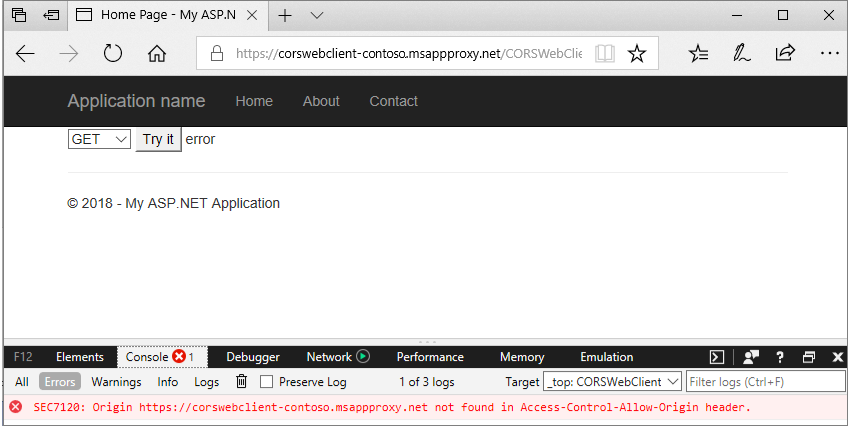
CORS challenges with application proxy
The following example shows a typical Microsoft Entra application proxy CORS scenario. The internal server hosts a CORSWebService web API controller, and a CORSWebClient that calls CORSWebService. There's an Asynchronous JavaScript and XML (AJAX) request from CORSWebClient to CORSWebService.
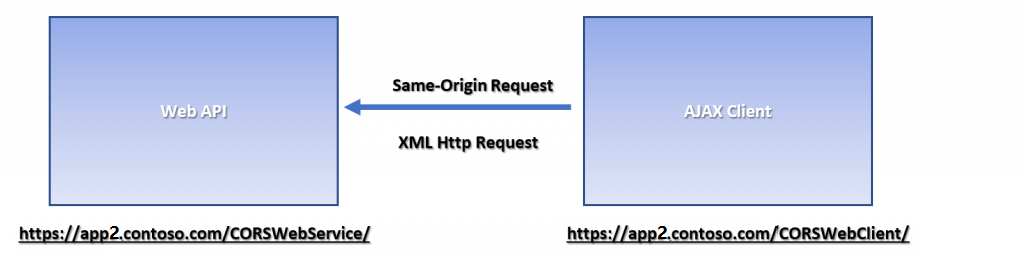
The CORSWebClient app works when you host it on-premises, but either fails to load or errors out when published through Microsoft Entra application proxy. If you published the CORSWebClient and CORSWebService apps separately as different apps through application proxy, the two apps are hosted at different domains. An AJAX request from CORSWebClient to CORSWebService is a cross-origin request, and it fails.
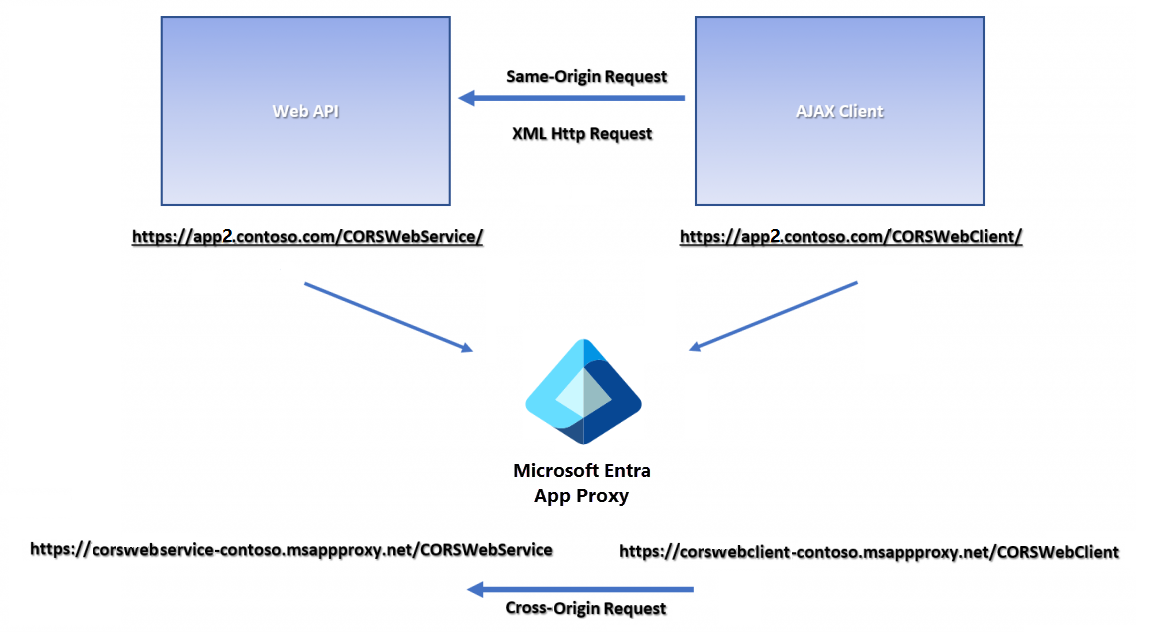
Solutions for application proxy CORS issues
You can resolve the preceding CORS issue in any one of several ways.
Option 1: Set up a custom domain
Use a Microsoft Entra application proxy custom domain to publish from the same origin, without having to make any changes to app origins, code, or headers.
Option 2: Publish the parent directory
Publish the parent directory of both apps. This solution works especially well if you have only two apps on the web server. Instead of publishing each app separately, you can publish the common parent directory, which results in the same origin.
The examples show the Microsoft Entra application proxy pages for the CORSWebClient app. When the Internal URL is set to contoso.com/CORSWebClient, the app can't make successful requests to the contoso.com/CORSWebService directory, because they're cross-origin.
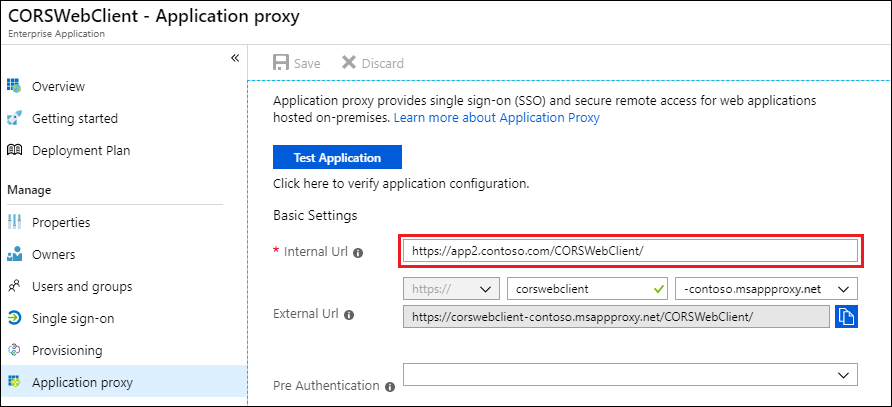
Instead, set the Internal URL to publish the parent directory, which includes both the CORSWebClient and CORSWebService directories:
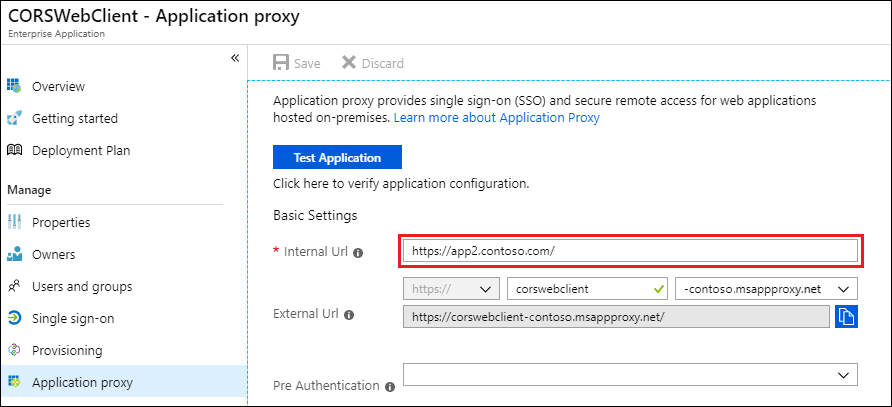
The resulting app URLs effectively resolve the CORS issue:
https://corswebclient-contoso.msappproxy.net/CORSWebServicehttps://corswebclient-contoso.msappproxy.net/CORSWebClient
Option 3: Update HTTP headers
To match the origin request, add a custom HTTP response header on the web service. Websites running in Internet Information Services (IIS), use IIS Manager to modify the header.
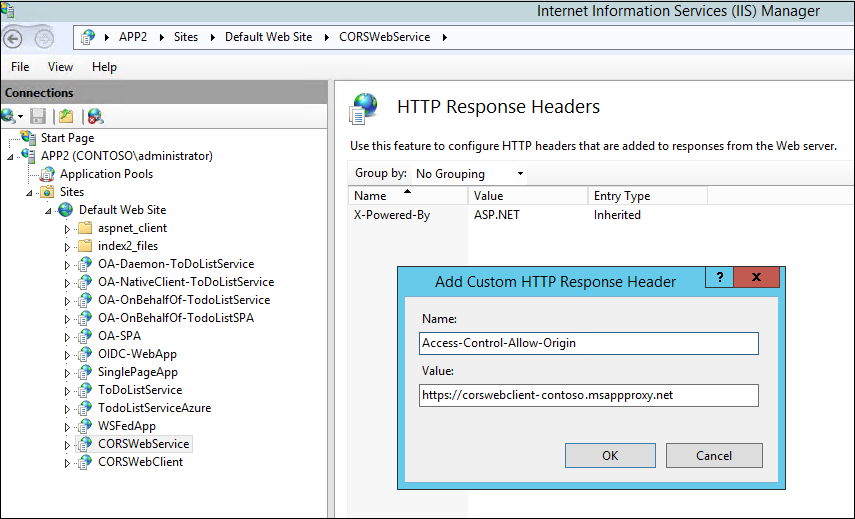
The modification doesn't require any code changes. You can verify it in a Fiddler trace.
**Post the Header Addition**\
HTTP/1.1 200 OK\
Cache-Control: no-cache\
Pragma: no-cache\
Content-Type: text/plain; charset=utf-8\
Expires: -1\
Vary: Accept-Encoding\
Server: Microsoft-IIS/8.5 Microsoft-HTTPAPI/2.0\
**Access-Control-Allow-Origin: https://corswebclient-contoso.msappproxy.net**\
X-AspNet-Version: 4.0.30319\
X-Powered-By: ASP.NET\
Content-Length: 17
Option 4: Modify the application
You can change your application to support CORS by adding the Access-Control-Allow-Origin header, with appropriate values. The way to add the header depends on the application's code language. Changing the code requires the most effort.
Option 5: Extend the lifetime of the access token
Some CORS issues can't be resolved. For example, your application redirects to login.microsoftonline.com to authenticate, and the access token expires. The CORS call then fails. A workaround for this scenario is to extend the lifetime of the access token, to prevent it from expiring during a user’s session. For more information, see Configurable token lifetimes in Microsoft Entra ID.
Option 6: Complex application
For applications composed of multiple individual web applications where preflight (OPTIONS) requests are used, you can publish them using the complex application feature. For more information, see Understand complex applications in Microsoft Entra application proxy.