Assess application risks using Microsoft Security Copilot in Microsoft Entra (Preview)
Microsoft Security Copilot gets insights from your Microsoft Entra data through many different skills, such as Investigate identity risks with Entra ID Protection and Explore Microsoft Entra audit log details. App risk skills allow identity admins and security analysts who manage applications or workload identities in Microsoft Entra to identify and understand risks through natural language prompts. By using prompts like, "List risky app details for my tenant", the analyst gets a better picture of the risk from application identities and can discover other application details in Microsoft Entra - including permissions granted (especially those that might be considered high privileged), unused apps in their tenant, and apps from outside their tenant. Security Copilot then uses prompt context to respond, such as with a list of apps or permissions, then surface links to the Microsoft Entra admin center so that admins can see a full list and take the appropriate remediation actions for their risky apps. IT admins and security operations center (SOC) analysts can use these skills and others to gain the right context to help investigate and remediate identity-based incidents using natural language prompts.
This article describes how a SOC analyst or IT admin could use the Microsoft Entra skills to investigate a potential security incident.
Note
These app risk skills provide data on single tenant, third party SaaS, and multi-tenant apps that are applications or service principals in Microsoft Entra. Managed identities are not currently in scope.
Scenario
Jason, an IT admin at Woodgrove Bank, is proactively trying to identify and understand any risky apps in their tenant.
Investigate
Jason starts his assessment and signs in to Microsoft Security Copilot or the Microsoft Entra admin center. In order to view application and service principal details, he signs in as at least a Security Reader and needs an Microsoft Entra role assignment of Application Administrator, Cloud Application Administrator, or similar Microsoft Entra administrator role that has permissions to manage application/workload identities in Microsoft Entra.
Identity admins using Security Copilot as a part of the Microsoft Entra admin center can choose from a set of app risk starter prompts that appear at the top of the Security Copilot window. Select from suggested prompts that may appear after a response. App risk starter prompts will appear in application-related admin center blades: Enterprise applications, App Registrations, and Identity Protection Risky workload identities.
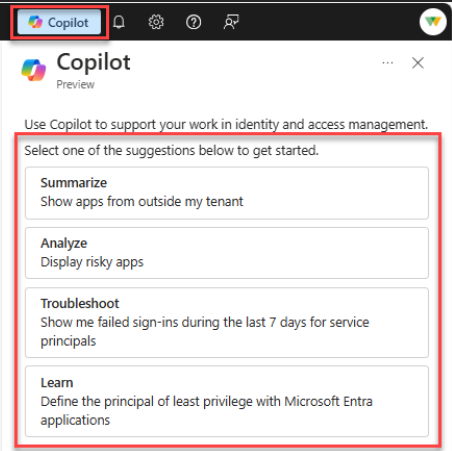
Explore Microsoft Entra risky service principals
Jason begins by asking natural language questions to get a better picture of the risk "hot spots". This uses ID Protection risky workload identity data as an initial filter on the scale of apps in their tenant based on our Microsoft detections. These service principals carry an elevated risk of compromise.
He uses any of the following prompts to get the information he needs:
- Show me risky apps
- Are any apps at risk of being malicious or compromised?
- List 5 apps with High Risk Level. Format the table as follows: Display Name | ID | Risk State
- List the apps with Risk State “Confirmed compromise”.
- Show me the details of risky app with ID {ServicePrincipalObjectId} (or App ID {ApplicationId})
Important
You must use an account that is authorized to administer ID Protection for this skill to return risk information. Your tenant must also be licensed for Workload Identities Premium.
Explore Microsoft Entra service principals
To get more information about these service principals identified as risky, Jason asks for more information from Microsoft Entra, including information like the owner.
He uses the following prompts to get the information he needs:
- Tell me more about these service principals (from previous response)
- Give me details about service principal with {DisplayName} (or {ServicePrincipalId})
- Give me a list of owners for these apps?
Explore Microsoft Entra applications
Jason also wants to understand more about the applications globally, such as details about the publisher and publisher verification status.
Jason uses the following prompts to retrieve selected application properties:
- Tell me more about the application {DisplayName} or {AppId}
- Tell me more about these apps (from previous response)
View the permissions granted on a Microsoft Entra service principal
Jason continues his assessment and wants to know what permissions have been granted to all or one of the apps to find the potential impact if compromised. This is normally difficult to evaluate across some of the different types of permissions (API permissions like User.Read.All + Microsoft Entra administrator roles like Application Administrator) but Copilot simplifies it in a list in context of the investigation. This skill retrieves Delegated permissions, Application permissions, and Microsoft Entra administrator roles for a given Microsoft Entra service principal.
Jason can also identify high privilege permissions granted on a service principal, based on Microsoft’s risk assessment. These are currently scoped to application permissions that generally enable tenant-wide access without user context and highly privileged Microsoft Entra administrator roles.
Important
This skill currently only looks at API permissions and Entra administrator roles. It doesn’t currently look at non-directory permissions granted in places like Azure RBAC or other authorization systems. High privileged permissions are limited to a static list of maintained by Microsoft that might evolve over time and it is not currently viewable or customizable by customers.
He uses the following prompts to get the permissions information he needs:
- Which permissions are granted the app with ID {ServicePrincipalId} or app ID {AppId}?
- What permissions do the above risky apps have (from previous response)?
- Which permissions granted to this app are highly privileged?
Explore unused Microsoft Entra applications
Jason realizes he has another “low hanging fruit” opportunity: to reduce risk by removing unused apps. These are quick wins because:
Removing an unused app addresses many other risks with a single remediation action.
You can often address unused apps aggressively through central action while keeping the risk of outage or business disruption low, since users aren’t actually using the apps.
Using the Copilot skill integrated with the existing Microsoft Entra recommendation for unused apps, Jason pulls the relevant data to investigate further or work with his team to improve their tenant security posture. The response includes links to specific apps for easier remediation. The analyst can also ask about a specific app’s details directly in Security Copilot.
Note
The Copilot response returns a list of app registration or applications that are unused in past 90 days, which haven't been issued any tokens in that timeframe.
He uses the following prompts to get the information he needs:
- Show me unused apps
- How many unused apps do I have?
Explore Microsoft Entra Applications outside my tenant
Jason would also like to look into the risk factor of external apps or multitenant apps with a presence in his tenant that are registered in another organization’s tenant. Since the security posture of these apps is impacted by the posture of the owning tenant, it’s especially important to review these to identify risks and opportunities for surface area reduction. Copilot can return a list of service principals within the current tenant with a multitenant app registration outside of the user’s tenant or details on if a particular service principal is registered outside the tenant.
Note
Jason can get a partial app list in Security Copilot and full list via a link to the Microsoft Graph Explorer query at the bottom of the response.
He uses the following prompts to get the information he needs:
- Show me apps outside my tenant
- How many apps are from outside my tenant?
Remediate
By using Security Copilot, Jason is able to gather comprehensive risk and basic information about the applications and service principals in their Microsoft Entra tenant. After completing his assessment, Jason takes action to remediate the risky applications. Security Copilot surfaces links to the Microsoft Entra admin center in responses for administrators to take the appropriate remediation actions.
He reads about managing access and security for applications, security workload identities, protecting against consent phishing, and response playbooks to determine possible actions to take next.
Next steps
Learn more about:
- Manage application access and security
- What is risk in ID Protection?
- Securing workload identities with Microsoft Entra ID Protection
- Protect against consent phishing - Microsoft Entra ID | Microsoft Learn
- Compromised and malicious applications investigation
- Respond to identity threats using risky user summarization