Authorize applications, resources, and workloads with Microsoft Entra ID
In this article, we discuss authorization when an individual human interacts with and directs an application, when Application Programming Interfaces (API) act for a user. We also cover when applications or services work independently. It's the fourth in a series of articles on how independent software developers (ISVs) can build and optimize their applications for Microsoft Entra ID. In this series, you can learn more about these topics:
- Microsoft Entra ID for Independent Software Developers describes how to use this cloud-based identity and access management service to enable employees to access resources with your application.
- Establish applications in the Microsoft Entra ID ecosystem describes how to use the Microsoft Entra admin center or the Microsoft Graph API to register apps in a Microsoft Entra ID tenant.
- Authenticate applications and users describes how applications use Microsoft Entra ID to authenticate users and applications.
- Customize tokens helps you to build security into applications with ID tokens and access tokens from Microsoft Entra ID. It describes the information that you can receive in Microsoft Entra ID tokens and how you can customize them.
Authorization in applications
In this section, we cover scenarios in which an individual human interacts with and directs an application. The Authorization in resources (APIs) section describes how APIs perform authorization when the user needs authorization to access a resource, but Microsoft Entra ID doesn't perform the final authorization. The Authorization in workloads section covers scenarios in which applications or services work independently.
Applications require the following authorizations when they need to access resources for a user.
- The application must have authorization to access specific operations within specific resources for the current user.
- The user must have authorization to access a resource under the current conditions.
- The user must have authorization to access a resource.
The authorization process begins with an application that uses OAuth 2.0 to request an access token from Microsoft Entra ID to access specific operations within a specific resource for the user. In delegated access an app acts as a delegate for the user.
For developers, a resource can be an API such as Microsoft Graph, Azure Storage, or their own API. However, most APIs have various operations such as reading and writing. When an application only reads from an API, an app should only have authorization for reading operations. This approach protects an application from compromise and use for more access than the developer intended. The developer is following the principle of least privilege when their application authorizes only for the operations that it requires.
To designate which specific operations in a specific API that an application requires, developers use the scope parameter of an OAuth 2.0 request. The API designer publishes the scopes an application can request as part of the API's app registration. For example, Microsoft Power BI service scopes include the following.
| Power BI service scope | Operations |
|---|---|
https://analysis.windows.net/powerbi/api/Capacity.Read.All |
The app can view all Power BI Premium and Power BI Embedded capacities to which the signed-in user has access. |
https://analysis.windows.net/powerbi/api/Capacity.ReadWrite.All |
The app can view and edit all Power BI Premium and Power BI Embedded capacities to which the signed-in user has access. |
If an application only reads capacities, the app requests the https://analysis.windows.net/powerbi/api/Capacity.Read.All scope. If an application edits capacity, then the app requests the https://analysis.windows.net/powerbi/api/Capacity.ReadWrite.All scope.
The scope contains the API's identity and the operation's identity. In the https://analysis.windows.net/powerbi/api/Capacity.ReadWrite.All scope, the API is https://analysis.windows.net/powerbi/api. The operation is Capacity.ReadWrite.All. Given the broad reach and popularity of the Microsoft Graph API, developers can request scopes for Microsoft Graph without the scope's API component. For example, Microsoft Graph defines a scope of https://graph.microsoft.com/Files.Read that applications can request with Files.Read instead of using the full scope name.
To complete the first authorization, an application must have authorization to access specific operations within specific resources for the current user, Microsoft Entra ID must first authenticate the current user. Single sign-on (SSO) can satisfy this authentication, or it may require fresh user interaction.
After Microsoft Entra ID determines the user, it checks if the user authorized the application for the requested scope. This process is called granting consent. If the user granted consent, the authorization process can continue. Admin consent allows admin users to consent for themselves and for the entire organization. Microsoft Entra ID checks if the application has admin consent for a scope. If granted, the authorization process continues.
During scope design, an API designer can designate scopes for which only an admin can consent. Scopes that require admin consent represent operations that the API designer considers more sensitive, powerful, or broadly implicating enough that a nonadmin user shouldn't have the authority to grant to an application.
While API designers have the first say in which of their scopes require admin consent, they don't have the final say. When an API designer designates that a scope requires admin consent, then the scope always requires admin consent. For scopes that the API designer doesn't designate as requiring admin consent, the tenant admin can require admin consent or risk-based step-up consent may determine admin consent requirement. Developers can't predict whether a token request requires admin consent. However, this limitation doesn't impact the code needed. Consent denial is just one of many reasons for token request denial. Applications must always gracefully handle not receiving a token.
If the user or the admin haven't granted consent, the user sees a consent prompt as shown in the following example.
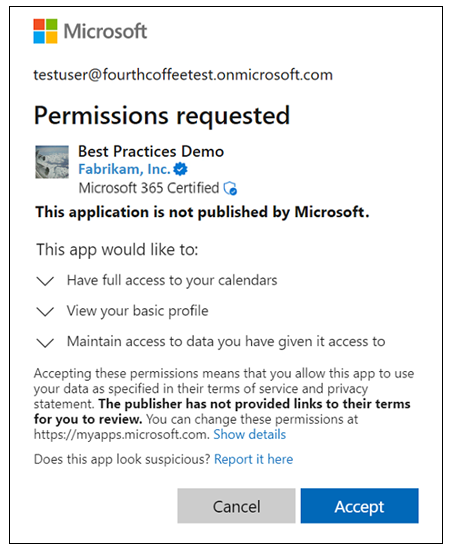
Admin user consent prompts may allow them to select Consent on behalf of your organization to grant consent for all users in the tenant as shown in the following example.
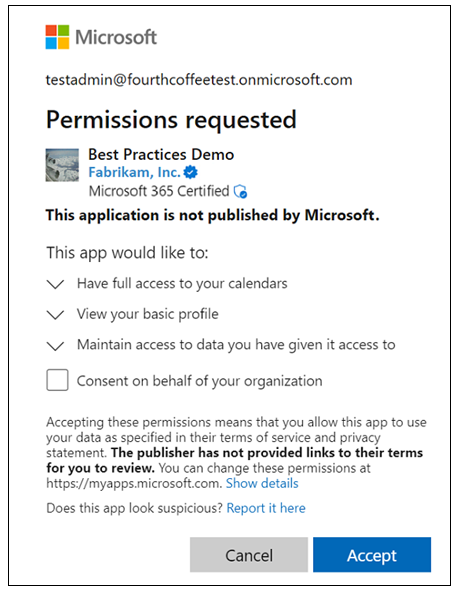
Applications control the timing of user consent prompts. Microsoft Entra ID supports static consent: when an application uses the .default scope, the app requests all permissions declared in the app's registration. With static consent, your app requests in advance all permissions it might ever need.
Static consent can discourage users and admins from approving your app's access request. The best practice for the consent request process is to request required permissions dynamically for the baseline functionality in your application at application startup and request more scopes, when needed. Incrementally request more scopes as the application performs operations that require those scopes. This approach provides the user with a better understanding of other permissions that correlate with functionality timing. For each API access token, Microsoft Entra ID includes all scopes previously granted to an application and not just the scopes in the request.
For example, an application can request https://graph.microsoft.com/user.read to sign in the user and access the user's profile when the application starts. Later, a user selects Save to OneDrive and the application requests https://graph.microsoft.com/files.readwrite to write a file to the user's OneDrive. Because the user sees why an app is asking to write to their OneDrive, the user grants the permission and the app saves a file to the user's OneDrive. The user then closes the app. The next time the app starts, it requests https://graph.microsoft.com/user.read. Microsoft Entra ID returns an access token with https://graph.microsoft.com/user.read and https://graph.microsoft.com/files.readwrite scopes. A token request for the https://graph.microsoft.com/files.readwrite scope doesn't require consent as the user granted it. Token caching in Microsoft Authentication Libraries (MSAL) automatically handles caching tokens based on the granted permissions. In this example, after the app restart, calls to MSAL to acquire a token with the https://graph.microsoft.com/files.readwrite scope return the token cached from the app's initial request for the https://graph.microsoft.com/user.read scope. Another call to Microsoft Entra ID is unnecessary.
Dynamic and incremental consent require no declared permissions during application registration. However, we strongly recommend that applications declare any permissions an application may require in an app registration to support static consent. Admins can grant admin consent in the Microsoft Entra admin center, using Microsoft Graph PowerShell, or with the Microsoft Graph API.
To grant admin consent for an application, the Microsoft Entra admin center uses static consent by requesting consent with the .default scope for an app. Admins can't grant admin consent in the Microsoft Entra admin center to apps that require permission if developers don't declare them in app registration.
Microsoft Entra ID customers can use Conditional Access policies to protect resources (APIs) and browser-based applications. By default, admins can't apply Conditional Access policies to native app authentications. Tenant admins can target All resources (formerly 'All cloud apps') or use custom security attributes to target native apps with Conditional Access policies. Even when otherwise targeted, policy enforcement doesn't include some apps that access Microsoft Graph or Azure AD Graph.
Applications usually don't require special code for Conditional Access unless the following scenarios apply.
- Apps that perform the on-behalf-of flow
- Apps that access multiple services or resources
- Single-page apps that use MSAL.js
- Web apps that call a resource
If your app implements any of these scenarios, review Developer guidance for Microsoft Entra Conditional Access.
Free Microsoft Entra ID tenants can't utilize Conditional Access (see licensing requirements. Your company's production tenant may have the required licensing. Evaluate these conditions before you use your production tenant for testing. There's guidance to create a test tenant.
By default, Conditional Access policies apply to applications and the resources an app accesses at the app level. IT admins can apply app-level policies to any app without developer participation. Some applications and scenarios require more granularity. For example, a finance app may require multifactor authentication for typical use. However, a transaction over a designated amount can require a managed device. Developers can enable IT admins to assign step-up Conditional Access policies to different areas of an application by implementing Conditional Access authentication context. The developer guide to Conditional Access authentication context is a good reference for these features.
By default, Microsoft Entra ID issues access tokens that are valid for a set time. Applications must never assume lifetime length. They must use the expires_in parameter that Microsoft Entra ID returns with the access token. MSAL automatically handles this scenario. For the lifetime of the access token, the user has authorization to access the resource under the conditions at the time of authorization.
The lag between when conditions change and when policy change enforcement occurs may concern admins and users. For example, when a user loses a device, the IT admin can revoke the user's sessions. However, an app on the lost device can continue to access Microsoft Graph for the user until the token expires. Microsoft continuous access evaluation (CAE) can prevent access after user sessions revocation for applications that adopt CAE. If your application calls Microsoft Graph at least once an hour, then you can adopt CAE. How to use Continuous Access Evaluation enabled APIs in your applications provides implementation details.
If you can't build on MSAL, your app must use OAuth 2.0 to request access tokens from Microsoft Entra ID. Microsoft identity platform and OAuth 2.0 authorization code flow provides implementation details for the flows that Microsoft Entra ID supports.
If you build mobile device apps, review Support SSO and app protection policies your in mobile apps. Learn to support token acquisition, Intune mobile application management (MAM), and app protection policies.
Authorization in resources (APIs)
The Authorization in applications section introduced three required authorizations when applications need to access resources for a user but only covered the first two. The user must have authorization to access a resource, but Microsoft Entra ID doesn't perform the final authorization. The resource (API) performs the authorization.
APIs must enforce two authorizations when acting for a user:
- APIs must authorize an app to call the API. Check that the access token's
scp(scope) claim contains the required scope. - APIs must authorize the user to access the specific resource. The
oid(object ID) andsub(subject) claims in the token represent the user identity.
We recommend the oid and sub claims for authorization.
Microsoft Entra ID implements a pairwise sub claim, therefore the sub claim is a unique user identifier for the requesting app. The same user using a different app has a different sub claim. The oid claim is constant for the user for all apps.
Applications provide the required access token to APIs that Microsoft Entra ID protects in the http request authorization header as a bearer token. APIs must fully validate the received token because the token isn't coming directly from Microsoft Entra ID. Consider the calling app as untrustworthy until token validation. The access token reference and claims validation reference articles provide details on validating Microsoft Entra ID access tokens.
Microsoft Entra ID publishes the public keys that APIs use to validate the token's signature. These keys roll over periodically and whenever the situation requires public key rollover. Your application must never assume a set schedule for public key rollover. Signing key rollover in the Microsoft identity platform explains how to properly handle public key rollover.
We recommend using a well-maintained library to perform token validation. If you're building a web app or API on ASP.NET or ASP.NET Core, use Microsoft.Identity.Web to handle token validation. The Protected web API how-to article explains how to use Microsoft.Identity.Web to protect an API.
APIs sometimes need to call other APIs. When an app works for the user, the API receives a delegated access token that includes the current user's identity. It's important that the API trust only a validated token from Microsoft Entra ID to determine the current user's identity. This approach prevents application compromise such that users impersonate other users and access resources for a different user. For this same protection when one API calls another API, use the On Behalf Of OAuth flow to acquire an access token to call an API for the user for whom the API was called. Build a web API that calls web APIs provides steps for an API to call other APIs for the current app user.
In addition to delegated access, APIs may need to support applications and act independently without current users. Microsoft Entra ID refers to these applications as workloads. To enforce workload authorization, APIs don't use the scp (scope) claim. Instead, APIs use the roles claim to validate that the workload has the required consent. APIs are responsible for enforcing that the workload has authorization to access the resource.
Authorization in workloads
Workloads are applications that work independently and don't have a current user. Like delegated access discussed in the Authorization in applications section, app-only access requires several authorizations:
- The application must have authorization to access specific operations within specific resources.
- The application must have authorization to access the resource under the current conditions.
- The application must have authorization to access the resource.
The process starts with a workload requesting an access token with the .default scope (such as https://graph.microsoft.com/.default). Unlike delegated access (applications can dynamically and incrementally request scopes), workloads must always use static consent and the .default scope.
API designers create app permissions for their API by adding roles to the API's app registration. These roles have an allowed member type of applications, which allows role assignment to workloads. Assign roles to workloads in the Microsoft Entra admin center or with Microsoft Graph. In the Microsoft Entra admin center, admin consent for the assigned roles is necessary before the workload can run.
By default, an app permission authorizes the workloads to access all instances of a resource. For example,https://graph.microsoft.com/user.read.all authorizes a workload to access the full user profile of every user in the tenant. IT admins are often reluctant to grant these broad permissions.
For workloads that access Microsoft Graph, use these methods to limit application permission:
- Microsoft Teams implements resource specific consent.
- Exchange Online implements application access policies.
- SharePoint implements a
Sites.Selectedscope for resource specific consent.
Unlike applications with users, workloads authenticate themselves to Microsoft Entra ID.
For workloads that run in Microsoft Azure, the best method for a workload to authenticate itself is managed identities for Azure resources. The managed identities feature removes the need to manage credentials for the workload. There are no accessible credentials. Microsoft Entra ID fully manages credentials. With no credentials to manage, no credentials are at risk of compromise.
With increased security, managed identities also increase resiliency. Managed identities use long-lived access tokens and information from Microsoft Entra ID to get new tokens before tokens expire. Managed identities use regional endpoints that help prevent out-of-region failures by consolidating service dependencies. Regional endpoints help keep traffic in a geographical area. For example, if your Azure resource is in WestUS2, all traffic stays in WestUS2.
If the workload isn't running in Microsoft Azure, the workload must authenticate itself with the OAuth 2.0 client credentials flow.
Microsoft Entra ID supports these client credential types:
- Certificate. Workloads prove they have possession of a private key by signing an assertion with the private key. The private key isn't transmitted to Microsoft Entra ID. Only the assertion is sent. We recommend certificates instead of client secrets as they're more secure and often better managed.
- Federated credential. Workload identity federation enables workloads that aren't running on Microsoft Azure to use an identity from another identity provider, GitHub Actions, or Kubernetes cluster. Workloads request tokens in the same way for federated credentials as for certificate credentials. The difference is that the assertion, a signed JSON Web Token, comes from the federation identity provider.
- Client secret. Sometimes called an application password, a client secret is a string value that the workload can use to identify itself. The text value of the secret is sent from the workload to Microsoft Entra ID in a POST request for a token. Client secrets are less secure than certificates or workload identity federation. If your workload uses secrets, follow these best practices for managing secrets.
In addition to Microsoft Entra ID, the Microsoft Entra product family includes Microsoft Entra Workload ID. Microsoft Entra Workload ID has the following premium features to enhance workload security.
- Conditional Access supports location- or risk-based policies for workload identities.
- Microsoft Entra ID Protection provides reports on compromised credentials, anomalous sign-ins, and suspicious changes to accounts.
- Access reviews enable review delegation to the right people, focused on the most important privileged roles.
- App health recommendations suggest ways to address identity hygiene gaps in your application portfolio and improve tenant security and resilience posture.
Workloads can support Continuous Access Evaluation (CAE) if they call Microsoft Graph at least once an hour. To support CAE, the workload must be a single tenant application and the app registered in the tenant where it's accessing Microsoft Graph. If your workload meets these requirements, see this sample for implementation steps.
Next steps
- Microsoft Entra ID for Independent Software Developers describes how to use this cloud-based identity and access management service to enable employees to access resources with your application.
- Establish applications in the Microsoft Entra ID ecosystem describes how to use the Microsoft Entra admin center or the Microsoft Graph API to register apps in a Microsoft Entra ID tenant.
- Authenticate applications and users describes how applications use Microsoft Entra ID to authenticate users and applications.
- Customize tokens helps you to build security into applications with ID tokens and access tokens from Microsoft Entra ID. It describes the information that you can receive in Microsoft Entra ID tokens and how you can customize them.