Understand the sales pipeline chart and its phases
Sales reps or managers use the out-of-the-box Sales Pipeline chart to visualize the revenue for an opportunity based on each pipeline phase. The following image shows a sample Sales Pipeline chart with pipeline phases such as 1-Qualify, 2-Develop, and so on.
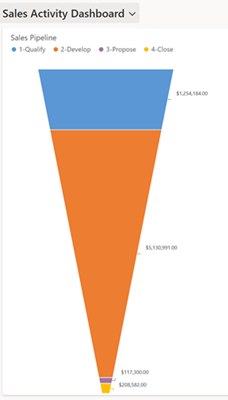
Note
If you've associated different stages of the business process flow to multiple entities, the pipeline phases shown in the chart will only be based on the stages associated with the opportunity entity. For example, if you've associated only the qualify and develop stages with the opportunity entity, the chart displays data only for these two stages.
The pipeline phase of an opportunity is based on the stage of the business process flow that it's currently in. When an opportunity moves through the stages of its business process flow, the pipeline phase is set to a value in the form of {StageCategoryIndex} - {CategoryName}.
To understand how each of the pipeline phases is named, go to the Settings area for the opportunity and open the business process flow definition associated with the opportunity record.
There are four stages in the out-of-the-box Opportunity Sales Process flow. Each stage is mapped to a unique category, as highlighted in the Properties section of the following image. You can customize the business process flow definition by adding or removing stages, and you can also change the name displayed for each stage. The value of the pipeline phase attribute is based on the category of the stage and isn't affected by any change you make to the display name.
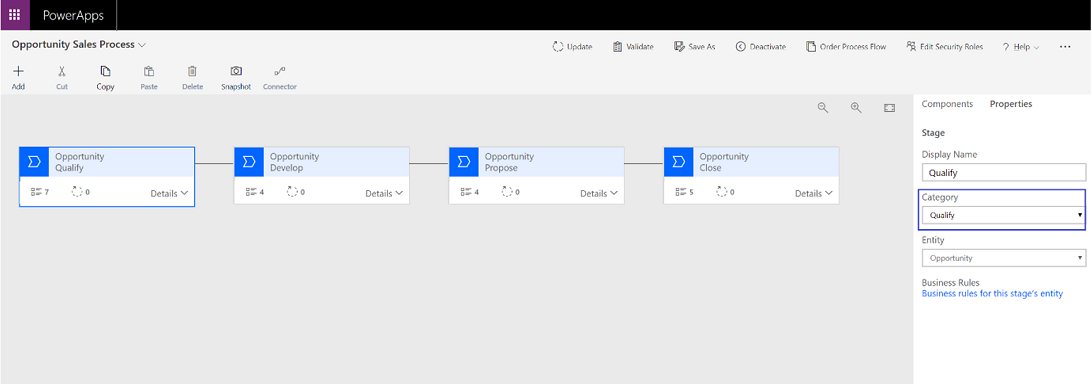
The category values used for each business process stage are defined in a global option set named Stage Category. When an opportunity moves from the Qualify to Develop stage of the Opportunity Sales Process flow, the metadata for the category of the new stage (Develop, in this example) is read. Because the order of the Develop stage in our example is 2, the pipeline phase of the opportunity is set to 2-Develop.
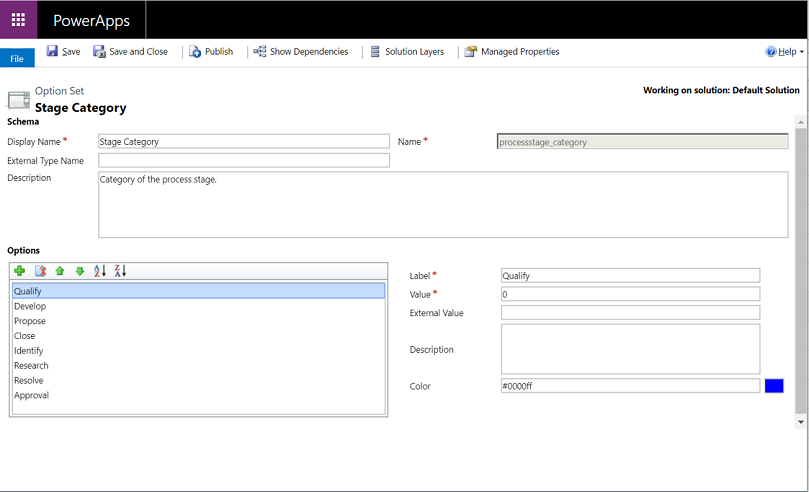
The label for the pipeline phase of an opportunity consists of the category order (index) of the associated stage followed by the name of the category. In this way, pipeline phases are arranged in a sequence that matches the order of the associated category options in the Stage Category option set metadata. If you have a business need to introduce a new stage in the flow—for example, you want the stage Negotiation to appear between the Propose and Close stages—you must add a new category option named Negotiation in the Stage Category option set, and ensure that it's positioned between Propose and Close, and select this new category option for the Negotiation stage of the business process flow.