Set up own storage for call recordings
This article describes how to set up your own Azure storage account to store call recordings and configure conversation intelligence to use it.
Prerequisites
Configure the conversation intelligence service principal to access resources in Azure
The conversation intelligence service principal needs access to your Azure storage account to store and process call recordings. To grant access, work with your Microsoft Entra administrator to assign the following roles to the SalesConversationIntelligenceProd application in the Azure portal:
- Storage Blob Data Owner
- Storage Account Contributor
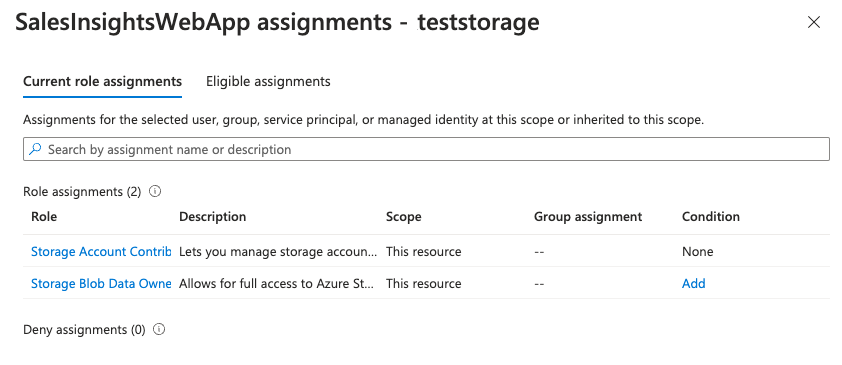 Learn more about assigning a role in the Azure portal.
Learn more about assigning a role in the Azure portal.
The SalesInsightsWebApp app is automatically created in the Azure portal when Dynamics 365 is provisioned in your tenant.
Note
The access to the storage account is granted at the app level. As a result, all the Dynamics 365 org admins in the tenant can see the list of container names associated with the conversation intelligence service principal—on the Conversation intelligence settings page—irrespective of whether the admins have access to the container or not.
Now you're ready to configure conversation intelligence to use your own Azure storage.