Specify default sustainability values for various entities
Important
Some of the functionality described in this release plan has not been released. Delivery timelines may change and projected functionality may not be released (see Microsoft policy). Learn more: What's new and planned
| Enabled for | Public preview | General availability |
|---|---|---|
| Users, automatically | - | Apr 2025 |
Business value
You can enhance your sustainability tracking by configuring inbound emissions for each item, resource, and general ledger account, and for internal operations such as work or machine centers and transfer journals. This comprehensive setup helps ensure that you accurately monitor and report on your company's environmental impact.
Feature details
A new Default Sust. Account field is available in the following tables:
- G/L Account
- Item
- Item Category
- Resource
- Work Center
- Machine Center
If you fill in the Default Sust. Account field in the Item Category table, items assigned to the category inherit the value.
Additionally, there are new Default CO2 Emission, Default CH4 Emission, and Default N2O Emission fields in the Item, Resource, Work Center, and Machine Center tables. You can edit the values in these fields on the Item card if you specify Purchase in the Replenishment System field for the items. Otherwise, Business Central calculates the values. If these fields have a value and you change the selection in the Replenishment System field, a message warns you that the values in the emission fields will be removed.
To use these fields, you must enable them on the Sustainability Setup page. Requiring configuration means less clutter in the user experience for businesses that don't want to use them.
If you specify a value in the Default Sust. Account field, and you work with purchase documents or general journals, the value transfers to the related Sustainability Account and Emission Amount fields.
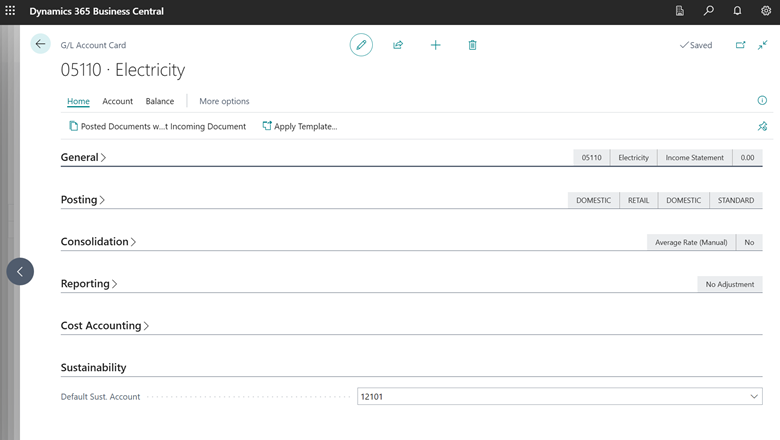
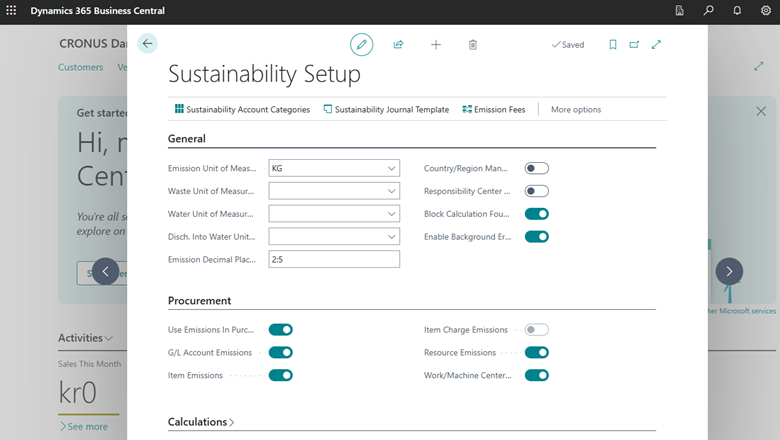
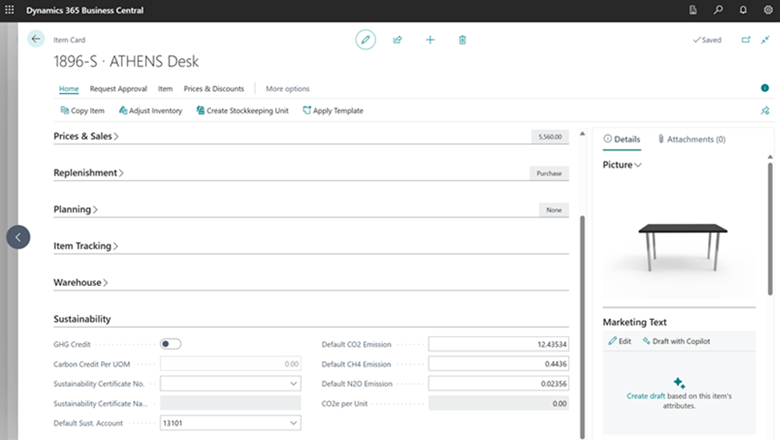
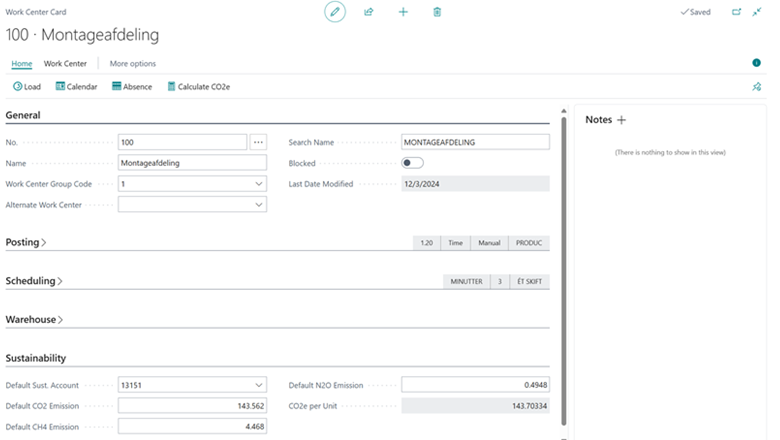
Tell us what you think
Help us improve Dynamics 365 Business Central by discussing ideas, providing suggestions, and giving feedback. Use the forum at https://aka.ms/bcideas.