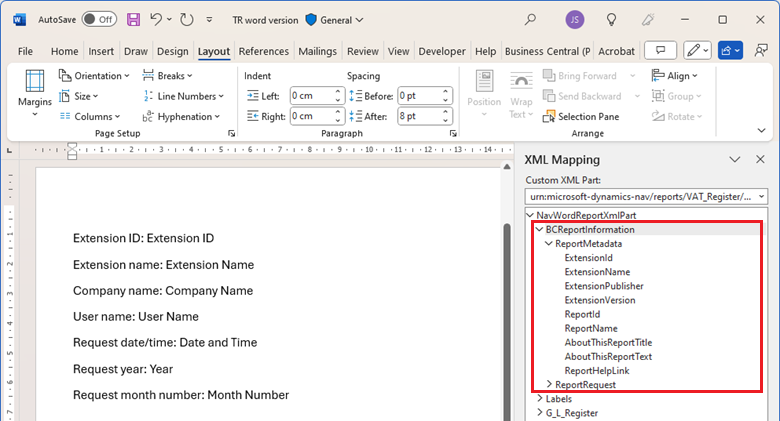Access report and request metadata in Word layouts
Important
Some of the functionality described in this release plan has not been released. Delivery timelines may change and projected functionality may not be released (see Microsoft policy). Learn more: What's new and planned
| Enabled for | Public preview | General availability |
|---|---|---|
| Users, automatically | - | Apr 2025 |
Business value
Similar to Excel layouts, you can now access report and request metadata in a Word layout without the need to encode this information in the report dataset. This enhancement makes report datasets easier to understand and removes tedious work for AL developers who create datasets for reports.
Feature details
There are now two types of metadata available in Word layouts:
- ReportMetadata: Provides information from the report object, such as the object ID and report name. This information is always available in the same format and location in the data picker area.
- ReportRequest: Contains information about the report request, such as company name, user name, and the date/time of the request.