Summarize cases in Copilot help pane
Important
This content is archived and is not being updated. For the latest documentation, go to Welcome to Dynamics 365 Customer Service. For the latest release plans, go to Dynamics 365, Power Platform, and Cloud for Industry release plans.
| Enabled for | Public preview | Early access | General availability |
|---|---|---|---|
| Users by admins, makers, or analysts |  Aug 23, 2024
Aug 23, 2024 |
- | - |
Business value
Agents can use Copilot to generate case summaries in the ask-a-question side pane, enabling them to view case summaries without losing the context of what they are working on, thereby accelerating case ramp-ups, transfers, and wrap-ups.
Feature details
Key features include:
- Case details summarized in a paragraph or in a structured format depending on the organization's configuration.
- The ability to copy the summary, edit it, or send the summary to a customer.
Agents can simply type in natural language with the specified case number for Copilot to summarize the case. Copilot responds in the flow of the conversation with a summary of the requested case.
Admins can enable this feature by following these steps:
- Navigate to the Customer Service admin center app, select Productivity, and then go to the Plugins for Generative AI (Preview) section.
- Ensure that the Customer Service (preview) plugin is activated. (Status should be On.)
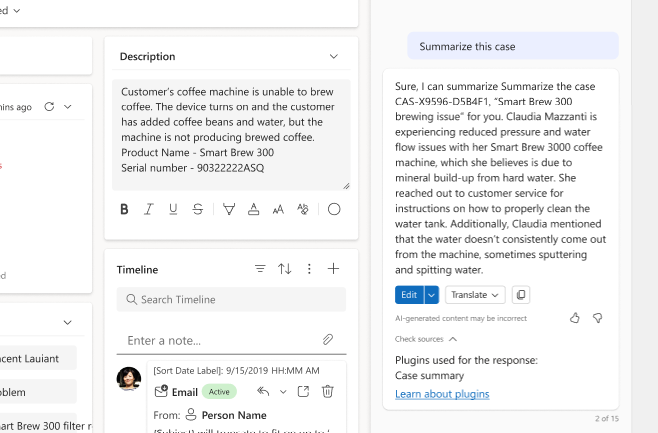
Geographic areas
This feature will be released into the following Microsoft Azure geographic area:
- United States