Build collaborative, accurate demand plans powered by AI
Important
This content is archived and is not being updated. For the latest documentation, go to What's new or changed in Dynamics 365 Supply Chain Management. For the latest release plans, go to Dynamics 365, Power Platform, and Cloud for Industry release plans.
| Enabled for | Public preview | General availability |
|---|---|---|
| Users by admins, makers, or analysts | - |  Apr 25, 2024
Apr 25, 2024 |
Business value
Demand planning for Dynamics 365 Supply Chain Management facilitates the easy creation of highly accurate forecasts based on historical data. It does this by leveraging powerful AI, which can be configured in detail or with a simple click. You can override data based on your own experience or insights from the team. Throughout the process, you can quickly collaborate with colleagues about specific parts of the forecast, and review versions of the forecasts with stakeholders before approving them. Data can seamlessly flow between applications, ensuring accurate end-to-end supply chain planning.
Feature details
Planning is a crucial process for any business that wants to meet customer demand, optimize inventory, and reduce costs. However, planning can be challenging when you need to deal with multiple products, markets, and stakeholders, and when you need to account for changing conditions and uncertainties. That's why you need a planning solution that can help you create and work with demand plans that cover your entire organization, support multiple units of measure and currencies, and enable data-driven decisions. Demand planning for Dynamics 365 Supply Chain Management is such a solution. It offers a range of features and benefits that can help you plan more effectively and efficiently, such as:
New product introduction and end of lifecycle management: Easily plan for the launch of new products and the phase-out of old ones and adjust your demand forecasts accordingly.
Row-level access: Control who can view and edit your plans, and assign different permissions to different planners, based on their roles and responsibilities.
Rolling plans: Update your plans continuously, and extend them to cover longer time horizons, to keep up with changing demand and supply scenarios.
Excel integration and qualitative forecasting: Import and export your time series data directly to and from Excel.
Qualitative forecasting: Use qualitative methods, such as surveys and expert opinions, to supplement your quantitative forecasts.
Planner's workspace: Customize your dashboard with charts, key performance indicators, and alerts, to monitor and manage your plans more easily. The planner's workspace is powered by Power BI, which provides advanced analytics and visualization capabilities.
Recalculation of related time series: Trigger the recalculation of your time series, either periodically or based on events, to ensure your plans are always up to date and aligned with your data sources.
Filter on input data for calculations and forecasts: Apply filters to your input data (such as by product, location, or customer) to perform calculations and forecasts on specific segments or scenarios.
Scheduled jobs for data ingestion, transformation, calculation, and forecast: Automate the processes of importing, transforming, calculating, and forecasting your data, and run forecasts on a regular or on-demand basis, to save time and resources.
Time series decomposition: Break down your time series into components to better understand and forecast your demand patterns.
With these features and benefits, Microsoft Dynamics 365 Supply Chain Management can help you create accurate and collaborative plans that support your business goals and customer satisfaction.
The following images show examples of the Demand planning user interface for working with demand plans and setting up forecast calculations.
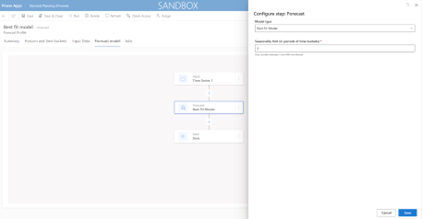
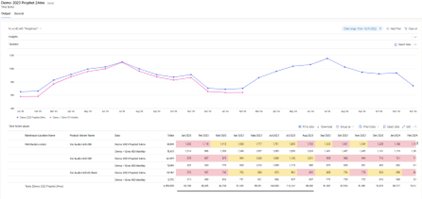
See also
Demand planning home page (docs)
Demand planning process (learn)