Use Copilot for time entry
Important
This content is archived and is not being updated. For the latest documentation, go to Project Operations updates. For the latest release plans, go to Dynamics 365, Power Platform, and Cloud for Industry release plans.
| Enabled for | Public preview | General availability |
|---|---|---|
| Users by admins, makers, or analysts |  Apr 26, 2024
Apr 26, 2024 |
 Sep 27, 2024
Sep 27, 2024 |
Business value
Introducing Copilot for time entry, powered by generative AI that simplifies how you log time.
Feature details
Copilot acts as your intelligent assistant and takes away some of the heavy lifting associated with logging work completed by you, all while ensuring high accuracy and compliance.
Team members can ask Copilot for time entry to create their time entries for them, without having to navigate through numerous forms or fill in details using dropdown fields. Copilot for time entry can use details shared by the team member or existing project assignments to create multiple time entries together, while keeping existing validations in check. In addition to this, Copilot for time entry can also generate a first draft for external comments across time entries. These comments can then be modified via the copilot sidecar without the use of individual forms for every time entry.
Users may be asked to confirm the details, if required, before new entries are created to ensure accurate tracking of their progress.
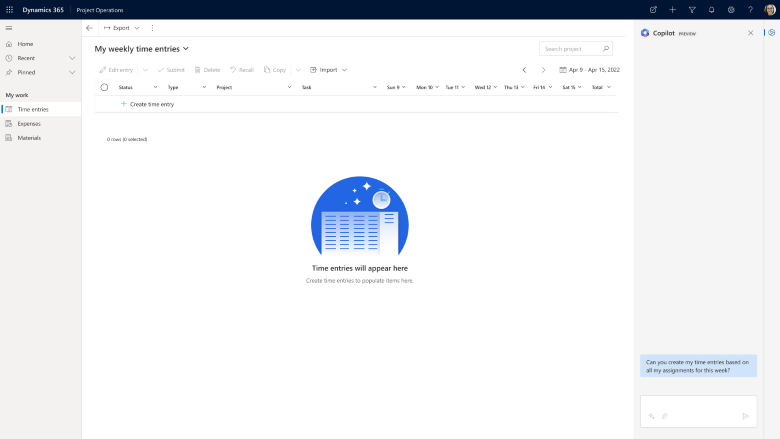
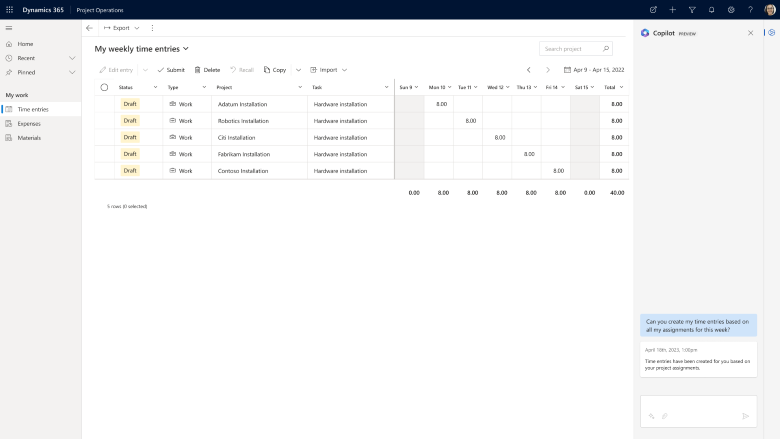
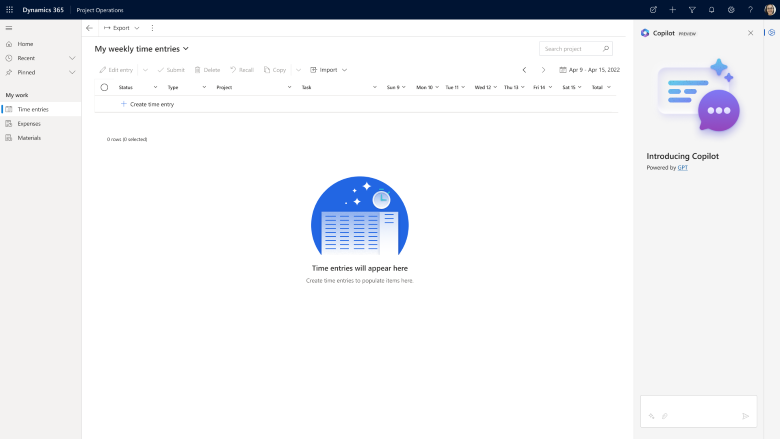
Geographic areas
This feature will be released into the following Microsoft Azure geographic areas:
- Switzerland
- United Arab Emirates
- United States
- Europe
- Asia Pacific
- United Kingdom
- Australia
- Brazil
- Canada
- India
- Japan
- France
See also
Use Copilot in time entry (docs)