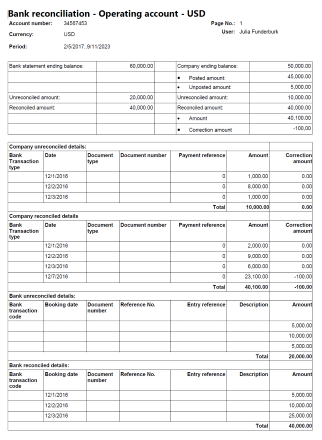Add efficiency with enhanced bank reconciliation report
Important
This content is archived and is not being updated. For the latest documentation, go to What's new or changed in Dynamics 365 Finance. For the latest release plans, go to Dynamics 365, Power Platform, and Cloud for Industry release plans.
| Enabled for | Public preview | General availability |
|---|---|---|
| Admins, makers, marketers, or analysts, automatically |  Jun 28, 2024
Jun 28, 2024 |
 Oct 4, 2024
Oct 4, 2024 |
Business value
Dynamics 365 Finance offers an advanced bank reconciliation feature that helps businesses manage the bank reconciliation process more efficiently. Businesses benefit from increased automation and more functional capabilities, reducing the need for manual work and saving time for cash management clerks. By streamlining the bank reconciliation process, Dynamics 365 Finance helps businesses improve their financial management and ensure accurate reporting.
Feature details
Bank reconciliation is a crucial step for businesses. It involves comparing the cash balance on a company’s balance sheet to the corresponding amount on its bank statement, and identifying any discrepancies that may require accounting adjustments. This process can be time-consuming and labor-intensive, as it requires careful matching of records and generation of reports.
Advanced bank reconciliation in Dynamics 365 Finance helps businesses manage this process more efficiently. Within this feature, the existing bank reconciliation statement report in advanced bank reconciliation is redesigned with the following enhancements:
- Redesigned report header information to include amount fields: company ending balance, company unreconciled amount, company reconciled amount, bank ending balance, bank unreconciled amount, and bank reconciled amount
- Redesigned report body to include bank reconciled transactions, bank unreconciled transactions, company reconciled transactions, and company unreconciled transactions.
- Report snapshot is saved when marking the bank reconciliation worksheet as reconciled. When cash clerks run the report later, the data in the report is retrieved from the snapshot instead of the real-time transaction tables.