Note
Access to this page requires authorization. You can try signing in or changing directories.
Access to this page requires authorization. You can try changing directories.
Important
This content is archived and is not being updated. For the latest documentation, go to What's new or changed in Business Central. For the latest release plans, go to Dynamics 365, Power Platform, and Cloud for Industry release plans.
| Enabled for | Public preview | General availability |
|---|---|---|
| Users by admins, makers, or analysts |  Sep 8, 2023
Sep 8, 2023 |
 Oct 2, 2023
Oct 2, 2023 |
Business value
When more goods arrive than you ordered and it's cheaper not to return them, or your vendor offers you a discount, you can handle such receipts without having to prepare and perhaps request approval for a new purchase order.
Feature details
When more goods arrive than were ordered, you may want to receive them instead of canceling the receipt. For example, it might be cheaper to keep the excess items in inventory than return them, or your vendor may offer a discount for keeping them. In this release, in addition to purchase orders and warehouse receipts, you can also use inventory put-away documents to handle over-receipts.
Set up over-receipts
Create over-receipt codes to define a percentage by which a received quantity can exceed the ordered quantity. You assign the code on the Item Card or Vendor Card pages for items and vendors.
- Choose the lightbulb icon that opens the Tell Me feature, enter Over-Receipt Codes, and then choose the related link.
- In the Over-Receipt Tolerance % field, enter the percentage to allow for over-receipts.
- To require that someone approves an over-receipt, choose the Approval Required checkbox. You'll need to set up a corresponding approval workflow. Learn more at Create Workflows.
Assign the over-receipt code to an item
- Choose the lightbulb icon that opens the Tell Me feature, enter Items, then choose the related link.
- Open the Item Card page for the item.
- In the Over-Receipt Code field, choose the code that contains the percentage you want to allow for over-receipts.
Over-receive via Inventory Put-away
On inventory put-away lines, use the Over-Receipt Quantity field to record quantities that exceed the order quantity in the Quantity field.
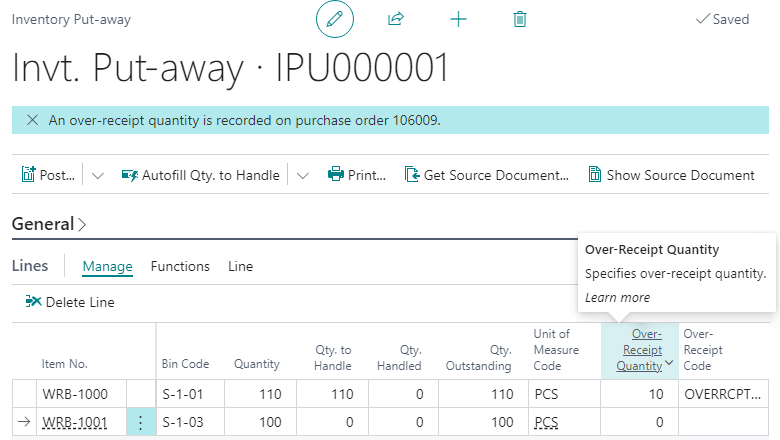
If the increase is within the tolerance specified by the over-receipt code, the Over-Receipt Quantity field updates to show the quantity by which the value in the Quantity field is exceeded.
If the increase is over the tolerance, the over-receipt isn't allowed. Investigate whether another over-receipt code does allow it. Otherwise, only the ordered quantity can be received, and the excess quantity must be handled another way. For example, by returning it to the vendor.
If you set up an approval workflow for over-receipts, you'll need to request approval from the purchase order. You won't be able to post inventory put-away before the purchase order is approved.
Note
Business Central doesn't automatically handle the financial aspects of over-receipts. You must manually handle the financials in agreement with the vendor. For example, the vendor might forward a new or updated invoice.
Tell us what you think
Help us improve Dynamics 365 Business Central by discussing ideas, providing suggestions, and giving feedback. Use the forum at https://aka.ms/bcideas.
Thank you for your idea
Thank you for submitting this idea:
We listened to your idea, along with comments and votes, to help us decide what to add to our product roadmap.