Note
Access to this page requires authorization. You can try signing in or changing directories.
Access to this page requires authorization. You can try changing directories.
Important
This content is archived and is not being updated. For the latest documentation, go to What's new or changed in Business Central. For the latest release plans, go to Dynamics 365, Power Platform, and Cloud for Industry release plans.
| Enabled for | Public preview | General availability |
|---|---|---|
| Users, automatically |  Sep 1, 2023
Sep 1, 2023 |
 Oct 2, 2023
Oct 2, 2023 |
Business value
Businesses that ship goods directly from a vendor in another EU country to a customer in a third EU country can exclude those transactions from their Intrastat reports, which makes the reports more accurate.
Feature details
Triangular trade involves trade between companies located in three countries or regions where goods bypass the reporting company's country. In Business Central, you can use drop shipments to handle triangular trade. To use drop shipments, you must turn on the Include Drop Shipment toggle on the Intrastat Report Setup page.
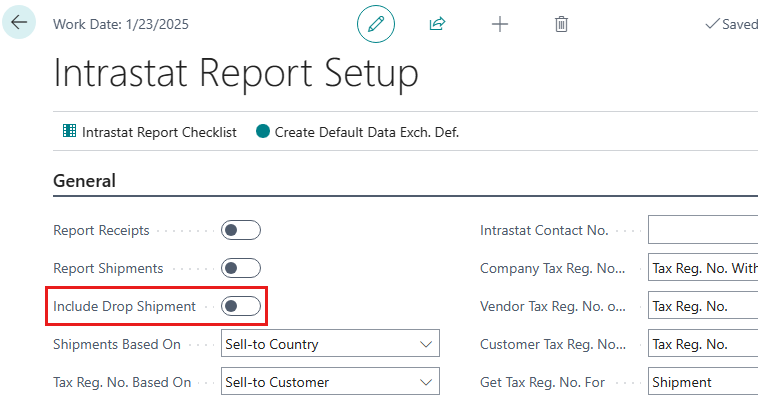
This feature allows for scenarios where a company orders goods from one EU country and drop ships the goods directly to another EU country, without importing the goods into its own country. In such cases, the Intrastat Report will exclude these transactions because the goods were directly delivered between two other EU countries. The calculation is based on the following information from the item ledger entries:
- Entries are marked as Drop Shipment.
- The Country/Region Code is different than the Country/Region Code on the Company Information page.
Tell us what you think
Help us improve Dynamics 365 Business Central by discussing ideas, providing suggestions, and giving feedback. Use the forum at https://aka.ms/bcideas.