Digital vouchers
Important
This content is archived and is not being updated. For the latest documentation, go to What's new or changed in Business Central. For the latest release plans, go to Dynamics 365, Power Platform, and Cloud for Industry release plans.
| Enabled for | Public preview | General availability |
|---|---|---|
| Users, automatically | - |  Dec 1, 2023
Dec 1, 2023 |
Business value
You can have one or more sourced documents for each of GL entry as proof of a transaction and a full audit trail. You can set up the system to require documents be attached if it's required by law.
Feature details
You can choose to require mandatory vouchers or to use this feature voluntarily. Starting in 2024, as part of the new Danish bookkeeping act, Danish localization will require mandatory vouchers.
When you attach the document to the specific transaction, the document is added as an attachment to the GL Entry after the transaction is posted. If the system is configured to require the use of vouchers, the system prevents the document, journal, or other type of posting if an attachment doesn't exist. You can set up the requirement per entry type using the Digital Voucher Entry Setup page. There, you can configure what type of voucher is required using the Check Type option. When there isn't a space to upload a specific document, for example a cost adjustment or an adjusted exchange rate and this is still required by the law, the system can be configured to create a source document based on the required transaction. The source document is then uploaded to the related GL register automatically, using the following options:
- Generate Automatically: Generate the file
- Add Automatically Generated: Automatically add the document when posted
When you post the document in Business Central, attachments can be viewed from the General Ledger Entries in the Incoming Document Files area. After the document is uploaded, it can't be deleted or modified as an attachment during the Retention Policy period. You can also set up the Max. Document Size to prevent uploading big documents and a Retention Policy to set the requirements for keeping attached documents.
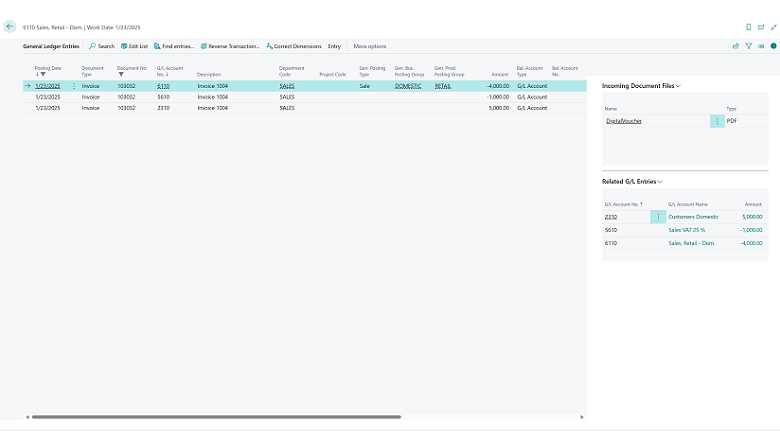
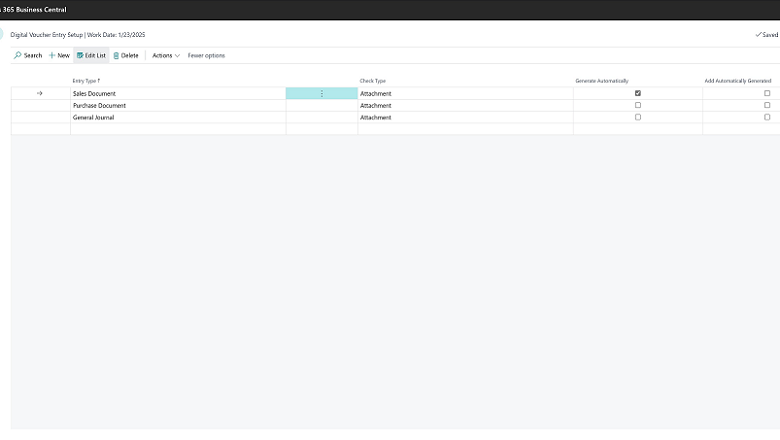
Tell us what you think
Help us improve Dynamics 365 Business Central by discussing ideas, providing suggestions, and giving feedback. Use the forum at https://aka.ms/bcideas.