Configure how to handle different warehouse operations
Important
This content is archived and is not being updated. For the latest documentation, go to What's new or changed in Business Central. For the latest release plans, go to Dynamics 365, Power Platform, and Cloud for Industry release plans.
| Enabled for | Public preview | General availability |
|---|---|---|
| Users by admins, makers, or analysts |  Sep 8, 2023
Sep 8, 2023 |
 Oct 2, 2023
Oct 2, 2023 |
Business value
Warehouse processes such as picking and replenishment are no longer one-size-fits-all. You can configure your warehouse processes differently to suit your inbound, outbound, and internal workflows.
Feature details
Business Central provides a wealth of capabilities for managing a warehouse, and allows businesses to configure inbound (purchase), outbound (sales), and internal (production) warehouse workflows individually. For example, you can use warehouse shipments to send items to customers, but use inventory movements to replenish bins for production or assembly orders.
Details
You define warehouse handling on the Location Card. The existing Require shipment, Require pick, Require receipt, and Require put-away fields are now used only for warehouse handling for sales, purchases, transfers, and service operations. Warehouse handling of internal operations, such as production, jobs, and assembly is now controlled by the following new fields:
Production consumption (Prod. Consump. Whse. Handling):
- No warehouse handling
- Warehouse Pick (optional). This is for compatibility with existing behavior.
- Inventory Pick/Movement. Movement is for flushing scenarios.
- Warehouse Pick (mandatory)
Production Output (Prod. Output Whse. Handling):
- No warehouse handling
- Inventory Put-away
Assembly consumption (Asm. Consump. Whse. Handling):
- No warehouse handling
- Warehouse Pick (optional). This is for compatibility with existing behavior.
- Inventory Move
- Warehouse Pick (mandatory)
Job consumption (Job Consump. Whse. Handling)
- No warehouse handling
- Warehouse Pick (optional). This is for compatibility with existing behavior.
- Inventory Pick
- Warehouse Pick (mandatory)
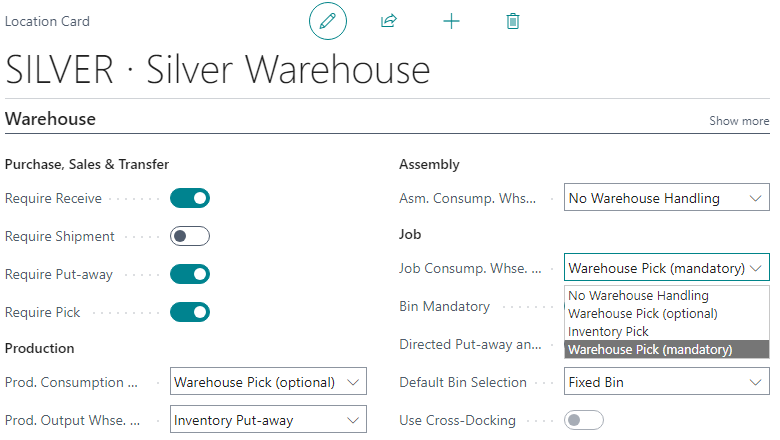
Directed put-away and pick
The controls aren't editable if you turn on the Directed Put-away and Pick toggle for a location. If you turn on the Directed Put-away and Pick toggle, the following values are assigned automatically:
- Production consumption: Warehouse Pick (mandatory)
- Production output: No warehouse handling
- Assembly consumption: Warehouse Pick (mandatory)
- Job consumption: No warehouse handling, Note that Jobs are not supported for locations with Directed Put-away and Pick.
Upgrade
Depending on the state of the Require shipment, Require pick, Require receipt, and Require put-away fields, the new fields are initialized as follows:
Require shipment is turned off, Require pick is turned off, or Require shipment is turned on, and Required pick is turned off:
- Production consumption: Warehouse Pick (Optional)
- Assembly consumption: Warehouse Pick (Optional)
- Job consumption: Warehouse Pick (Optional)
Require shipment is turned off, Require pick is turned on
- Production consumption: Inventory Pick / Movement
- Assembly consumption: Inventory Move
- Job consumption: Inventory Pick
Require shipment is turned on, Require pick is turned on
- Production consumption: Warehouse Pick (mandatory)
- Assembly consumption: Warehouse Pick (mandatory)
- Job consumption: Warehouse Pick (mandatory)
Require receipt is turned off, Require put-away is turned off or Require receipt is turned on, Require put-away is turned off or Require receipt is turned on, Require put-away is turned on
- Production output: No warehouse handling
Require receipt is turned off, Require put-away is turned on
- Production output: Inventory put-away
Note
Because you couldn't define warehouse handling for internal operations, Business Central let you create warehouse pick in multiple cases, including scenarios where users expected to use an inventory pick/movement. The new settings let you define an exact flow and avoid confusion if one user chooses an inventory pick but another creates a warehouse pick.
Tell us what you think
Help us improve Dynamics 365 Business Central by discussing ideas, providing suggestions, and giving feedback. Use the forum at https://aka.ms/bcideas.
Thank you for your ideas
Thank you for submitting these ideas:
We listened to your ideas, along with comments and votes, to help us decide what to add to our product roadmap.