Automatically update AppSource apps with minor updates
Important
This content is archived and is not being updated. For the latest documentation, go to What's new or changed in Business Central. For the latest release plans, go to Dynamics 365, Power Platform, and Cloud for Industry release plans.
| Enabled for | Public preview | General availability |
|---|---|---|
| Admins, makers, marketers, or analysts, automatically | - |  Oct 31, 2023
Oct 31, 2023 |
Business value
With this release wave, it's easier to make sure that apps installed in an environment are always up to date with the latest version.
Feature details
You already can update individual apps from the App Management page in the Business Central admin center, or wait for your environment to receive a major update that will automatically update AppSource. In 2023 release wave 2, we're introducing an environment-level setting that automatically updates all installed apps with every minor update, and lets you schedule individual app updates to take place during the environment's update window:
- Opt in to automatically update apps installed on your environment with each minor update to the environment. This way, you can always enjoy the latest features and bug fixes from the app developers without any manual intervention.
- Schedule individual app updates to run in the first upcoming update window set for your environment. This way, you can control when and how often your apps are updated, and minimize the impact on your business operations.
Using the App Update Cadence setting for your environment, you can choose whether apps update with each major update, each major and minor update, or stick to the default update cadence set by Microsoft. Currently, the default update cadence is for apps to update with each major update, but we may increase this frequency in the future.
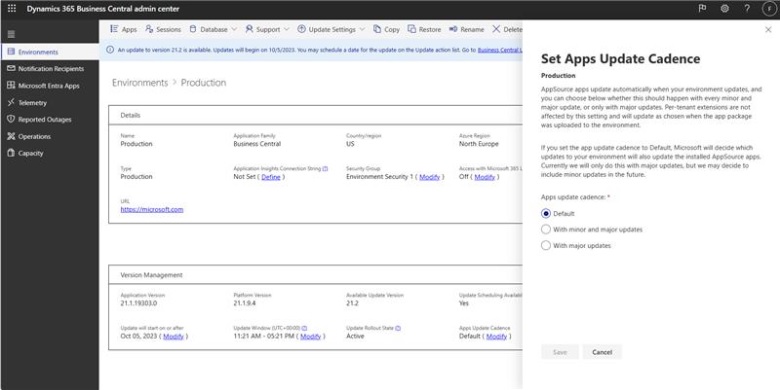
See also
Managing Production and Sandbox Environments in the Admin Center (docs)