New and improved work order experience
Important
This content is archived and is not being updated. For the latest documentation, go to Overview of Dynamics 365 Field Service. For the latest release plans, go to Dynamics 365, Power Platform, and Cloud for Industry release plans.
| Enabled for | Public preview | Early access | General availability |
|---|---|---|---|
| Users by admins, makers, or analysts |  Aug 9, 2023
Aug 9, 2023 |
- |  Nov 15, 2023
Nov 15, 2023 |
Business value
Our new work order enhancements are designed to make your life easier. With reduced time and effort required to understand the current state of work orders, you can provide quick updates to customers, ensure that frontline workers have the information they need for on-site service, and easily track high-priority work. Plus, our dynamic card feature allows you to take action and move work orders through each stage seamlessly, while our redesigned tasks experience and reference tab streamline the knowledge-sharing process for everyone involved.
Feature details
We're excited to announce our redesigned work order experience which offers a modern look and feel, maps to typical daily activities, reduces information overload, minimizes clicks, and streamlines the user experience for service managers.
The work order list page now gives you a visual queue of what's important, which work orders require attention, and enables quick inline edits in a newly introduced side panel. Meanwhile, the refreshed user experience for the work order form surfaces up the most important information about a work order on the main tab and also enables inline updates without leaving the experience.
Our dynamic card is the new key signature experience empowering end users to easily take the next action. It changes based on the current status within the work order lifecycle. Built-in booking suggestions with prominently displayed customer commitments allows a service manager to move the work order into the scheduled stage, A card to display booking information to quickly understand who the assigned technician is and when they're expected to arrive helps the service manager when the work order is in progress. Once work is complete, you can see a summary of the work order without having to navigate through different sections.
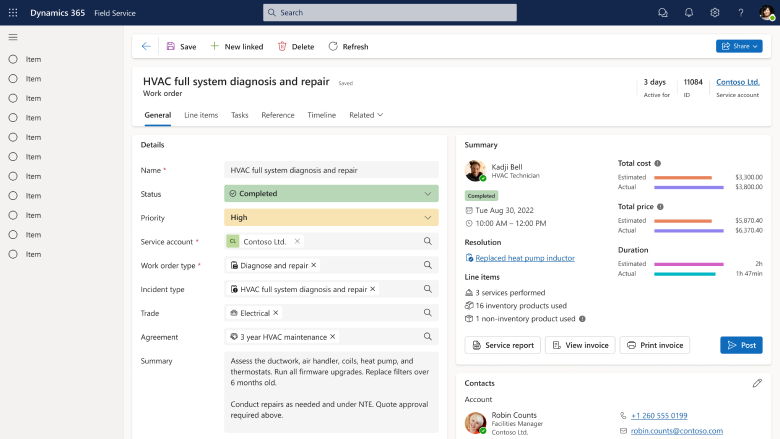
We've also redesigned and brought together the products and services experience into a unified interface to help you summarize total cost and price, see not-to-exceed (NTE) warnings, and make updates to prices and product/service status right inline. The redesigned tasks experience enables service managers to ensure that the right tasks and associated inspection templates and guides have been associated with the work order.
Finally, our new reference tab is the evolved home for knowledge articles, where you can see, edit, or create new knowledge articles from within the page without having to navigate away. We've extended this interface to also showcase linked guides to tasks, as well as media that has been added via notes on the timeline.
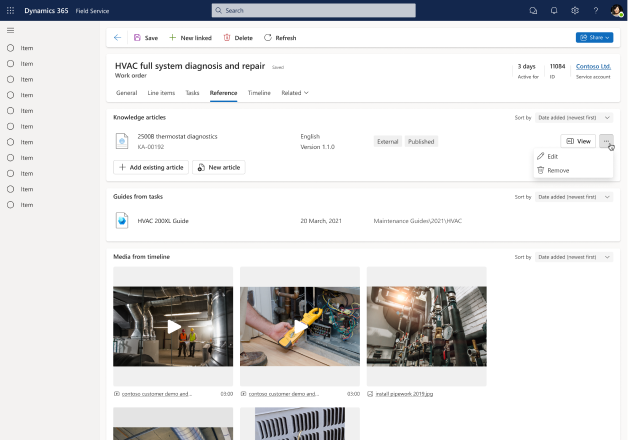
The redesigned work order experience will help ensure that frontline workers have the information they need to resolve work orders on the first visit.
Thank you for your ideas
Thank you for submitting these ideas:
- Move Field Service Section Headers Below the Section Separator Line
- Bulk Edit
- WorkOrder not refreshed after resource booking
- Embedded Knowledge Search for Work Order
We listened to your ideas, along with comments and votes, to help us decide what to add to our product roadmap.