View skills and proficiency in Omnichannel real-time analytics reports
Important
This content is archived and is not being updated. For the latest documentation, go to Welcome to Dynamics 365 Customer Service. For the latest release plans, go to Dynamics 365, Power Platform, and Cloud for Industry release plans.
| Enabled for | Public preview | Early access | General availability |
|---|---|---|---|
| Users by admins, makers, or analysts | - | - |  Oct 31, 2023
Oct 31, 2023 |
Business value
Monitoring ongoing conversations and taking actions like assigning and transferring conversations, based on the availability of an agent without knowing their skills and skill level, can lead to suboptimal customer support experience. With the skills filter, you can monitor skills that are integral to work distribution.
Feature details
As a supervisor, you'll be able to:
- Filter existing summary, agent, voice, and ongoing conversations by skills.
- Drill down on available metrics, such as average handle time, wait time, agent availability, and so on for specific skills.
- Understand agent's skill from the agent report and skills required for a conversation from ongoing conversation reports, respectively, by hovering over the respective rows.
- View proficiency (or skill level) in the data model for use in visual customization.
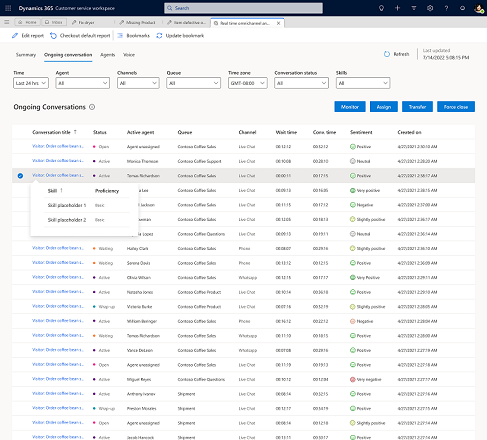
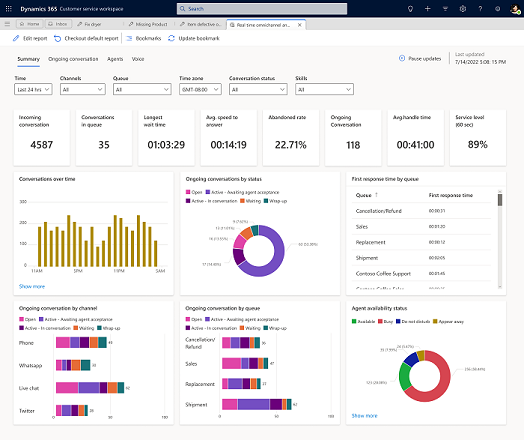
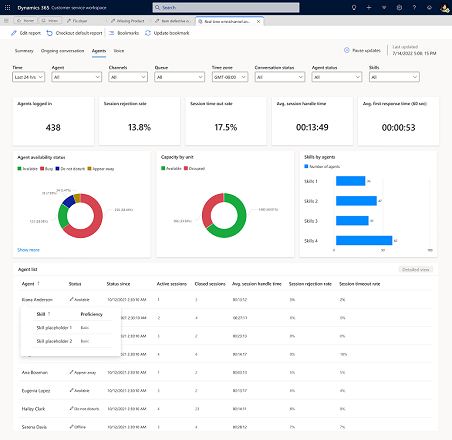
See also
View and understand the Agents report in Omnichannel real-time analytics (docs)