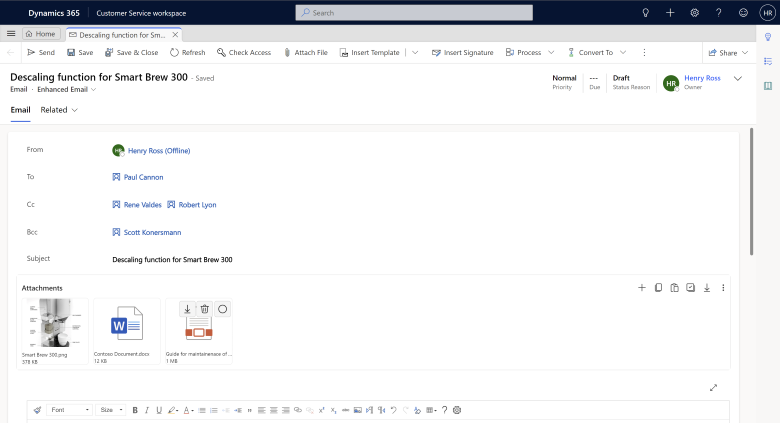Use the enhanced attachment experience in emails
Important
This content is archived and is not being updated. For the latest documentation, go to Welcome to Dynamics 365 Customer Service. For the latest release plans, go to Dynamics 365, Power Platform, and Cloud for Industry release plans.
| Enabled for | Public preview | Early access | General availability |
|---|---|---|---|
| Users by admins, makers, or analysts | - | - |  Dec 1, 2023
Dec 1, 2023 |
Business value
The enhanced attachment experience allows agents to drag and drop attachments in the email, saving time and increasing agent productivity. The capability to copy attachments from one email to another will also be useful to agents when reusing attachments from older emails. The enhanced email attachment experience offers improved user experience where bulk actions can be performed easily and the attachment sizes are displayed in the nearest appropriate units.
Feature details
The key capabilities of the enhanced email attachments include:
- Ability to add attachments by dragging and dropping them to the email.
- Copying attachments from one or more emails to another.
- Bulk download and deletion of attachments.
- Attachment size is displayed in the appropriate units.
- Toggle between tile and grid views.