Close opportunities effortlessly by prepopulating attributes
Important
This content is archived and is not being updated. For the latest documentation, go to Welcome to Dynamics 365 Sales. For the latest release plans, go to Dynamics 365, Power Platform, and Cloud for Industry release plans.
| Enabled for | Public preview | Early access | General availability |
|---|---|---|---|
| Users, automatically | - | - |  Feb 2, 2024
Feb 2, 2024 |
Business value
When your proposal is accepted, it calls for a celebration, and we make sure that you swiftly transition from success to closure. But even if they decline, the show must go on.
This enhancement streamlines your opportunity closing process. It takes the burden of manual data entry off your shoulders by automatically filling the Opportunity close form with the pertinent opportunity attributes. This means that less time is spent on manual data entry, ensuring your focus remains on nurturing relationships and growing your business.
Feature details
As an admin, you can:
- Map attributes in the Opportunity close form with the columns in the Opportunity table so that the attributes are prepopulated appropriately.
As a seller, you can:
- See that the Opportunity close form is automatically prepopulated with information on the corresponding opportunity record, making the closure process smooth and error-free.
- Fill in the Competitor field when closing the opportunity as 'Won'.
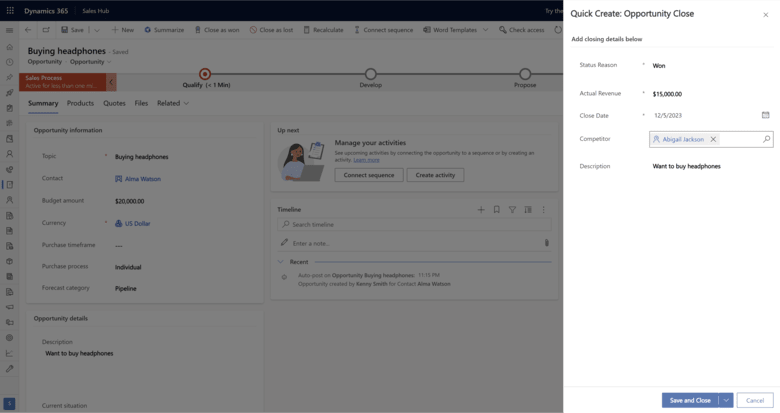
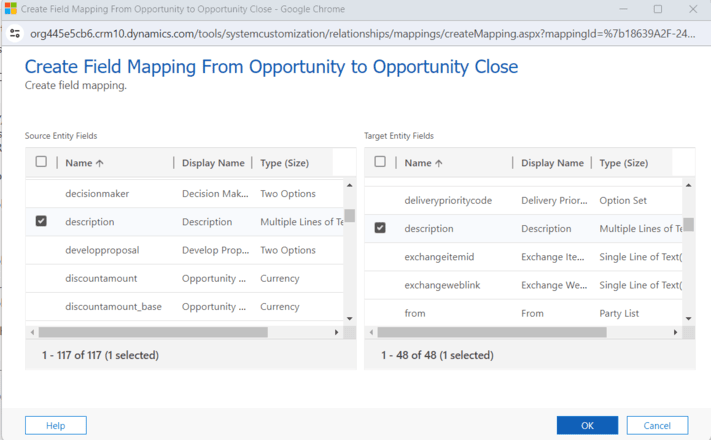
See also
Pre-populate values in the Opportunity Close form from the corresponding opportunity (docs)