Note
Access to this page requires authorization. You can try signing in or changing directories.
Access to this page requires authorization. You can try changing directories.
Important
This content is archived and is not being updated. For the latest documentation, go to What's new and planned for Dynamics 365 Business Central. For the latest release plans, go to Dynamics 365, Power Platform, and Cloud for Industry release plans.
| Enabled for | Public preview | General availability |
|---|---|---|
| Users, automatically |  Mar 2, 2023
Mar 2, 2023 |
 Apr 1, 2023
Apr 1, 2023 |
Business value
Power Automate instant flows for actions in Business Central in the Automate group are becoming more and more useful. For customers who operate on multiple Dataverse environments, or those who develop new solutions and want to easily switch between production and sandbox environments, it's essential to be agile and flexible.
Feature details
Until now, Power Automate flows that show up in the Automate group in Business Central were always sourced from the default (or first) Dataverse environment. In this release, we've introduced a setting to allow users to pick a Dataverse environment in the context of the Automate group and access flows stored in that Dataverse environment.
This feature also unblocks partners that rely on the developer license for Power Platform (Power Apps developer plan). It gives them a special developer Dataverse environment with access to premium connectors. This includes the Business Central connector.
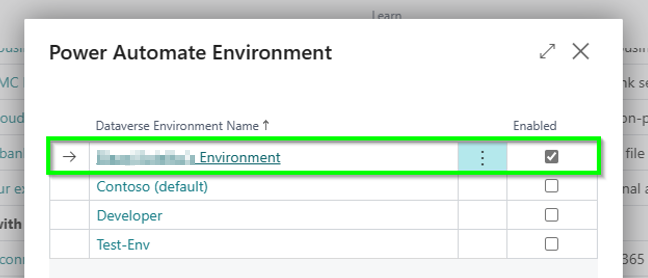
Tell us what you think
Help us improve Dynamics 365 Business Central by discussing ideas, providing suggestions, and giving feedback. Use the forum at https://aka.ms/bcideas.
See also
Set Up Instant Flows (docs)