Preview item journals and 20 other journals and documents before posting
Important
This content is archived and is not being updated. For the latest documentation, go to What's new and planned for Dynamics 365 Business Central. For the latest release plans, go to Dynamics 365, Power Platform, and Cloud for Industry release plans.
| Enabled for | Public preview | General availability |
|---|---|---|
| Users, automatically |  Mar 1, 2023
Mar 1, 2023 |
 Apr 1, 2023
Apr 1, 2023 |
Business value
The Preview Posting action helps you avoid mistakes by giving you the chance to review the types of entries that will be created when you post item journals or other inventory documents before you commit the changes to your database.
Feature details
When you post item journals or other warehouse documents, such as inventory picks and put-aways and warehouse shipments and receipts, you create different types of G/L entries. The following are examples:
- Item entries
- G/L entries
- Value entries
- Warehouse entries
To avoid mistakes upfront, use the Preview Posting action on journals and documents to review the types of entries that you'll create before you post them.
List of pages where Preview Posting was added
- Warehouse Shipment
- Transfer Order
- Assembly Order
- Production Journal
- Warehouse Receipt
- Item Journal
- Inventory Pick
- Item Reclass. Journal
- Job Journal
- Phys. Inventory Journal
- Output Journal
- Inventory Put-away
- Consumption Journal
- Physical Inventory Order
- Revaluation Journal
- Invt. Shipment
- Invt. Receipt
- Recurring Job Jnl.
- Capacity Journal
- Recurring Consumption Journal
- Recurring Capacity Journal
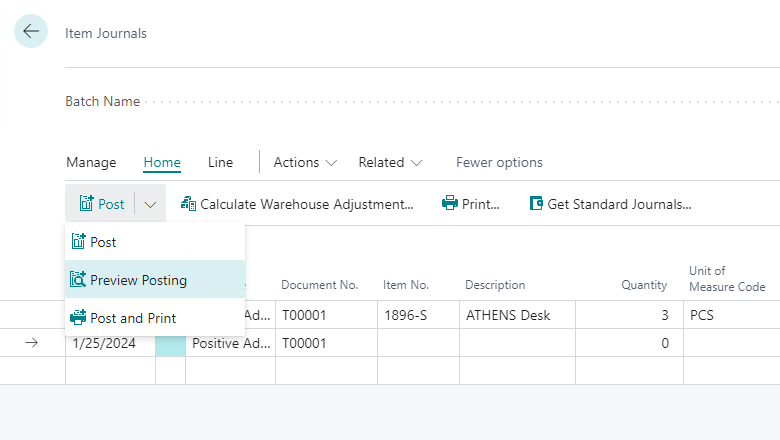
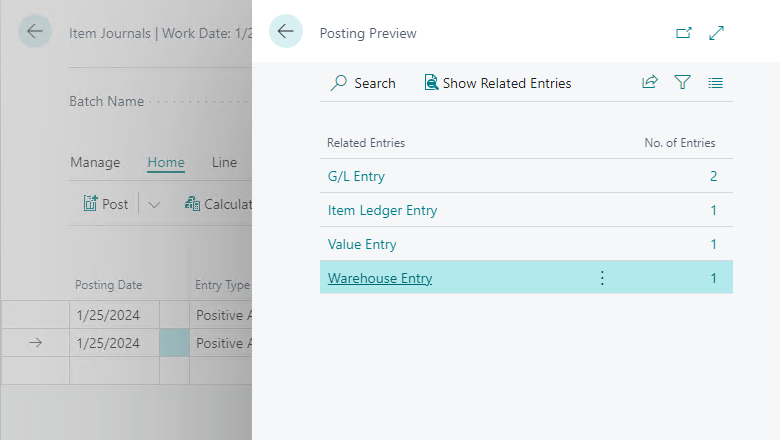
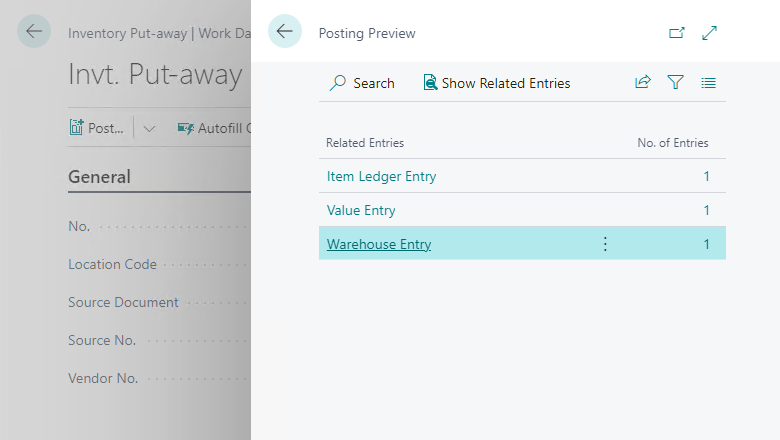
Tell us what you think
Help us improve Dynamics 365 Business Central by discussing ideas, providing suggestions, and giving feedback. Use the forum at https://aka.ms/bcideas.
Thank you for your idea
Thank you for submitting this idea. We listened to your idea, along with comments and votes, to help us decide what to add to our product roadmap.