Accounts payable fully automated with invoice capture
Important
This content is archived and is not being updated. For the latest documentation, go to What's new or changed in Dynamics 365 Finance. For the latest release plans, go to Dynamics 365, Power Platform, and Cloud for Industry release plans.
| Enabled for | Public preview | General availability |
|---|---|---|
| Users by admins, makers, or analysts | - |  Jul 18, 2023
Jul 18, 2023 |
Business value
Processing vendor invoices is a manual and repetitive task in every organization, and capturing invoices saves time and errors by automating the heavy volume process.
Feature details
Invoice capture provides continuous intelligent automation with reading and recognition of vendor invoices. Using Microsoft Azure Form Recognizer, AI Builder, and Microsoft Power Platform, users are provided with an out-of-the-box solution of vendor invoice models and a framework for continuous learning on invoice exceptions. This functionality went to public preview for the PO Invoice in 2022 release wave 1. Continued enhancements around matching, and additional capabilities around the non-PO invoice and vendor invoice journal were added so users can have a full accounts payable automation solution.
- Support invoice journal: There are two categories of invoices—pending vendor invoice and invoice journal. Invoice journal support was added for general availability.
- Support custom AI model: Although prebuilt invoice processing model can cover a large ratio of vendor invoices, to handle some complex invoice formats, customers need to define custom models. To efficiently orchestrate prebuilt and custom AI models during runtime, administrators will need to spend the effort to build flows to consume those AI models.
- Continuous AI model training by exceptional data: For recognized invoice data, the confidence score could be low for some fields. In an application layer, we have an app to let users check and correct the value with low confidence score. The corrected data should be sent to AI Builder for further training purposes so that the accuracy of recognition can be improved.
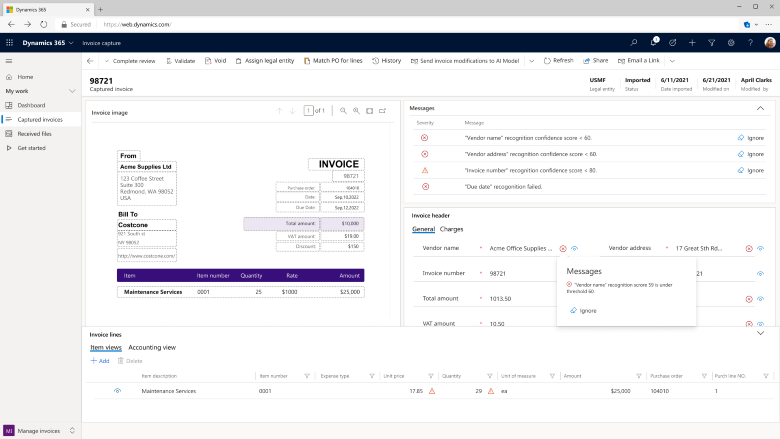
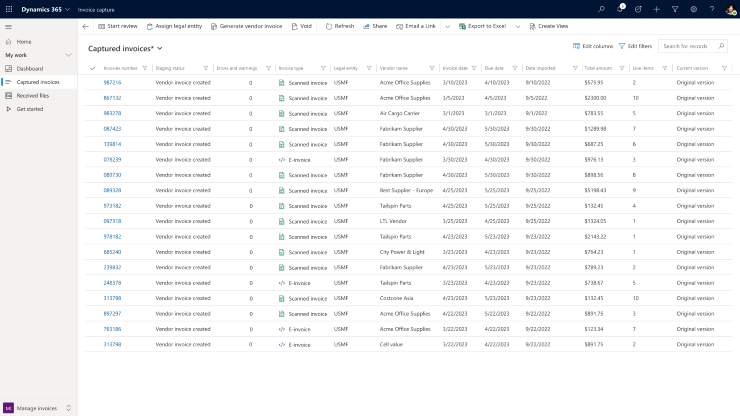
See also
Invoice capture solution (docs)
Set up and use Intelligent OCR for vendor invoices in Dynamics 365 Finance (learn)