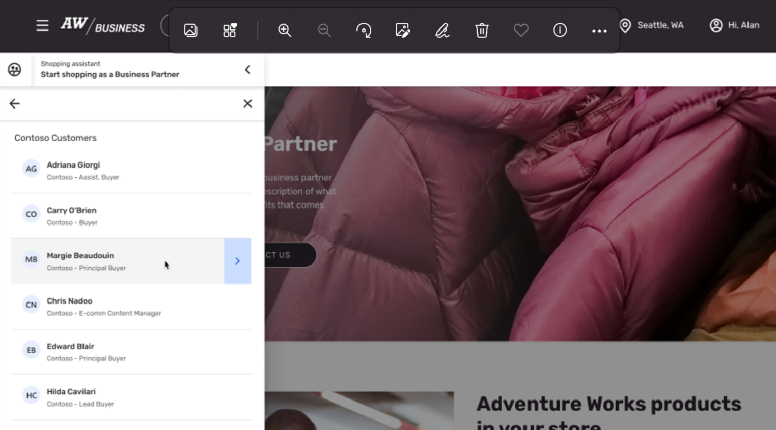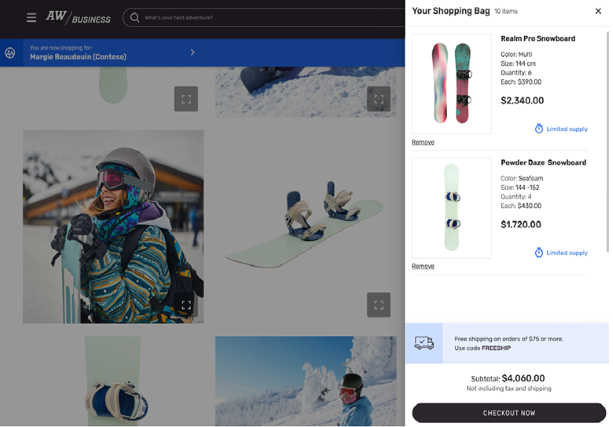Order on behalf of a B2B buyer
Important
This content is archived and is not being updated. For the latest documentation, go to What's new or changed in Dynamics 365 Commerce. For the latest release plans, go to Dynamics 365, Power Platform, and Cloud for Industry release plans.
| Enabled for | Public preview | General availability |
|---|---|---|
| Admins, makers, marketers, or analysts, automatically |  May 26, 2023
May 26, 2023 |
 Jul 14, 2023
Jul 14, 2023 |
Business value
This new functionality enables account managers to sign in to the B2B e-commerce website on behalf of the buyers they work with. The account manager can view all the same information as the buyer and can take actions such as adding items to the cart and placing orders. This capability is useful, for example, if a buyer experiences ordering difficulties and needs an account manager’s assistance, or if the buyer needs to complete a purchase offline.
Feature details
Account managers can sign in to the B2B e-commerce website and select a buyer organization and a buyer that they want to work on behalf of. The account manager can then view the same products, prices, promotions, and discount experience as the buyer and can add items to a cart and place orders on behalf of the buyer. This capability enables scenarios where account managers receive orders offline and must enter those orders into the system on behalf of the buyer.