Find your next project with the Project Finder Mobile app (Project Service)
Important
Dynamics 365 Project Service Automation has evolved into Dynamics 365 Project Operations. For more information, see Project Service Automation Transition.
Applies to Project Service app versions 2.x and 1.x
With the Project Finder Mobile app on your iPhone, Android phone, or Windows Phone, you can look up projects and sign up for ones that best meet your skill set and interests. You can also update your skills and proficiency levels with the app.
When you first start the app, you'll need to enter the URL for your Customer Engagement system, your user ID, and your password. If you don't have this information, contact your Customer Engagement administrator.
Find a project
The Project Finder Mobile app shows a list of projects ranked according to how well your skills and proficiency levels match the required skills and proficiency levels for the project. The projects that are the best fit for you appear at the top of the list. A checked box under the project title indicates your skills meet or exceed the requirements for the project.
Tap the arrow to the right of the project you're interested in to see more details and sign up for it.
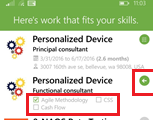
Update your skills
Tap the profile button on the bottom right of the screen to update your skills and proficiency levels.
