Start a new Lifecycle Services project
Applies To: Project Operations for resource/non-stocked based scenarios
Use Lifecycle Services to manage you Dynamics 365 Project Operations environments. Complete the following steps to create a new Lifecycle Services project.
- Go to Lifecycle Services and select Sign in using the account that you used to subscribe.
- If prompted, accept the legal and privacy terms.
- Select the plus sign ( + ) to create a new project.
- For preview purposes, select Migrate, create solutions, and learn project type.
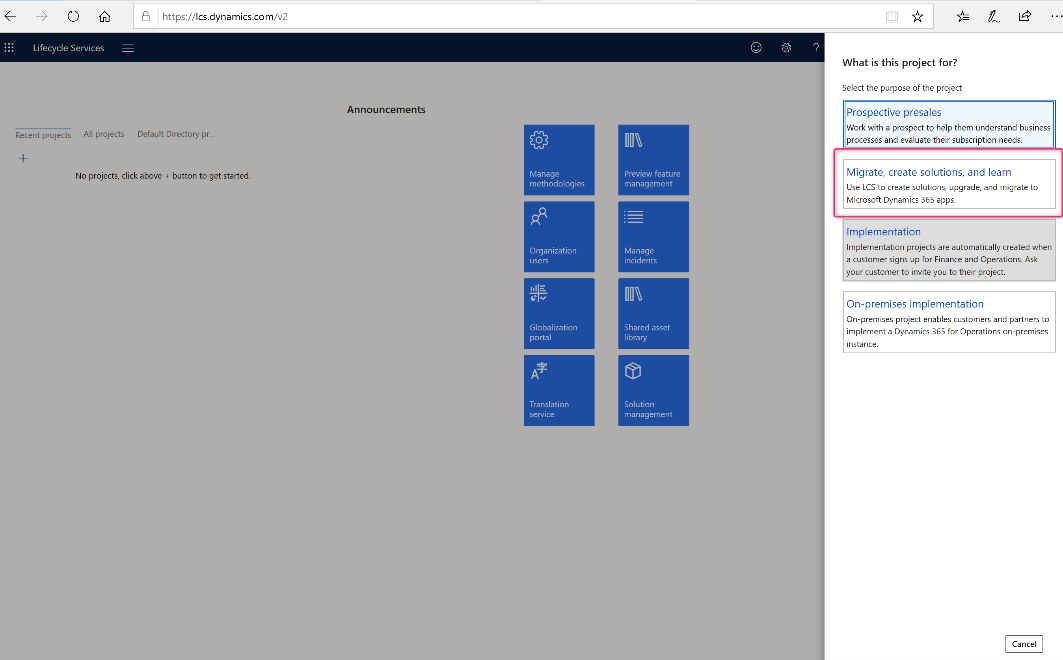
- Name the project.
- Select Finance and operations as the product name, and select the industry and methodology.
- Select Create.
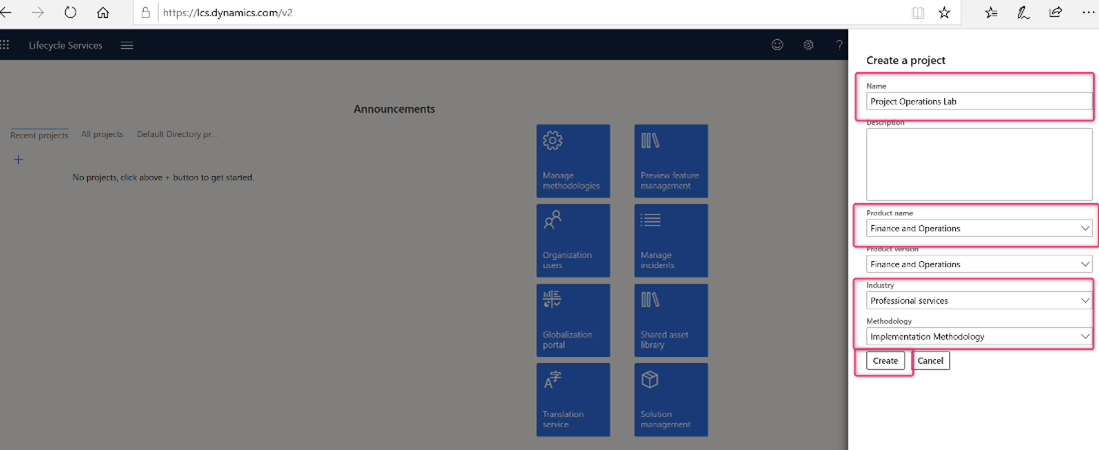
Use this Lifecycle Services project to deploy your Project Operations environment.