Customize App for Outlook to auto populate data from an Outlook item to a quick create case table
Use the quick create form in App for Outlook to auto populate information from an Outlook item to the quick create form for the Case table. You can only enable the quick create auto-populate option for the case table.
These fields that will be populated automatically:
| Outlook item field | Mapped to | Quick Create Case form field |
|---|---|---|
| Currently selected contact's account (if known) | ----> | Customer |
| Email subject | ----> | Case Title |
| Email sender | ----> | Contact |
| ----> | Origin | |
| Email body | ----> | Description |
Enable quick create for a case table
Sign in to Power Apps.
On the left nav, select Solution.
Select an existing unmanaged solution or create a new one and then select Edit on the command bar. For more information on solutions, see Solutions overview.
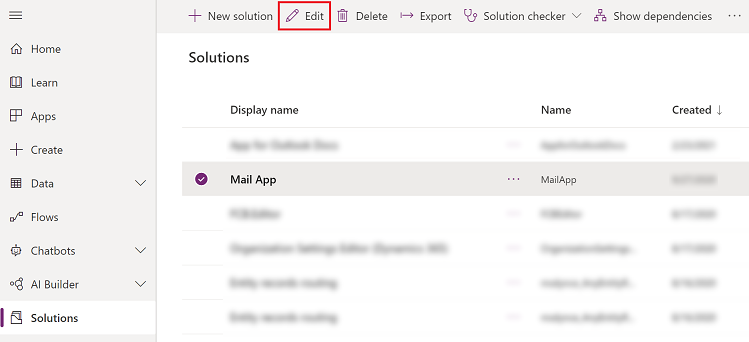
Select the Case table and then on the command bar, select Edit.
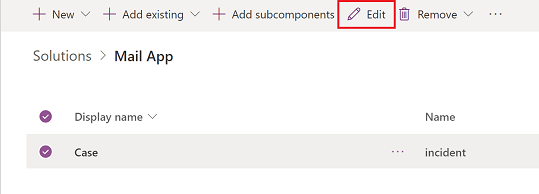
Select the Forms tab and then on the command bar select Form settings.
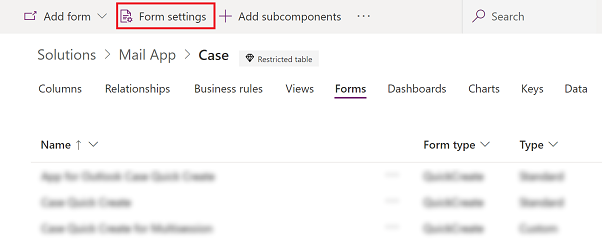
On the left, select Form order and then select Quick Create Form from the dropdown menu. Move App for Outlook Case Quick Create to the top of the list.
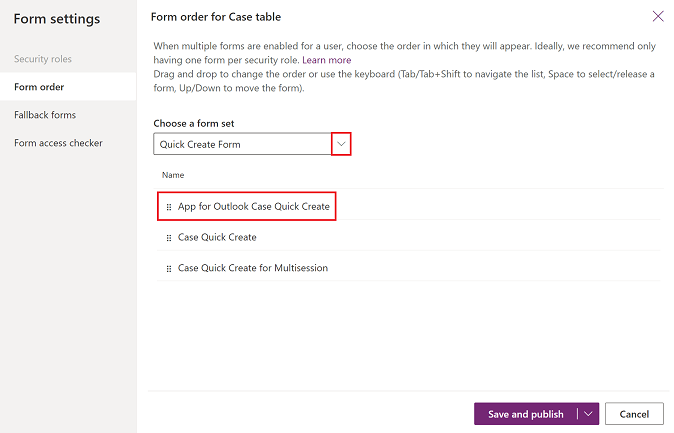
Select Save and publish.