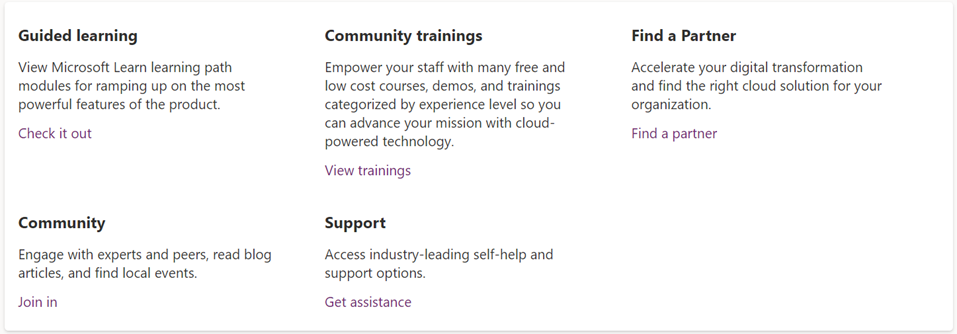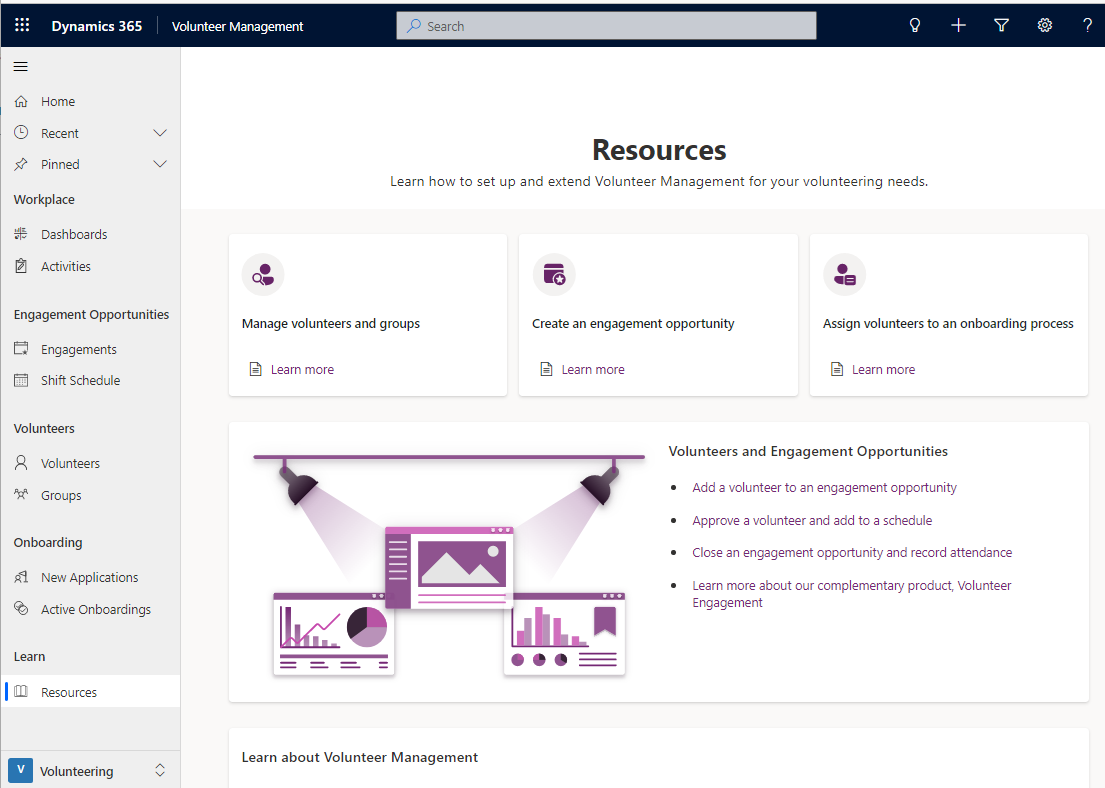Resources for Volunteer Management
This resources page has been set up as a single point of access to help and assist you to use Volunteer Management effectively, and gain the maximum benefit from this powerful package.
To find the Resources page:
Select Volunteering from the options in the bottom left-hand corner.
From inside the Volunteer Management application, scroll down the side panel to the Learn section and select Resources.
The resources area has different areas to help you set up the Volunteer Management application and is made up of four key parts:
- Top cards
- Feature tile
- Get started tile
- More resources
Top cards
These cards link to guides that help you set up key tools to enhance your user experience and get the most from the system.
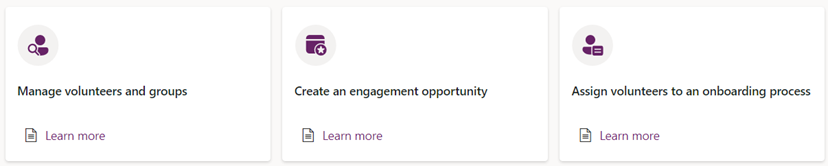
Feature tile
This section contains a series of related links to guide you through key scenarios within Volunteer Management.

Get started tile
This tile contains links to resources to get you up and running with Volunteer Management.
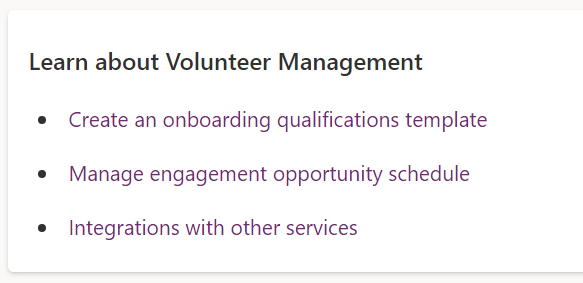
More resources
This area has links to other useful resources, such as learning paths, partners, community sites, and general support.