Configure LinkedIn Sales Navigator
LinkedIn Sales Navigator for Dynamics 365 helps you search LinkedIn for leads, contacts, accounts, and opportunities from your environment. The app also includes other features from the desktop and mobile versions of LinkedIn Sales Navigator. When you deploy LinkedIn Sales Navigator in Fundraising and Engagement, your organization can use those Sales features for more scenarios.
For more information, go to Sales Navigator Customer Hub and How to Integrate LinkedIn Sales Navigator solution for Dynamics 365 Sales.
After you install LinkedIn Sales Navigator, you need to do the following tasks:
- Configure a CRM connection using the LinkedIn Sales Navigator Admin Portal.
- Enable the app in your Fundraising and Engagement environment.
Configure a CRM Connection in LinkedIn Sales Navigator Admin Portal
On the top header, select Admin.

Under Connect to CRM, select Manage CRM sync.
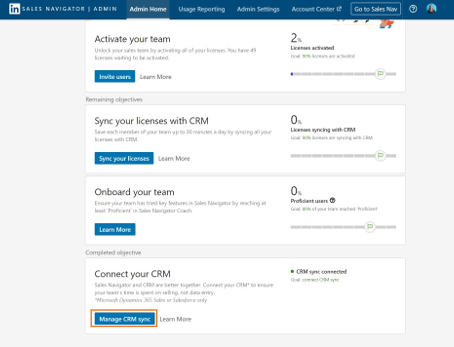
On the CRM Production page, select Connect to CRM.
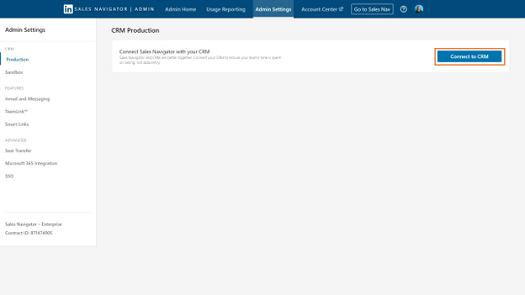
Enter the URL of your Fundraising and Engagement Dynamics Sales instance, and then select Continue.
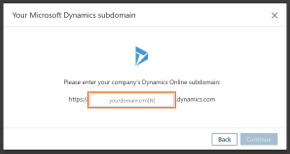
Choose the options to configure which data to share between your CRM and LinkedIn Sales Navigator. For more information on these options, go to CRM Sync & Activity Writeback for Dynamics 365 (linkedin.com).
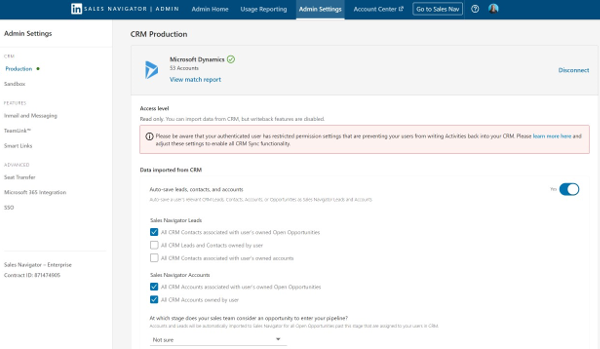
To add users, under Sync your licenses with CRM select Sync your licenses.
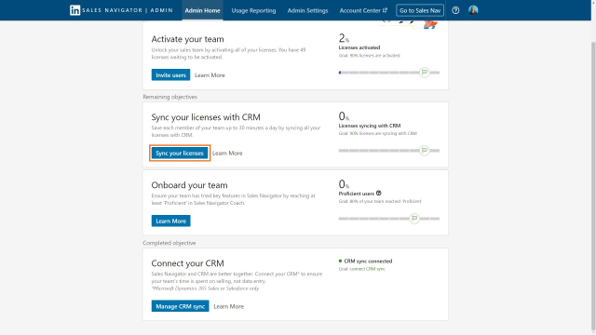
Enable LinkedIn Sales Navigator in your Fundraising and Engagement environment
In your Fundraising and Engagement environment, select Settings > Business Management.
Under Which features would you like to work with?, select LinkedIn Sales Navigator.
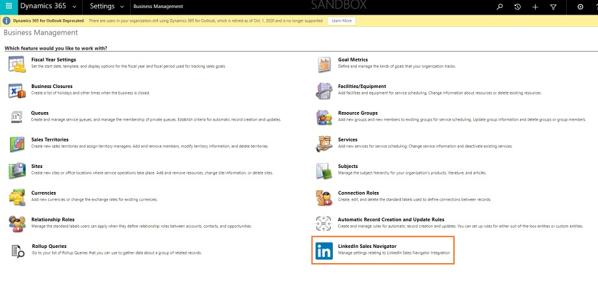
In the Sales Navigator Integration Settings dialog, toggle the options you want.
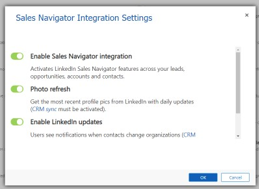
For more information about these options, go to Integrate LinkedIn Sales Navigator solutions for Dynamics 365 Sales.
Do either of these steps:
Download the FundraisingAndEngagement.LinkedInSalesNavigator.zip file from the samples directory on GitHub. Follow the instructions on Import solutions - Power Apps to import the .zip file into your environment as a solution.
Add Sales Navigator controls to a form. The forms for Fundraising and Engagement have the prefix Fundraising:.
See also
Integrate LinkedIn Sales Navigator solutions for Dynamics 365 Sales
Sales Navigator Customer Hub
Sales Tool for Prospecting & Insights