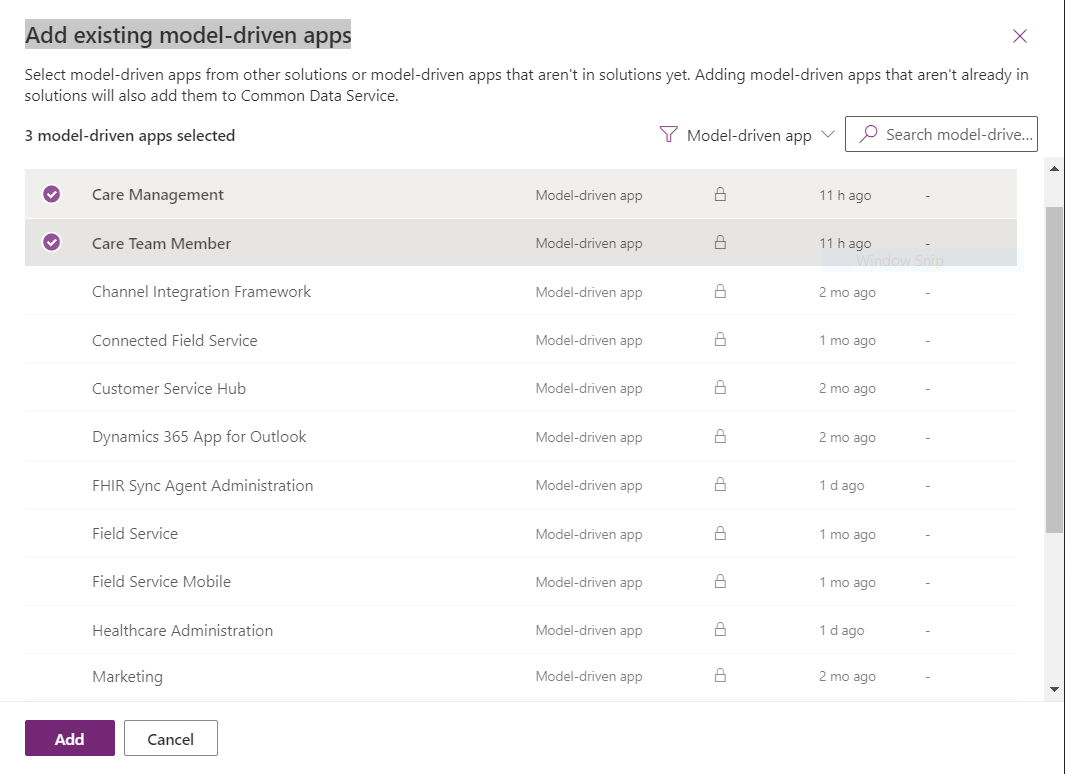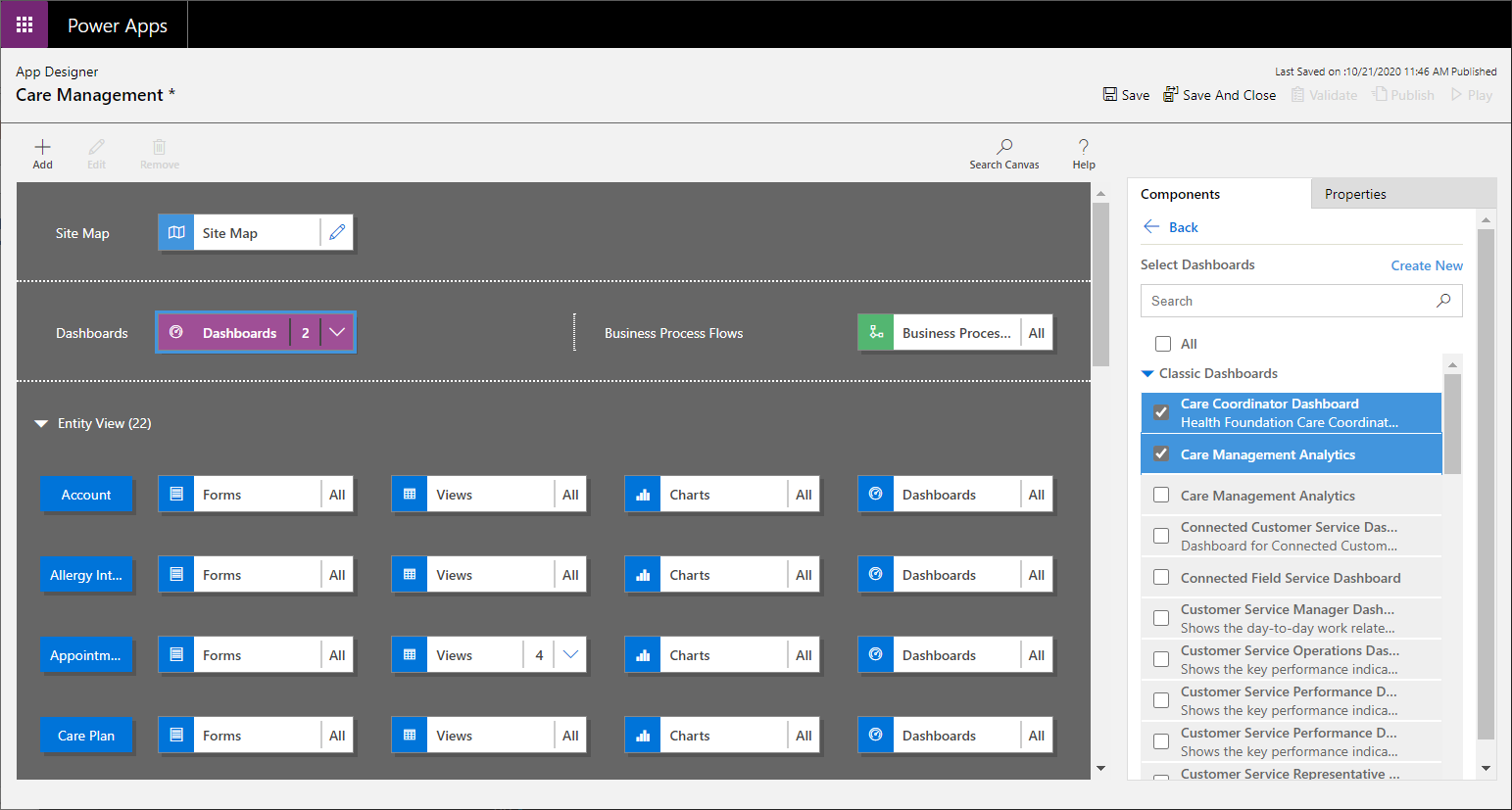Embed Power BI reports for analytics
Applies to: Care management
Microsoft Cloud for Healthcare provides sample reports to support care management scenarios that you can embed in your apps.
Access and deploy the Power BI dashboard templates
After deploying care management, select the provided link to configure Power BI dashboards.
Publish your report to the web. For more information, see Publish to web from Power BI.
Copy the embed code for the Power BI report after publishing it.
Embed the Power BI report in care management
To use the Power BI reports in care management, embed the Power BI report.
Use the following dashboards for these apps:
| App name | Dashboard |
|---|---|
| Care management | Care management analytics |
| Care Team Member | Patient analytics |
The following section outlines the steps to embed the Power BI dashboards. To learn more, see Embed a Power BI report in a model-driven app main form.
Microsoft Cloud for Healthcare offers two Power BI dashboards. Use the following steps to bring them into your apps:
Create a new solution. To learn how, see How to create a solution.
Create dashboards in the new solution based on what you wish to embed. For more information, see How to create a dashboard.
After you create a dashboard, add an Iframe in the upper-left component. Paste the embedded code of your Power BI report in the URL field.
- Don't select Pass record object-type code and unique identifier as parameters.
- Don't select Restrict cross-frame scripting, where supported.
Adjust the size of the Iframe to align with the width and height of the dashboard.
Repeat these steps for each dashboard that you want to embed.
The solution should now contain two model-driven apps and two dashboards.
Customize the site map for the Microsoft Cloud for Healthcare apps to include the Power BI dashboards.