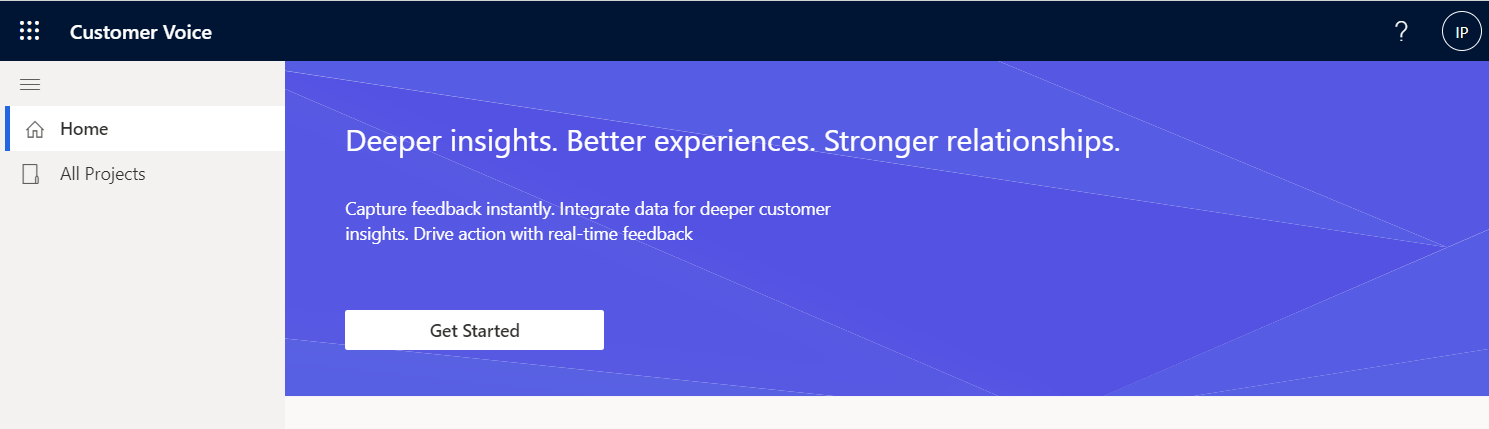Configure customer feedback using Dynamics 365 Customer Voice
Dynamics 365 Customer Voice helps you gather and track essential patient metrics for your organization. To get you started, healthcare-specific surveys are available as templates.
For example:
- Get feedback from a patient or consumer about an interaction using a patient satisfaction survey, which automatically calculates customer satisfaction (CSAT).
- Assess a patient's situation before, after, and between health visits by using the previsit, post-visit, and check-in templates.
To use the healthcare templates, review the following section for the steps to set them up. To learn how to create a new Customer Voice project, see Create a project.
Create a survey project from a template
This section shows you how to create a project that includes survey questions, satisfaction metrics, email templates, and Microsoft Power Automate flows. You can further configure the survey to meet your needs or continue to use it as-is.
Go to Dynamics 365 Customer Voice.
Sign in to the Microsoft Dataverse environment where you've deployed the healthcare solution.
Select Get started to view the list of available templates.
From the list of templates, select a healthcare survey template and select Next.
Select the Dataverse environment where you've deployed the healthcare solution to connect and create the survey project.
On the survey location page, select Create.