Tax jurisdiction parameters for cash discount calculation setup
This article provides information about the setup of cash discount calculation options.
When a single legal entity has several value-added tax (VAT) registrations in different countries or regions, the requirements for calculating cash discounts and sales tax might vary by country or region. If different cash discount calculation options are required for different VAT registrations, set up the options on the Tax jurisdiction parameters and Tax jurisdiction applicability tabs of the Tax calculation page.
Tax jurisdiction parameters setup
Microsoft Dynamics 365 Finance supports the following generic combinations of cash discount calculation options.
| Parameter | Option1 | Option2 |
|---|---|---|
| Reverse sales tax on cash discount | Yes | No |
| Deduct cash discount before sales tax calculation | No | Yes |
Cash discount is calculated on amount including sales tax (This parameter is available for both the customer side and the vendor side.) |
Yes | No |
The following illustration shows the parameter setup for both options.
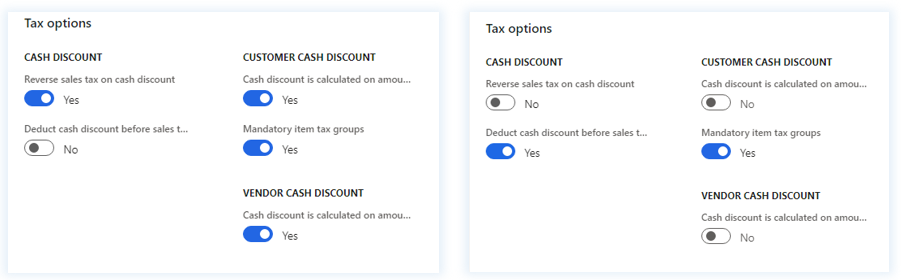
Note
The Deduct Cash Discount Before Tax Calculation and Calculate Cash Discount On Amount Including Tax parameters are mutually exclusive.
Currently, the tax calculation feaure setup doesn't support cross-measure validation. The validation is done in Finance when the parameters from the Tax calculation service are retrieved.
For a tax jurisdiction code, don't set both the Deduct Cash Discount Before Tax Calculation parameter and the Calculate Cash Discount On Amount Including Tax parameter to Yes on the Tax calculation page.
To set up the cash discount calculation option in the tax calculation feature setup, create a tax jurisdiction code on the Tax jurisdiction parameters tab in the Tax jurisdiction group.
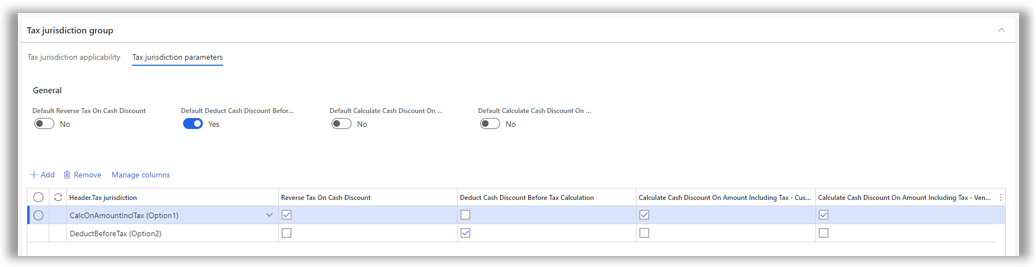
Use the fields on the Tax jurisdiction applicability tab in the Tax jurisdiction group to define rules that determine when a cash discount calculation option should be applied. You can select header-level fields for the determination.
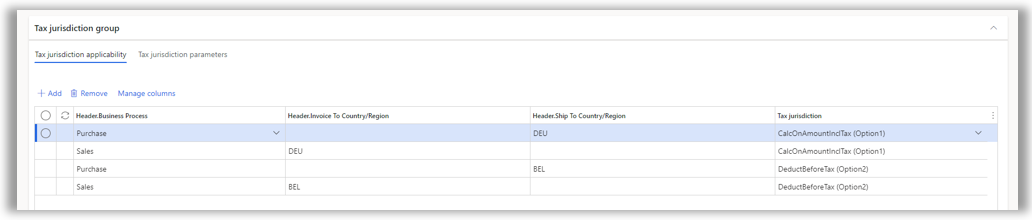
If no matching rule is found on the Tax jurisdiction applicability tab, the default parameters on the General tab are used.
Example: Cash discount parameters setup
To determine a tax jurisdiction code, you can use Ship To/Ship From Country/Region or Invoice To Country/Region. When you create a sales order for a customer in Germany (DEU), Option1 is selected. When you create a sales order for a customer in Belgium (BEL), Option2 is selected.
The following table shows the results of the cash discount and sales tax calculation for a sales order that has a net amount of 1,000 and a 4-percent cash discount. For tax calculation purposes, the tax rate that is used for Option1 is 19 percent. For Option2, it's 21 percent.
| Sales order or tax jurisdiction code | Option1 | Option2 |
|---|---|---|
| Net amount | 1,000 | 1,000 |
| Invoice amount | 1,190 | 1,201.60 |
| Sales tax amount | 190 (= 1,000 × 19%) | 201.60 (= [1000 – 40] × 21%) |
| Cash discount amount | 47.60 (= 1,190 × 4%) | 40 (= 1,000 × 4%) |
Important
The functionality is supported for sales order, purchase order, vendor invoice, and free text invoice operations.