View and take action on bulk deletion jobs
Note
If you have enabled Unified Interface only mode, before using the procedures in this article do the following:
- Select Settings (
 ) on the navigation bar.
) on the navigation bar. - Select Advanced Settings.
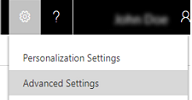
You can view the status of, pause, postpone, and resume a system job that you created using Bulk Record Deletion.
Go to Settings > Data Management.
Choose Bulk Record Deletion.
In the Bulk Record Deletion window, you can perform the actions described in the following table.
To Do this View status Look in the Status Reason column. View detailed status, including success and failure information Select the bulk-deletion job. View queries submitted for deletion Select the bulk-deletion job, and then under Information, choose Properties. Review the errors Select the bulk-deletion job, and then under Related, choose Failures. Pause a bulk-deletion job 1. Select the bulk-deletion job, and then on the Actions menu, choose Pause.
2. When the confirmation message appears, choose OK. Note: Bulk deletion jobs of fewer than 1,000 records cannot be paused.Postpone a bulk-deletion job 1. Select the bulk-deletion job, and then on the Actions menu, choose Postpone.
2. When the confirmation message appears, choose OK.Resume a bulk-deletion job 1. Select the bulk-deletion job, and then on the Actions menu, choose Resume.
2. When the confirmation message appears, choose OK.Cancel a bulk-deletion job 1. Select the bulk-deletion job, and then on the Actions menu, choose Cancel.
2. When the confirmation message appears, choose OK.Modify recurrence of a bulk-delete job 1. Select the bulk-deletion job, and then on the Actions menu, choose Modify Recurrence.
2. If you select the Run this job after every check box, specify the interval after which you want the bulk-deletion job to run, and then choose OK.
If you select the Run this job after every check box when you create a bulk-deletion job, the job becomes recurring and is moved to the Recurring Bulk Deletion System Jobs view. You can only change the recurrence for these recurring bulk-deletion jobs.