Email a knowledge article
Applies to: Dynamics 365 Contact Center—standalone and Dynamics 365 Customer Service only
You can share the knowledge article link or knowledge article content through mail by selecting the ellipsis next to an article.
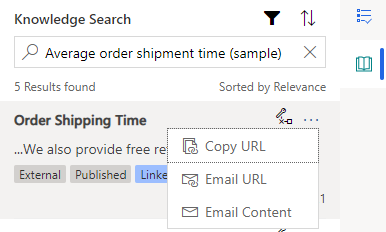
- Copy URL: You can copy the URL to share the knowledge article link.
- Email URL: The new email form opens with the link to the article in the mailbox.
- Email Content: The article content is populated in the mail body. The fields are automatically populated based on the case and customer details.
Email the knowledge article
Use the Email button to send the knowledge article via mail. When you select the Email button, first, the knowledge article is linked to the current case record. Simultaneously, an email form opens with the link to the article. The article content is populated in the email body. The fields are automatically populated based on the case and customer details. Add other information as needed, and then on the command bar, select Send.
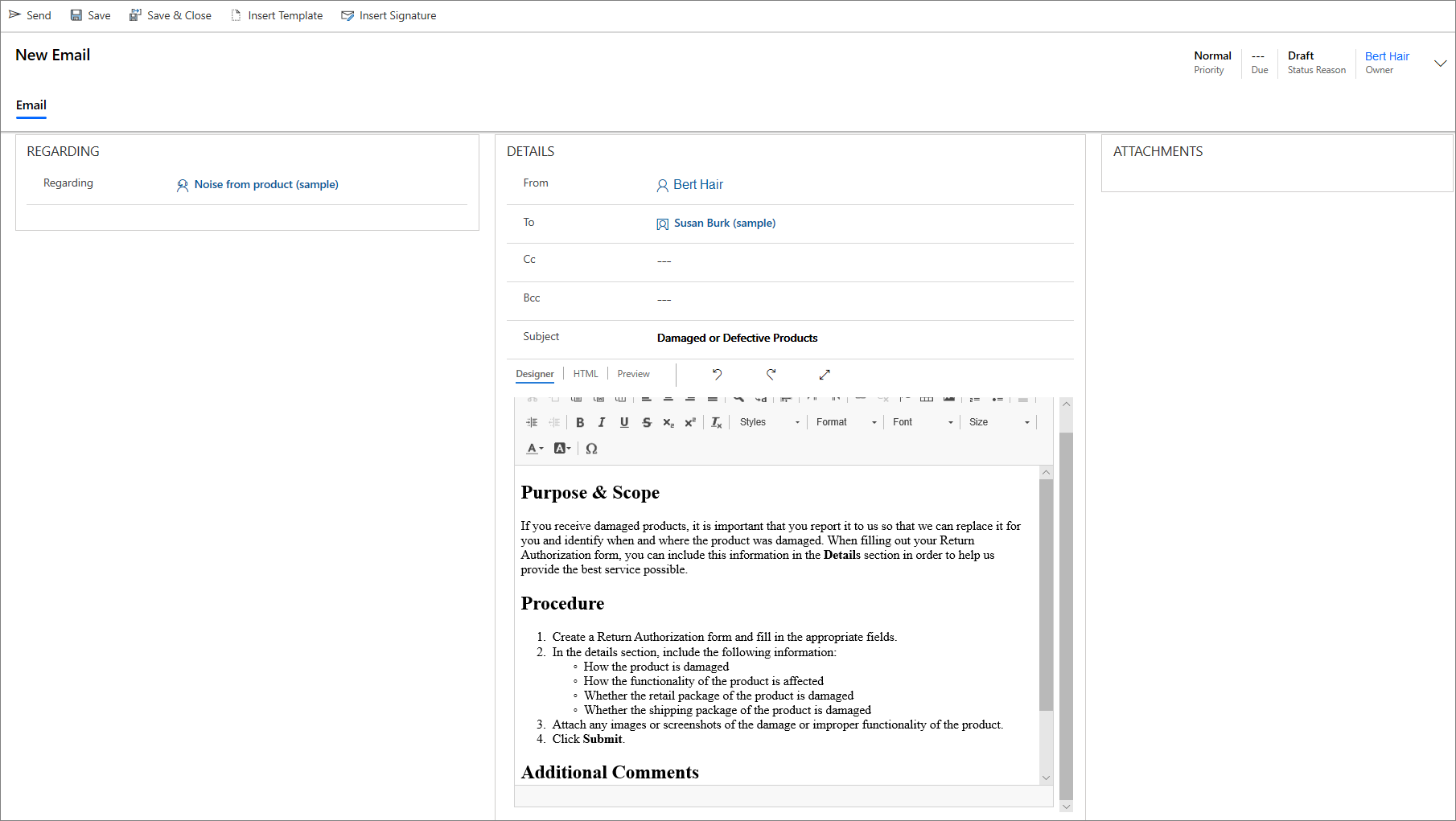
You can perform these actions for only published or expired articles.
Related information
Link and unlink knowledge articles