Migrate data for the voice channel
Applies to: Dynamics 365 Contact Center—embedded, Dynamics 365 Contact Center—standalone, and Dynamics 365 Customer Service
Use the Configuration Migration tool to migrate the configurations from the source organization to the target organization for the voice channel.
Note
However, we recommend that you migrate configurations using the solutions framework. More information: Migrate configurations for channels using solutions
For information on how to use the Configuration Migration tool, see the following articles:
Prerequisites
The following prerequisites must be met:
- In the source organization, if a unified routing ruleset refers to the following, then ensure that they exist in the target organization before you proceed with the migration:
- Custom entities
- Attributes
- Relationships
- Option sets
- Lookup values
- Ensure that the user who performs the migration has the required privileges on the following unified routing entities in the source and target organizations:
- Workstream (
msdyn_liveworkstream) - Channel configuration (
msdyn_omnichannelconfiguration) - Notification template (
msdyn_notificationtemplate) - Session template (
msdyn_sessiontemplate) - Operating hours (
msdyn_operatinghour) - Characteristic (
characteristic) - Rating Model (
rating model) - Rating Value (
ratingvalue) - Capacity Profile (
msdyn_capacityprofile) - Queue (
queue) - Decision contract (
msdyn_decisioncontract) - Decision ruleset (
msdyn_decisionruleset) - Assignment configuration (
msdyn_assignmentconfiguration) - Assignment configuration Step (
msdyn_assignmentconfigurationstep) - Routing configuration (
msdyn_routingconfiguration) - Routing configuration step (
msdyn_routingconfigurationstep) - Workstream capacity profile (
msdyn_liveworkstreamcapacityprofile) - Context variable (
msdyn_ocliveworkstreamcontextvariable)
- Workstream (
Important
The migration of the account, channel, Azure Communication Services phone number acquisition, phone number configuration, bot configuration, and AI and analytics settings is not in scope.
Migrate the voice channel configuration
You must perform the steps in the order they're listed to migrate your configuration data successfully. Use the information in the tables and refer to the corresponding sample schemas for each configuration.
- Migrate configuration using a solution
- Export and import configuration for skill-based routing
- Export and import configuration for capacity profiles
- Export and import configuration for voice channel queues
- Export and import configuration for voice channel workstreams
- Migrate configuration for voice channels
- Verify your migration
- Troubleshoot export and import of data
Migrate configuration using a solution
If you use custom session templates and notifications in your voice routing setup, perform the steps outlined in Migrate configuration using a solution
Migrate skill-based configuration
If skill-based routing rulesets are used in your unified routing setup, perform the steps outlined in Migrate data for skill-based routing. Make sure to adjust any filtering fetch xml appropriately for voice.
Migrate configuration capacity profiles
If you have configured capacity profiles in your voice routing setup, perform the steps outlined in Export and import data for capacity profiles.
Migrate configuration for voice channel queues
For exporting and importing queues for the voice channel, perform the steps outlined in Migrate data for unified routing-based record queues.
Migrate configuration for voice channel workstreams
Use the Configuration Migration tool to create the schema and export data from the source organization for voice workstreams.
- Entity display name: When you create the schema, select the entities in the same sequence as mentioned in the table.
- Attribute display name: We recommend that you select the attributes defined in the following table. You don't need to select the out-of-the-box system defined attributes like Created By, Created On, Modified By, Modified On, and Owner. You can select custom attributes, if necessary.
- Use FetchXML to filter records: For each entity, use the appropriate FetchXML query that's mentioned in the following table to get single, multiple, or all records based on your requirement. For single or multiple records, you need to use source organization to get the correct name in uiname and GUID in value. If required, you can use the ADVANCED FIND menu item to construct the appropriate FetchXML query.
- Configure import settings: For the Decision contract entity, ensure that you select the Do not update existing records checkbox.
Ensure that the workstreams that are referred in the configuration of the voice channels are included in the migration.
S.No. Entity display name (Logical name) Attribute display name (Logical name) Use FetchXML to filter records 1. Workstream (msdyn_liveworkstream) - API Key (msdyn_apikey)
- API Key Version Number (msdyn_apikeyversionnumber)
- Allow Automated Messages (msdyn_enableautomatedmessages) Allowed Presences (msdyn_allowedpresences)
- Assign WorkItem After Decline or Timeout (msdyn_assignworkitemafterdecline)
- Auto-close after inactivity (msdyn_autocloseafterinactivity)
- Block capacity for wrap up state (msdyn_blockcapacityforwrapup)
- Bot queue (msdyn_bot_queue)
- Bot rule (msdyn_bot_rule)
- Bot user (msdyn_bot_user)
- CallbackPreviewDialing (msdyn_notificationtemplate_callback_previewdialing)
- Connectors (msdyn_connectorsurl)
- Consult (msdyn_notificationtemplate_consult)
- Conversation mode of chat channels (msdyn_conversationmode)
- Customer ID (msdyn_customerid)
- Customer Disconnect Hold Duration For Open Conversation (msdyn_customerdisconnectholddurationforopenconversation)
- Capacity (msdyn_capacityrequired)
- Capacity format (msdyn_capacityformat)
- Channel (msdyn_streamsource)
- Contract Id (msdyn_routingcontractid)
- Default (msdyn_sessiontemplate_default)
- Default Queue (msdyn_defaultqueue)
- Direction (msdyn_direction)
- Enable selecting from push-based work streams (msdyn_enableselectingfrompushbasedworkstreams)
- Entity (msdyn_masterentityroutingconfigurationid)
- FallBack Language (msdyn_fallbacklanguage)
- Follow-up after waiting (msdyn_followupafterwaiting)
- Handling Time Threshold (msdyn_handlingtimethreshold)
- Incoming authenticated (msdyn_notificationtemplate_incoming_auth)
- Incoming unauthenticated (msdyn_notificationtemplate_incoming_unauth)
- Is Default (msdyn_isdefault)
- Keep same agent for entire conversation (msdyn_enableagentaffinity)
- Last Validation On (msdyn_lastvalidationon)
- Last Validation Status (msdyn_lastvalidationstatus)
- Matching Logic (msdyn_matchinglogic)
- Max Concurrency (msdyn_maxconcurrentconnection)
- Mode (msdyn_mode)
- Name (msdyn_name)
- Notification (msdyn_notification)
- Notification scenario placeholder (msdyn_notificationscenarioplaceholder)
- Outbound queue (msdyn_outboundqueueid)
- Record Identification Rule (msdyn_recordidentificationrule)
- Record Identification Validation Rule (msdyn_recordidentificationvalidationrule)
- Restrict download of recording (msdyn_restrictdownloadrecording)
- Restrict download of transcript (msdyn_restrictdownloadtranscript)
- Screen pop timeout (msdyn_screenpoptimeout)
- Screen pop timeout (msdyn_screenpoptimeout_optionSet)
- Secure API Key (msdyn_secureapikey)
- Skill Attachment Rules Count (msdyn_skillattachmentrulescount)
- Skill Attachment Rules Count (Last Updated On) (msdyn_skillattachmentrulescount_date)
- Skill Attachment Rules Count (State) (msdyn_skillattachmentrulescount_state)
- Session scenario placeholder (msdyn_sessionscenarioplaceholder)
- SupervisorAssign (msdyn_notificationtemplate_supervisorassign)
- Transfer (msdyn_notificationtemplate_transfer)
- Waiting Time Threshold (msdyn_waitingtimethreshold)
- Work Distribution Mode (msdyn_workdistributionmode)
- Work Stream (msdyn_liveworkstreamid)
Sample 1: All voice workstreams
Sample 2: Single voice workstream
Sample 3: Multiple voice workstreams2. Context Variable (msdyn_ocliveworkstreamcontextvariable) - Name (msdyn_name)
- Relation Ship Name (msdyn_relationshipname)
- Type (msdyn_datatype)
- Work stream (msdyn_liveworkstreamid)
- IsList (msdyn_islist)
- Modifiable (msdyn_ismodifiable)
- Display Name (msdyn_displayname)
- Displayable (msdyn_isdisplayable)
- Entity Logical Name (msdyn_entitylogicalname)
- Context variable (msdyn_ocliveworkstreamcontextvariableid)
- Status (statecode)
- Status Reason (statuscode)
- System Defined (msdyn_issystemdefined)
Sample 1: Context Variables for all voice workstreams
Sample 2: Context variables for a single voice workstream
Sample 3: Context Variables for multiple voice workstreams3. Decision contract (msdyn_decisioncontract) - Contract definition (msdyn_contractdefinition)
- Decision contract (msdyn_decisioncontractid)
- Name (msdyn_name)
- Unique name (msdyn_uniquename)
Sample 1: Decision contract for all voice workstreams
Sample 2: Decision contract for a single voice workstream
Sample 3: Decision contract for multiple voice workstreams4. Decision rule set (msdyn_decisionruleset) - AI builder model (msdyn_aibmodelid)
- Authoring mode (msdyn_authoringmode)
- Decision rule set (msdyn_decisionrulesetid)
- Description (msdyn_description)
- Input contract (msdyn_inputcontractid)
- Is input collection (msdyn_isinputcollection)
- ML model type (msdyn_mlmodeltype)
- Name (msdyn_name)
- Output contract (msdyn_outputcontractid)
- Rule set definition (msdyn_rulesetdefinition)
- Rule set type (msdyn_rulesettype)
- Unique name (msdyn_uniquename)
Sample 1: Decision ruleset for all voice workstreams
Sample 2: Decision ruleset for a single voice workstream
Sample 3: Decision ruleset for multiple voice workstreams5. Routing configuration (msdyn_routingconfiguration) - Is active configuration (msdyn_isactiveconfiguration)
- Name (msdyn_name)
- Routing configuration (msdyn_routingconfigurationid)
- Unique name (msdyn_uniquename)
- Workstream (msdyn_liveworkstreamid)
Sample 1: Routing configuration for all voice workstreams
Sample 2: Routing configuration for a single voice workstream
Sample 3: Routing configuration for multiple voice workstreams6. Routing configuration step (msdyn_routingconfigurationstep) - Name (msdyn_name)
- Routing configuration (msdyn_routingconfigurationid)
- Routing configuration step (msdyn_routingconfigurationstepid)
- Rule set (msdyn_rulesetid)
- Step order (msdyn_steporder)
- Step type (msdyn_type)
- Unique name (msdyn_uniquename)
Sample 1: Routing configuration step for all voice workstreams
Sample 2: Routing configuration step for a single voice workstream
Sample 3: Routing configuration step for multiple voice workstreams7. Workstream capacity profile (msdyn_liveworkstreamcapacityprofile) - Capacity Profile (msdyn_capacityprofile_id)
- Name (msdyn_name)
- Workstream (msdyn_workstream_id)
- Workstream Capacity profile (msdyn_liveworkstreamcapacityprofileid)
Sample 1: Workstream capacity profile for all voice workstreams
Sample 2: Workstream capacity profile for a single voice workstream
Sample 3: Workstream capacity profile for multiple voice workstreamsGenerate the schema and save it.
Export the data and generate the compressed (zip) file.
Use the Configuration Migration tool, and select the option to import data, and select the compressed file.
Important
When you fetch decision rulesets (msdyn_decisionrulesets) containing context variables, some decision rulesets are created without the dependency mappings. To work around this, perform the following steps:
- Import data for all entities including the decision ruleset entity (msdyn_decisionrulesets).
- Import data for the decision ruleset entity again. This step ensures that all dependency mappings for the decision rulesets are imported.
For sample schema to get all the required records, see Sample schema for voice workstream.
FetchXML for workstream entity
Sample 1: All voice workstreams
<fetch distinct="true">
<entity name="msdyn_liveworkstream">
<filter type="and">
<condition attribute="msdyn_mode" operator="eq" value="717210001" />
<condition attribute="msdyn_streamsource" operator="eq" value="192440000" />
</filter>
</entity>
</fetch>
Sample 2: Single voice workstream
<fetch>
<entity name="msdyn_liveworkstream">
<filter type="and">
<condition attribute="msdyn_liveworkstreamid" operator="eq" uiname="Test Voice Workstream 1" uitype="msdyn_liveworkstream" value="{759255C7-7AC8-98E0-7E3E-59A7F0312ABC}" />
</filter>
</entity>
</fetch>
Sample 3: Multiple voice workstreams
<fetch version="1.0" output-format="xml-platform" mapping="logical" distinct="false">
<entity name="msdyn_liveworkstream">
<filter type="and">
<condition attribute="msdyn_liveworkstreamid" operator="in">
<value uiname="Test Voice Workstream 1" uitype="msdyn_liveworkstream">{759255C7-7AC8-98E0-7E3E-59A7F0312ABC}</value>
<value uiname="Test Voice Workstream 2" uitype="msdyn_liveworkstream">{E6246229-33AC-5A9E-2FFE-51668AD44098}</value>
</condition>
</filter>
</entity>
</fetch>
FetchXML for context variables entity
Sample 1: All voice workstreams context variables
<fetch>
<entity name="msdyn_ocliveworkstreamcontextvariable" >
<link-entity name="msdyn_liveworkstream" from="msdyn_liveworkstreamid" to="msdyn_liveworkstreamid" link-type="inner" alias="aa" >
<filter type="and" >
<condition attribute="msdyn_streamsource" operator="eq" value="192440000" />
<condition attribute="msdyn_mode" operator="eq" value="717210001" />
</filter>
</link-entity>
</entity>
</fetch>
Sample 2: Single voice workstream context variables
<fetch>
<entity name="msdyn_ocliveworkstreamcontextvariable" >
<filter type="and" >
<condition attribute="msdyn_liveworkstreamid" operator="eq" uiname="Voice Workstream" uitype="msdyn_liveworkstream" value="{D3A1F09D-51A0-A6B7-266D-58E1BDB97B53}" />
</filter>
</entity>
</fetch>
Sample 3: Multiple voice workstreams context variables
<fetch>
<entity name="msdyn_ocliveworkstreamcontextvariable" ><a name="BKMK3vwcv"></a>
<filter type="or" >
<condition attribute="msdyn_liveworkstreamid" operator="eq" uiname="Voice Workstream" uitype="msdyn_liveworkstream" value="{D3A1F09D-51A0-A6B7-266D-58E1BDB97B53}" />
<condition attribute="msdyn_liveworkstreamid" operator="eq" uiname="Voice Workstream 1" uitype="msdyn_liveworkstream" value="{f9e18e67-d1a8-ed11-aad1-00224805c057}" />
</filter>
</entity>
</fetch>
FetchXML for decision contract entity
Sample 1: Decision contract for all voice workstreams
<fetch distinct="true" >
<entity name="msdyn_decisioncontract" >
<filter type="or" >
<filter type="and" >
<condition attribute="msdyn_mode" entityname="an" operator="eq" value="717210001" />
<condition attribute="msdyn_streamsource" entityname="an" operator="eq" value="192440000" />
</filter>
<filter type="and" >
<condition attribute="msdyn_mode" entityname="bd" operator="eq" value="717210001" />
<condition attribute="msdyn_streamsource" entityname="bd" operator="eq" value="192440000" />
</filter>
<filter type="and" >
<condition attribute="msdyn_mode" entityname="bk" operator="eq" value="717210001" />
<condition attribute="msdyn_streamsource" entityname="bk" operator="eq" value="192440000" />
</filter>
</filter>
<link-entity name="msdyn_liveworkstream" from="msdyn_routingcontractid" to="msdyn_decisioncontractid" link-type="outer" alias="an" />
<link-entity name="msdyn_decisionruleset" from="msdyn_outputcontractid" to="msdyn_decisioncontractid" link-type="outer" alias="ba" >
<link-entity name="msdyn_routingconfigurationstep" from="msdyn_rulesetid" to="msdyn_decisionrulesetid" link-type="outer" alias="bb" >
<link-entity name="msdyn_routingconfiguration" from="msdyn_routingconfigurationid" to="msdyn_routingconfigurationid" link-type="outer" alias="bc" >
<link-entity name="msdyn_liveworkstream" from="msdyn_liveworkstreamid" to="msdyn_liveworkstreamid" link-type="outer" alias="bd" />
</link-entity>
</link-entity>
</link-entity>
<link-entity name="msdyn_decisionruleset" from="msdyn_outputcontractid" to="msdyn_decisioncontractid" link-type="outer" alias="bh" >
<link-entity name="msdyn_routingconfigurationstep" from="msdyn_rulesetid" to="msdyn_decisionrulesetid" link-type="outer" alias="bi" >
<link-entity name="msdyn_routingconfiguration" from="msdyn_routingconfigurationid" to="msdyn_routingconfigurationid" link-type="outer" alias="bj" >
<link-entity name="msdyn_liveworkstream" from="msdyn_liveworkstreamid" to="msdyn_liveworkstreamid" link-type="outer" alias="bk" />
</link-entity>
</link-entity>
</link-entity>
</entity>
</fetch>
Sample 2: Decision contract for a single voice workstream
<fetch distinct="true" >
<entity name="msdyn_decisioncontract" >
<filter type="or" >
<filter type="and" >
<condition attribute="msdyn_liveworkstreamid" entityname="an" operator="eq" uiname="Voice Workstream" uitype="msdyn_liveworkstream" value="{d3a1f09d-51a0-a6b7-266d-58e1bdb97b53}" />
</filter>
<filter type="and" >
<condition attribute="msdyn_liveworkstreamid" entityname="bd" operator="eq" uiname="Voice Workstream" uitype="msdyn_liveworkstream" value="{d3a1f09d-51a0-a6b7-266d-58e1bdb97b53}" />
</filter>
<filter type="and" >
<condition attribute="msdyn_liveworkstreamid" entityname="bk" operator="eq" uiname="Voice Workstream" uitype="msdyn_liveworkstream" value="{d3a1f09d-51a0-a6b7-266d-58e1bdb97b53}" />
</filter>
</filter>
<link-entity name="msdyn_liveworkstream" from="msdyn_routingcontractid" to="msdyn_decisioncontractid" link-type="outer" alias="an" />
<link-entity name="msdyn_decisionruleset" from="msdyn_outputcontractid" to="msdyn_decisioncontractid" link-type="outer" alias="ba" >
<link-entity name="msdyn_routingconfigurationstep" from="msdyn_rulesetid" to="msdyn_decisionrulesetid" link-type="outer" alias="bb" >
<link-entity name="msdyn_routingconfiguration" from="msdyn_routingconfigurationid" to="msdyn_routingconfigurationid" link-type="outer" alias="bc" >
<link-entity name="msdyn_liveworkstream" from="msdyn_liveworkstreamid" to="msdyn_liveworkstreamid" link-type="outer" alias="bd" />
</link-entity>
</link-entity>
</link-entity>
<link-entity name="msdyn_decisionruleset" from="msdyn_outputcontractid" to="msdyn_decisioncontractid" link-type="outer" alias="bh" >
<link-entity name="msdyn_routingconfigurationstep" from="msdyn_rulesetid" to="msdyn_decisionrulesetid" link-type="outer" alias="bi" >
<link-entity name="msdyn_routingconfiguration" from="msdyn_routingconfigurationid" to="msdyn_routingconfigurationid" link-type="outer" alias="bj" >
<link-entity name="msdyn_liveworkstream" from="msdyn_liveworkstreamid" to="msdyn_liveworkstreamid" link-type="outer" alias="bk" />
</link-entity>
</link-entity>
</link-entity>
</entity>
</fetch>
Sample 3: Decision contract for multiple voice workstreams
<fetch distinct="true" >
<entity name="msdyn_decisioncontract" >
<filter type="or" >
<filter type="and" >
<filter type="or" >
<condition attribute="msdyn_liveworkstreamid" entityname="an" operator="eq" uiname="Voice Workstream 1" uitype="msdyn_liveworkstream" value="{d3a1f09d-51a0-a6b7-266d-58e1bdb97b53}" />
<condition attribute="msdyn_liveworkstreamid" entityname="an" operator="eq" uiname="Voice Workstream 2" uitype="msdyn_liveworkstream" value="{f9e18e67-d1a8-ed11-aad1-00224805c057}" />
</filter>
</filter>
<filter type="and" >
<filter type="or" >
<condition attribute="msdyn_liveworkstreamid" entityname="bd" operator="eq" uiname="Voice Workstream 1" uitype="msdyn_liveworkstream" value="{d3a1f09d-51a0-a6b7-266d-58e1bdb97b53}" />
<condition attribute="msdyn_liveworkstreamid" entityname="bd" operator="eq" uiname="Voice Workstream 2" uitype="msdyn_liveworkstream" value="{f9e18e67-d1a8-ed11-aad1-00224805c057}" />
</filter>
</filter>
<filter type="and" >
<filter type="or" >
<condition attribute="msdyn_liveworkstreamid" entityname="bk" operator="eq" uiname="Voice Workstream 1" uitype="msdyn_liveworkstream" value="{d3a1f09d-51a0-a6b7-266d-58e1bdb97b53}" />
<condition attribute="msdyn_liveworkstreamid" entityname="bk" operator="eq" uiname="Voice Workstream 2" uitype="msdyn_liveworkstream" value="{f9e18e67-d1a8-ed11-aad1-00224805c057}" />
</filter>
</filter>
</filter>
<link-entity name="msdyn_liveworkstream" from="msdyn_routingcontractid" to="msdyn_decisioncontractid" link-type="outer" alias="an" />
<link-entity name="msdyn_decisionruleset" from="msdyn_outputcontractid" to="msdyn_decisioncontractid" link-type="outer" alias="ba" >
<link-entity name="msdyn_routingconfigurationstep" from="msdyn_rulesetid" to="msdyn_decisionrulesetid" link-type="outer" alias="bb" >
<link-entity name="msdyn_routingconfiguration" from="msdyn_routingconfigurationid" to="msdyn_routingconfigurationid" link-type="outer" alias="bc" >
<link-entity name="msdyn_liveworkstream" from="msdyn_liveworkstreamid" to="msdyn_liveworkstreamid" link-type="outer" alias="bd" />
</link-entity>
</link-entity>
</link-entity>
<link-entity name="msdyn_decisionruleset" from="msdyn_outputcontractid" to="msdyn_decisioncontractid" link-type="outer" alias="bh" >
<link-entity name="msdyn_routingconfigurationstep" from="msdyn_rulesetid" to="msdyn_decisionrulesetid" link-type="outer" alias="bi" >
<link-entity name="msdyn_routingconfiguration" from="msdyn_routingconfigurationid" to="msdyn_routingconfigurationid" link-type="outer" alias="bj" >
<link-entity name="msdyn_liveworkstream" from="msdyn_liveworkstreamid" to="msdyn_liveworkstreamid" link-type="outer" alias="bk" />
</link-entity>
</link-entity>
</link-entity>
</entity>
</fetch>
FetchXML for decision ruleset entity
Sample 1: Decision ruleset for all voice workstreams
<fetch distinct="true" >
<entity name="msdyn_decisionruleset" >
<filter type="or" >
<filter type="and" >
<condition attribute="msdyn_mode" entityname="af" operator="eq" value="717210001" />
<condition attribute="msdyn_streamsource" entityname="af" operator="eq" value="192440000" />
</filter>
</filter>
<link-entity name="msdyn_routingconfigurationstep" from="msdyn_rulesetid" to="msdyn_decisionrulesetid" link-type="outer" alias="ad" >
<link-entity name="msdyn_routingconfiguration" from="msdyn_routingconfigurationid" to="msdyn_routingconfigurationid" link-type="outer" alias="ae" >
<link-entity name="msdyn_liveworkstream" from="msdyn_liveworkstreamid" to="msdyn_liveworkstreamid" link-type="outer" alias="af" />
</link-entity>
</link-entity>
</entity>
</fetch>
Sample 2: Decision ruleset for a single voice workstream
<fetch distinct="true" >
<entity name="msdyn_decisionruleset" >
<filter type="or" >
<filter type="and" >
<condition attribute="msdyn_liveworkstreamid" entityname="af" operator="eq" uiname="Voice Workstream" uitype="msdyn_liveworkstream" value="{d3a1f09d-51a0-a6b7-266d-58e1bdb97b53}" />
</filter>
</filter>
<link-entity name="msdyn_routingconfigurationstep" from="msdyn_rulesetid" to="msdyn_decisionrulesetid" link-type="outer" alias="ad" >
<link-entity name="msdyn_routingconfiguration" from="msdyn_routingconfigurationid" to="msdyn_routingconfigurationid" link-type="outer" alias="ae" >
<link-entity name="msdyn_liveworkstream" from="msdyn_liveworkstreamid" to="msdyn_liveworkstreamid" link-type="outer" alias="af" />
</link-entity>
</link-entity>
</entity>
</fetch>
Sample 3: Decision ruleset for multiple voice workstreams
<fetch distinct="true" >
<entity name="msdyn_decisionruleset" >
<filter type="or" >
<filter type="or" >
<condition attribute="msdyn_liveworkstreamid" entityname="af" operator="eq" uiname="Voice Workstream" uitype="msdyn_liveworkstream" value="{d3a1f09d-51a0-a6b7-266d-58e1bdb97b53}" />
<condition attribute="msdyn_liveworkstreamid" entityname="af" operator="eq" uiname="Voice Workstream 1" uitype="msdyn_liveworkstream" value="{f9e18e67-d1a8-ed11-aad1-00224805c057}" />
</filter>
</filter>
<link-entity name="msdyn_routingconfigurationstep" from="msdyn_rulesetid" to="msdyn_decisionrulesetid" link-type="outer" alias="ad" >
<link-entity name="msdyn_routingconfiguration" from="msdyn_routingconfigurationid" to="msdyn_routingconfigurationid" link-type="outer" alias="ae" >
<link-entity name="msdyn_liveworkstream" from="msdyn_liveworkstreamid" to="msdyn_liveworkstreamid" link-type="outer" alias="af" />
</link-entity>
</link-entity>
</entity>
</fetch>
FetchXML for routing configuration entity
Sample 1: Routing configuration for all voice workstreams
<fetch>
<entity name="msdyn_routingconfiguration">
<link-entity name="msdyn_liveworkstream" from="msdyn_liveworkstreamid" to="msdyn_liveworkstreamid" link-type="inner" alias="ah">
<filter type="and">
<condition attribute="msdyn_mode" operator="eq" value="717210001" />
<condition attribute="msdyn_streamsource" operator="eq" value="192440000" />
</filter>
</link-entity>
</entity>
</fetch>
Sample 2: Routing configuration for a single voice workstream
<fetch>
<entity name="msdyn_routingconfiguration">
<link-entity name="msdyn_liveworkstream" from="msdyn_liveworkstreamid" to="msdyn_liveworkstreamid" link-type="inner" alias="ah">
<filter type="and">
<condition attribute="msdyn_liveworkstreamid" operator="eq" uiname="Test Voice Workstream 1" uitype="msdyn_liveworkstream" value="{759255C7-7AC8-98E0-7E3E-59A7F0312ABC}" />
</filter>
</link-entity>
</entity>
</fetch>
Sample 3: Routing configuration for multiple voice workstreams
<fetch>
<entity name="msdyn_routingconfiguration">
<link-entity name="msdyn_liveworkstream" from="msdyn_liveworkstreamid" to="msdyn_liveworkstreamid" link-type="inner" alias="ah">
<filter type="and">
<condition attribute="msdyn_liveworkstreamid" operator="in">
<value uiname="Test Voice Workstream 1" uitype="msdyn_liveworkstream">{759255C7-7AC8-98E0-7E3E-59A7F0312ABC}</value>
<value uiname="Test Voice Workstream 2" uitype="msdyn_liveworkstream">{E6246229-33AC-5A9E-2FFE-51668AD44098}</value>
</condition>
</filter>
</link-entity>
</entity>
</fetch>
FetchXML for routing configuration step entity
Sample 1: Routing configuration step for all voice workstreams
<fetch>
<entity name="msdyn_routingconfigurationstep">
<link-entity name="msdyn_routingconfiguration" from="msdyn_routingconfigurationid" to="msdyn_routingconfigurationid" link-type="inner" alias="ak">
<link-entity name="msdyn_liveworkstream" from="msdyn_liveworkstreamid" to="msdyn_liveworkstreamid" link-type="inner" alias="al">
<filter type="and">
<condition attribute="msdyn_mode" operator="eq" value="717210001" />
<condition attribute="msdyn_streamsource" operator="eq" value="192440000" />
</filter>
</link-entity>
</link-entity>
</entity>
</fetch>
Sample 2: Routing configuration step for a single voice workstream
<fetch>
<entity name="msdyn_routingconfigurationstep">
<link-entity name="msdyn_routingconfiguration" from="msdyn_routingconfigurationid" to="msdyn_routingconfigurationid" link-type="inner" alias="ak">
<link-entity name="msdyn_liveworkstream" from="msdyn_liveworkstreamid" to="msdyn_liveworkstreamid" link-type="inner" alias="al">
<filter type="and">
<condition attribute="msdyn_liveworkstreamid" operator="eq" uiname="Test Voice Workstream 1" uitype="msdyn_liveworkstream" value="{759255C7-7AC8-98E0-7E3E-59A7F0312EFC}" />
</filter>
</link-entity>
</link-entity>
</entity>
</fetch>
Sample 3: Routing configuration step for multiple voice workstreams
<fetch>
<entity name="msdyn_routingconfigurationstep">
<link-entity name="msdyn_routingconfiguration" from="msdyn_routingconfigurationid" to="msdyn_routingconfigurationid" link-type="inner" alias="ak">
<link-entity name="msdyn_liveworkstream" from="msdyn_liveworkstreamid" to="msdyn_liveworkstreamid" link-type="inner" alias="al">
<filter type="and">
<condition attribute="msdyn_liveworkstreamid" operator="in">
<value uiname="Test Voice Workstream 1" uitype="msdyn_liveworkstream">{759255C7-7AC8-98E0-7E3E-59A7F0312ABC}</value>
<value uiname="Test Voice Workstream 2" uitype="msdyn_liveworkstream">{E6246229-33AC-5A9E-2FFE-51668AD44098}</value>
</condition>
</filter>
</link-entity>
</link-entity>
</entity>
</fetch>
FetchXML for workstream capacity profile entity
Sample 1: Workstream capacity profile for all voice workstreams
<fetch>
<entity name="msdyn_liveworkstreamcapacityprofile">
<link-entity name="msdyn_liveworkstream" from="msdyn_liveworkstreamid" to="msdyn_workstream_id" link-type="inner" alias="am">
<filter type="and">
<condition attribute="msdyn_mode" operator="eq" value="717210001" />
<condition attribute="msdyn_streamsource" operator="eq" value="192440000" />
</filter>
</link-entity>
</entity>
</fetch>
Sample 2: Workstream capacity profile for a single voice workstream
<fetch>
<entity name="msdyn_liveworkstreamcapacityprofile">
<link-entity name="msdyn_liveworkstream" from="msdyn_liveworkstreamid" to="msdyn_workstream_id" link-type="inner" alias="am">
<filter type="and">
<condition attribute="msdyn_liveworkstreamid" operator="eq" uiname="Test Voice Workstream 1" uitype="msdyn_liveworkstream" value="{759255C7-7AC8-98E0-7E3E-59A7F0312EFC}" />
</filter>
</link-entity>
</entity>
</fetch>
Sample 3: Workstream capacity profile for multiple voice workstreams
<fetch>
<entity name="msdyn_liveworkstreamcapacityprofile">
<link-entity name="msdyn_liveworkstream" from="msdyn_liveworkstreamid" to="msdyn_workstream_id" link-type="inner" alias="am">
<filter type="and">
<condition attribute="msdyn_liveworkstreamid" operator="in">
<value uiname="Test Voice Workstream 1" uitype="msdyn_liveworkstream">{759255C7-7AC8-98E0-7E3E-59A7F0312EFC}</value>
<value uiname="Test Voice Workstream 2" uitype="msdyn_liveworkstream">{E6246229-33AC-5A9E-2FFE-51668AD44215}</value>
</condition>
</filter>
</link-entity>
</entity>
</fetch>
Migrate configuration for voice channel settings
Assume that the workstream must already exist; created manually or previously migrated in the destination organization.
To migrate data for voice channel
Use the Configuration Migration tool to create the schema and export data from the source organization for the voice channel and related entities.
- Entity display name: When you create the schema, select the entities in the sequence that's mentioned in the table.
- Attribute display name: We recommend that you select the attributes defined in the following table. You don't have to select the system-defined attributes, such as Created By, Created On, Modified By, Modified On, and Owner. You can select custom attributes if necessary.
S.No. Entity display name (Logical name) Attribute display name (Logical name) 1. Voice Channel Setting (msdyn_ocvoicechannelsetting) FetchXML to filter records for voice channel settings
Note:
- Replace the value for msdyn_liveworkstream in the condition section.
- Don't include Phone Number (msdyn_phonenumberid) column as records in Phone Number table are environment-specific and can’t be migrated. You need to assign phone number manually in destination environment. If you aren't allowed to perform this action for any reason, you can include Phone Number column. But, before you import, you need to manually edit data.xml file inside the exported zip file and replace its value with the correct phone number GUID in the destination environment.
- Ensure as part of the entity declaration in the schema that the plugin is enabled. (disableplugins="false")
- Announce average wait time (msdyn_announceaveragewaittime)
- Announce position in queue (msdyn_announcepositioninqueue)
- Enable agent control of the recording (msdyn_agentrecordingcontrolsenabled)
- Enable agent control of the transcription (msdyn_agenttranscriptioncontrolsenabled)
- Enable agent control to add an external participant (msdyn_agentexternalparticipantcontrolenabled)
- Enable agent control to add an external participant (msdyn_agentexternalparticipantcontrolenabled)
- Enable agent control to add an external participant on Teams (msdyn_agentexternalteamsparticipantcontrolenabled)
- Name (msdyn_name)
- Operating hours (msdyn_operatinghoursid)
- Recording Enabled (msdyn_recordingenabled)
- Recording mode (msdyn_recordingmode)
- Status (statecode)
- Status Reason (statuscode)
- Transcription Enabled (msdyn_transcriptionenabled)
- Transcription mode (msdyn_transcriptionmode)
- Voice Channel Setting (msdyn_voicechannelsettingid)
- Work stream (msdyn_liveworkstreamid)
2. Localization (msdyn_oclocalizationdata) FetchXML to filter records for voice channel localizations
- Automated message (msdyn_systemmessageid)
- Default Localized Text (msdyn_defaultlocalizedtext)
- Entity Column Name (msdyn_entitycolumnname)
- Entity Name (msdyn_entityname)
- Entity Record ID (msdyn_entityrecordid)
- Is Default (msdyn_isdefault)
- Language Code (msdyn_customerlanguageid)
- Language Code (msdyn_languagecode)
- Localization (msdyn_oclocalizationdataid)
- Localized text (msdyn_localizedtext)
- Organization ID (organizationid)
- Status (statecode)
- Status Reason (statuscode)
3. Message (msdyn_ocsystemmessage) - Channel (msdyn_streamsource)
- Default language (msdyn_defaultlanguage)
- Instance ID (msdyn_instanceid)
- Message (msdyn_ocsystemmessageid)
- Message description (msdyn_messagedescription)
- Message recipient (msdyn_messagereceiver)
- Message template trigger (msdyn_messagetemplatetrigger)
- Message Text (msdyn_messagetext)
- Message trigger (msdyn_systemmessageeventtype)
- Message type (msdyn_messagetype)
- Name (msdyn_name)
- Organization ID (organizationid)
- Status (statecode)
- Status Reason (statuscode)
4. Voice (msdyn_ocvoice) - Language (msdyn_languageid)
- Name (msdyn_name)
- pitch (msdyn_pitch)
- speaking speed (msdyn_speakingspeed)
- Status (statecode)
- Status Reason (statuscode)
- voice (msdyn_ocvoiceid)
- voice name (msdyn_voicename)
- voice style (msdyn_voicestyle)
5. Voice Channel Language Setting (msdyn_ocvoicechannellanguagesetting) Note:
- Before migrating this table, make sure Survey bot systemuser (msdyn_surveybotsystemuserid) exists in User (systemuser) table, and all music files referenced by Hold music (msdyn_holdmusicid) and Wait music (msdyn_waitmusicid) columns in each record already exist in the Phone Music (msdyn_ocphonemusic) table of destination environment. Unfortunately, Phone Music table has file columns and can’t be migrated.- Hold music (msdyn_holdmusicid)
- Is Primary (msdyn_isprimary)
- Language (msdyn_languageid)
- Name (msdyn_name)
- Status (statecode)
- Status Reason (statuscode)
- Survey bot systemuser (msdyn_surveybotsystemuserid)
- Voice (msdyn_ocvoiceid)
- Voice Channel Language Setting (msdyn_ocvoicechannellanguagesettingid)
- Voice channel setting (msdyn_ocvoicechannelsettingid)
- Wait music (msdyn_waitmusicid)
6. Provisioning State (msdyn_ocprovisioningstate) FetchXML to filter records for voice provisioning states - voicechannelsettingsid (msdyn_ocvoicechannelsettingsid)
- Name (msdyn_name)
Generate the schema and save it.
Export the data and generate the compressed (zip) file.
Use the Configuration Migration tool, select the option to import data, and then select the compressed file.
For sample schema to get all the required records, see Sample schema for voice channel.
FetchXML for voice channel settings
<fetch>
<entity name="msdyn_ocvoicechannelsetting">
<link-entity name="msdyn_liveworkstream" from="msdyn_liveworkstreamid" to="msdyn_liveworkstreamid" link-type="inner" alias="ab">
<filter type="and">
<condition attribute="msdyn_liveworkstreamid" operator="eq" uiname="Test Voice Workstream 1" uitype="msdyn_liveworkstream" value="{759255C7-7AC8-98E0-7E3E-59A7F0312ABC}" />
</filter>
</link-entity>
</entity>
</fetch>
FetchXML for voice channel localizations
<fetch>
<entity name="msdyn_oclocalizationdata">
<link-entity name="msdyn_ocsystemmessage" from="msdyn_ocsystemmessageid" to="msdyn_systemmessageid" link-type="inner" alias="ah">
<filter type="and">
<condition attribute="msdyn_streamsource" operator="eq" uiname="192440000"/>
</filter>
</link-entity>
</entity>
</fetch>
FetchXML for voice provisioning state
<fetch>
<entity name="msdyn_ocprovisioningstate">
<link-entity name="msdyn_ocvoicechannelsetting" from="msdyn_ocvoicechannelsettingid" to="msdyn_voicechannelsettingid" link-type="inner" alias="ac">
<link-entity name="msdyn_liveworkstream" from="msdyn_liveworkstreamid" to="msdyn_liveworkstreamid" link-type="inner" alias="ad">
<filter type="and">
<condition attribute="msdyn_liveworkstreamid" operator="eq" uiname="Test Voice Workstream 1" uitype="msdyn_liveworkstream" value="{759255C7-7AC8-98E0-7E3E-59A7F0312ABC}" />
</filter>
</link-entity>
</link-entity>
</entity>
</fetch>
Verify your migration
After you import the unified routing-related configuration data successfully from the source to target organization, perform the following steps in the target organization:
In the UI, make sure that the voice channel configuration and rulesets are rendered properly and don't display errors.
If skills and rating values are used in unified routing rulesets, then you need to manually link, associate, or create the users, bookable resources, and bookable resources characteristics records.
If capacity profiles are used in rulesets and workstreams for unified routing, then you need to manually link, associate, or create the users, bookable resources, and bookable resources capacity profile records.
Considerations for export and import of data
To troubleshoot any issues that you might face during migration, check the log files as follows:
When you import data into the target organization, if you see yellow warning symbols, then check the following logs in the Configuration Migration tool:
- Login_ErrorLog.log: Provides information about any issues you had when you signed in to the organization using the Configuration Management tool.
- DataMigrationUtility.log: Provides information about the tasks performed using the tool during the last migration.
- ImportDataDetail.log: Provides information about the data imported by the tool in the last data import.
More information: Troubleshoot configuration data migration issues using log files
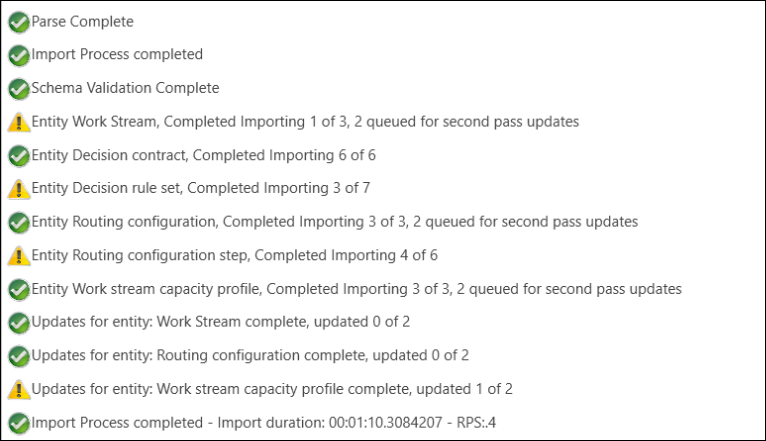
If the logs contain network errors, then repeat the import process.
Here's an example:
Time: 11:46:09 PM Error: There was no endpoint listening at `https://www.contoso.com/XRMServices/2011/Organization.svc/web?SDKClientVersion=9.2.46.5279` that could accept the message. This is often caused by an incorrect address or SOAP action. See InnerException, if present, for more details. Stack Trace: Service stack trace: