Manage application tab templates in Dynamics 365 Channel Integration Framework 2.0
Application tab templates provide the type of applications you want to open when a session is started. Each application type has a predefined set of parameters associated with it.
The horizontal bar below the model-driven app navigation bar is called the application tab panel. Every customer session has at least one application tab that can't be closed; it's called Anchor Tab. That is, when a session is started, by default the system opens an application in the application tab panel. In addition, the system might open a few other applications by default based on the configuration.
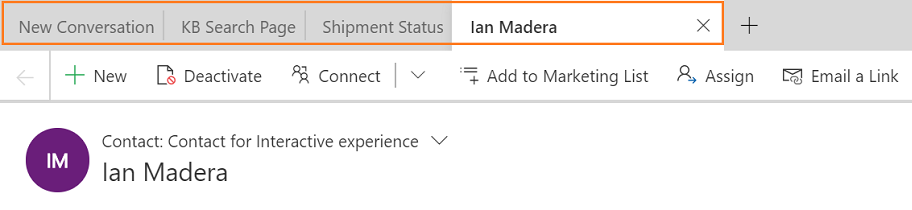
With application tab templates, you can define the applications that are available for a session and then associate those applications with the session.
For example, you can create the Dashboard application type and associate it with chat or SMS sessions. Now, when an agent accepts a notification from the chat or SMS channels, a session starts and by default the Active Conversation page loads.
As an administrator, you can create multiple application tab templates.
Create or manage application tab templates
To create or manage an application tab template, go to the agent experience profile. Learn more in Create application tab templates.
Related information
Agent experience profile overview
Manage session templates
Manage notification templates
Use automation dictionary to pass data parameter keys
Associate templates with workstreams