Note
Access to this page requires authorization. You can try signing in or changing directories.
Access to this page requires authorization. You can try changing directories.
Important
This content is archived and is not being updated. For the latest documentation, go to What's new and planned for Dynamics 365 Business Central. For the latest release plans, go to Dynamics 365 and Microsoft Power Platform release plans.
| Enabled for | Public preview | General availability |
|---|---|---|
| Users, automatically |  Oct 1, 2022
Oct 1, 2022 |
 Oct 1, 2022
Oct 1, 2022 |
Business value
Having multiple remit-to addresses for each vendor adds flexibility when paying invoices with checks
Feature details
Remit addresses are used when you print checks to pay your vendors. Vendors can have multiple remit-to addresses for payments. For example, a vendor might supply an item from a subsidiary company, but wants to receive payment at their headquarters. Business Central lets you set up multiple mailing addresses for each vendor, making it easy to choose the correct location to send payments to on an invoice-by-invoice basis.
Remit addresses are available on Vendor Card pages and on the Shipping & Payments FastTab on purchase orders and invoices.
When you create payment journal lines using the Pay Vendor or Create Payment actions on the Vendors list page or Vendor Card page, or the Apply Entries action on a payment journal, Business Central will use the remit-to code on the vendor ledger entry. You can overwrite this value.
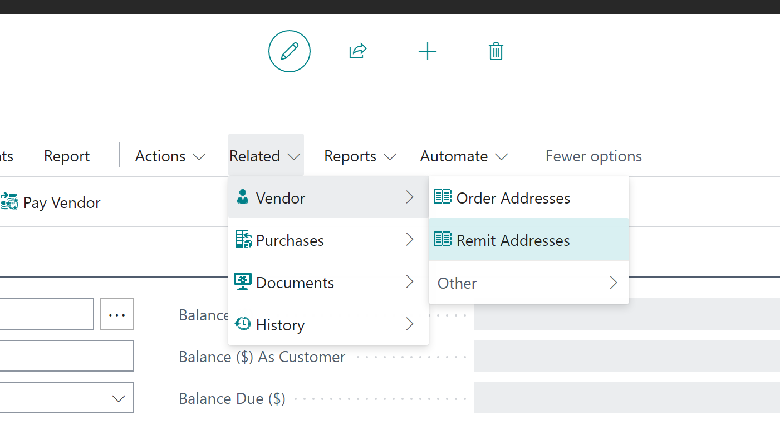
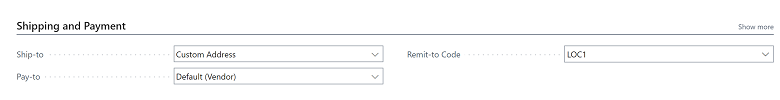
See also
Register New Vendors (docs)