Auto-save as you work
Important
This content is archived and is not being updated. For the latest documentation, go to What's new and planned for Dynamics 365 Business Central. For the latest release plans, go to Dynamics 365 and Microsoft Power Platform release plans.
| Enabled for | Public preview | General availability |
|---|---|---|
| Users by admins, makers, or analysts |  Sep 1, 2022
Sep 1, 2022 |
 Oct 1, 2022
Oct 1, 2022 |
Business value
Since Business Central has no Save button, business users need full confidence that the data they enter or modify is saved automatically as they work. Similarly, developers need more accurate indication of data persistence when testing or debugging their code.
Feature details
Update: This feature is controlled in Feature Management and may need to be turned on by the admin, as it is off by default in all environments updated to 2022 release wave 2. This way admins and partners have more control.
Business Central immediately saves changes to individual fields as soon as you tab away from the field or set focus to another element on the page, instead of only saving when the page is closed. Changes are saved to the database without any noticeable impact to performance.
Previously, this behavior was enabled exclusively for select UI experiences such as the Outlook add-in. Starting with 2022 release wave 2, this behavior applies to all Business Central clients including the desktop Web client, tablet client, phone client, Outlook add-in, Teams app, and embedding the client in any other applications.
The save indicator more accurately reflects the state of data on the page, even when working across multiple tabs or browser windows.
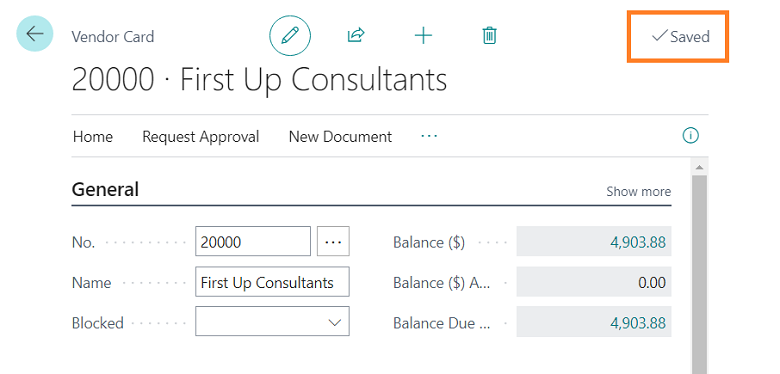
Administrators of Business Central on-premises can use the web server setting SaveValueToDatabasePromptly to turn off this capability (the setting is enabled by default).
Watch the video
Check out the 30-minute video where the product engineering team at Microsoft presents this and other enhancements to the Web client.
To access recordings on demand from the Business Central 2022 release wave 2 launch event, register for free at aka.ms/BCLE.
Learn more:
Tell us what you think
Help us improve Dynamics 365 Business Central by discussing ideas, providing suggestions, and giving feedback. Use the forum at https://aka.ms/bcideas.
Thank you for your idea
Thank you for submitting this idea. We listened to your idea, along with comments and votes, to help us decide what to add to our product roadmap.