Look up relevant data within the warehouse mobile app
Important
This content is archived and is not being updated. For the latest documentation, go to What's new or changed in Dynamics 365 Supply Chain Management. For the latest release plans, go to Dynamics 365 and Microsoft Power Platform release plans.
| Enabled for | Public preview | General availability |
|---|---|---|
| Users by admins, makers, or analysts |  Aug 1, 2022
Aug 1, 2022 |
 Oct 1, 2022
Oct 1, 2022 |
Business value
The bar code scanning capability of the Warehouse Management mobile app provides an easy and accurate way to capture data. But sometimes, bar codes may be damaged and unreadable, or the required information might not exist as a bar code. In these cases, workers must use extra time to manually key in the data, and this can result in data-entry errors, reduced efficiency, and a lower service level.
Using a flexible data inquiry process, workers can now look up the required information while working though their standard embedded Warehouse Management mobile app flows. Filtering options ensure that only the most relevant data is listed, thereby making manual selection faster and more accurate.
Feature details
Improve the speed and accuracy of capturing data through the Warehouse Management mobile app by allowing workers to search for and select related records from a list rather than entering data manually.
One example where this is useful is the purchase order receiving flow, where a purchase order number is required to match the arriving inventory. Admins can easily configure menu items to provide a card list view that shows relevant purchase order numbers, making it possible for workers to continue the receiving flow using a quick point-to-select approach.
The following example shows how a worker could look up the open purchase orders for a vendor using just part of the vendor name and a wildcard character.
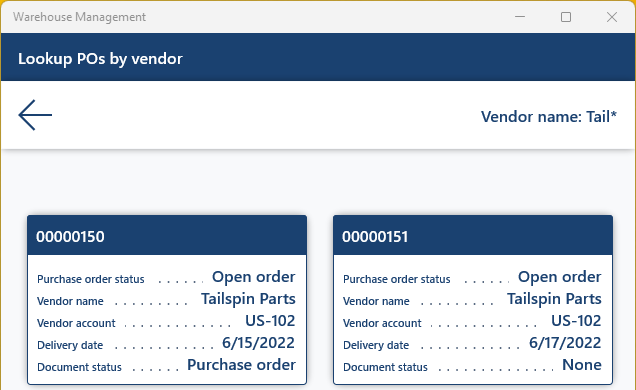
See also
Query data using Warehouse Management mobile app detours (docs)