Open a file in OneDrive to view and share reports from Report Inbox and Attachments
Important
This content is archived and is not being updated. For the latest documentation, go to What's new and planned for Dynamics 365 Business Central. For the latest release plans, go to Dynamics 365 and Microsoft Power Platform release plans.
| Enabled for | Public preview | General availability |
|---|---|---|
| Users, automatically |  Sep 1, 2021
Sep 1, 2021 |
 Oct 1, 2021
Oct 1, 2021 |
Business value
Businesses often need to send reports to multiple recipients. Business Central now makes it easy to share reports from the Report Inbox and document attachments through OneDrive for Business.
Feature details
To view either a report from the Report Inbox or to open an attachment in the browser, you can now choose the Open In OneDrive action. This action copies the file from Business Central to OneDrive for Business, then opens the file using the online applications for Excel, Word, and PowerPoint, or with OneDrive's file viewer for all other files, such as PDFs.
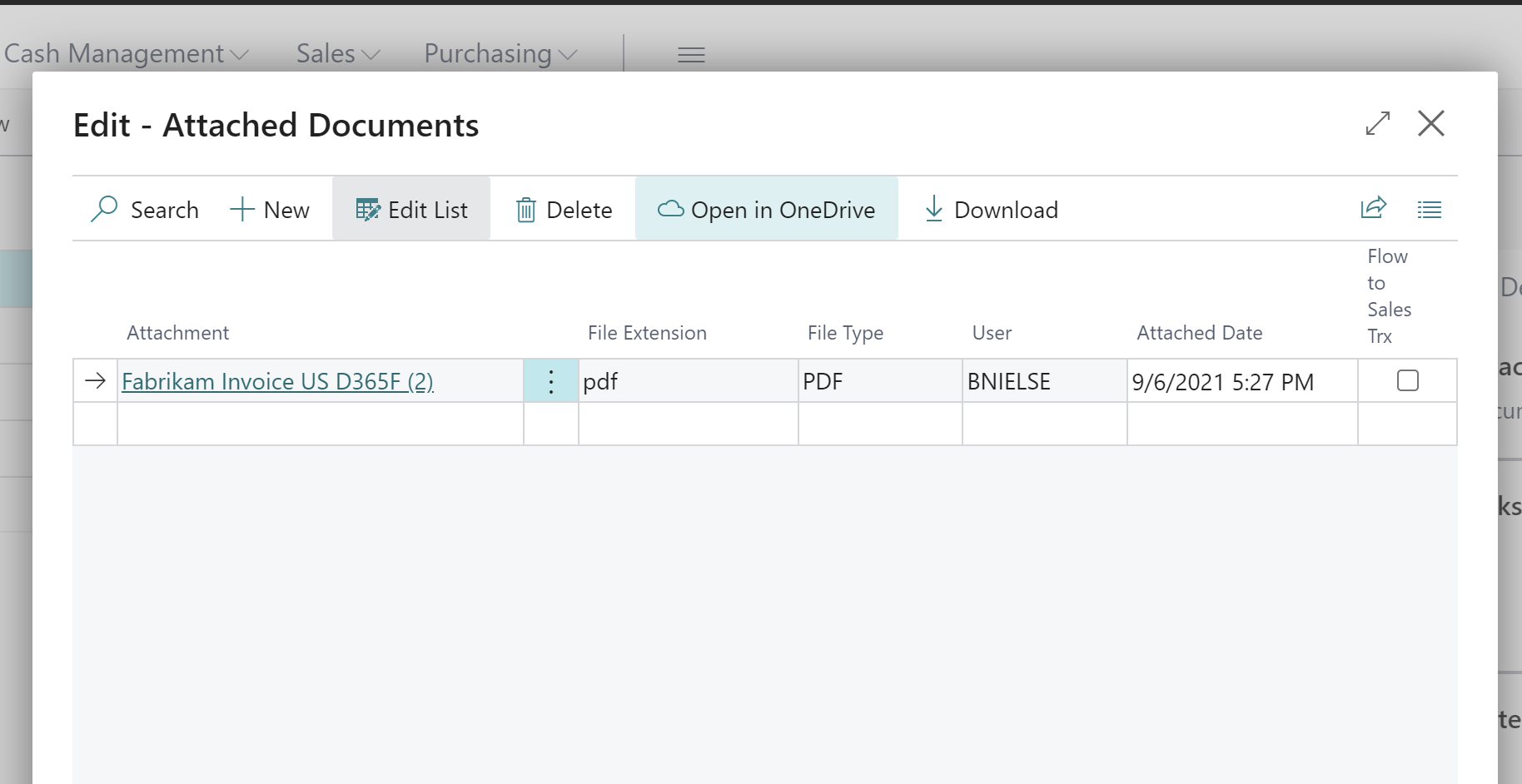
Want to try it out now? To experience viewing an attachment in the browser, sign in to your Business Central online, open a sales order, and then choose Attachments from the Order menu.
Tell us what you think
Help us improve Dynamics 365 Business Central by discussing ideas, providing suggestions, and giving feedback. Use the forum at https://aka.ms/bcideas.
See also
Better together with Microsoft 365 and Dynamics 365 Business Central (video)
Business Central and OneDrive for Business Integration (docs)