Couple records between Business Central and Dataverse (and apps for Dataverse) in bulk
Important
This content is archived and is not being updated. For the latest documentation, go to What's new and planned for Dynamics 365 Business Central. For the latest release plans, go to Dynamics 365 and Microsoft Power Platform release plans.
| Enabled for | Public preview | General availability |
|---|---|---|
| Users, automatically |  Sep 1, 2021
Sep 1, 2021 |
 Oct 1, 2021
Oct 1, 2021 |
Business value
When you integrate Business Central with Microsoft Dataverse or Dynamics 365 Sales, both systems often already contain data. Because data in Dataverse can come from multiple sources, there might be data that you don't want to transfer to Business Central because it could impact financial reports and other business processes, such as invoicing and tax calculations. Bulk-coupling speeds up the process of coupling multiple records, while letting you define rules to control how the couplings are made.
Feature details
When you couple the records that you want to synchronize data for in each application—for example, a customer in Business Central and an account in Dataverse—you can filter and choose the data to synchronize using the new Coupled in Dataverse column. To match and couple selected records between Business Central and Dataverse or Dynamics 365 Sales, you use the Match-Based Coupling action.
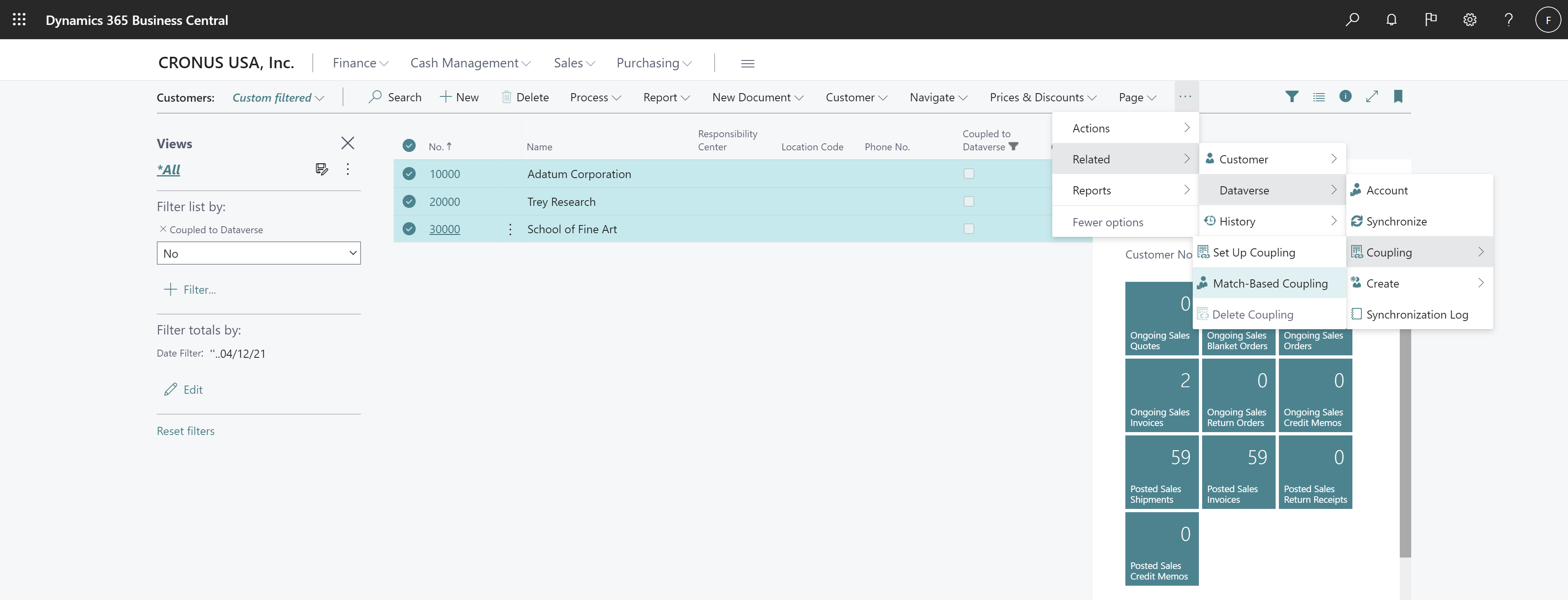
The Select Coupling Criteria page allows you to select the fields to match by choosing the Match on this Field column. You can also set a Matching Priority for fields, and specify whether you want Business Central to create new records when a match isn't found by turning on the Create New If Unable to Find a Match toggle.
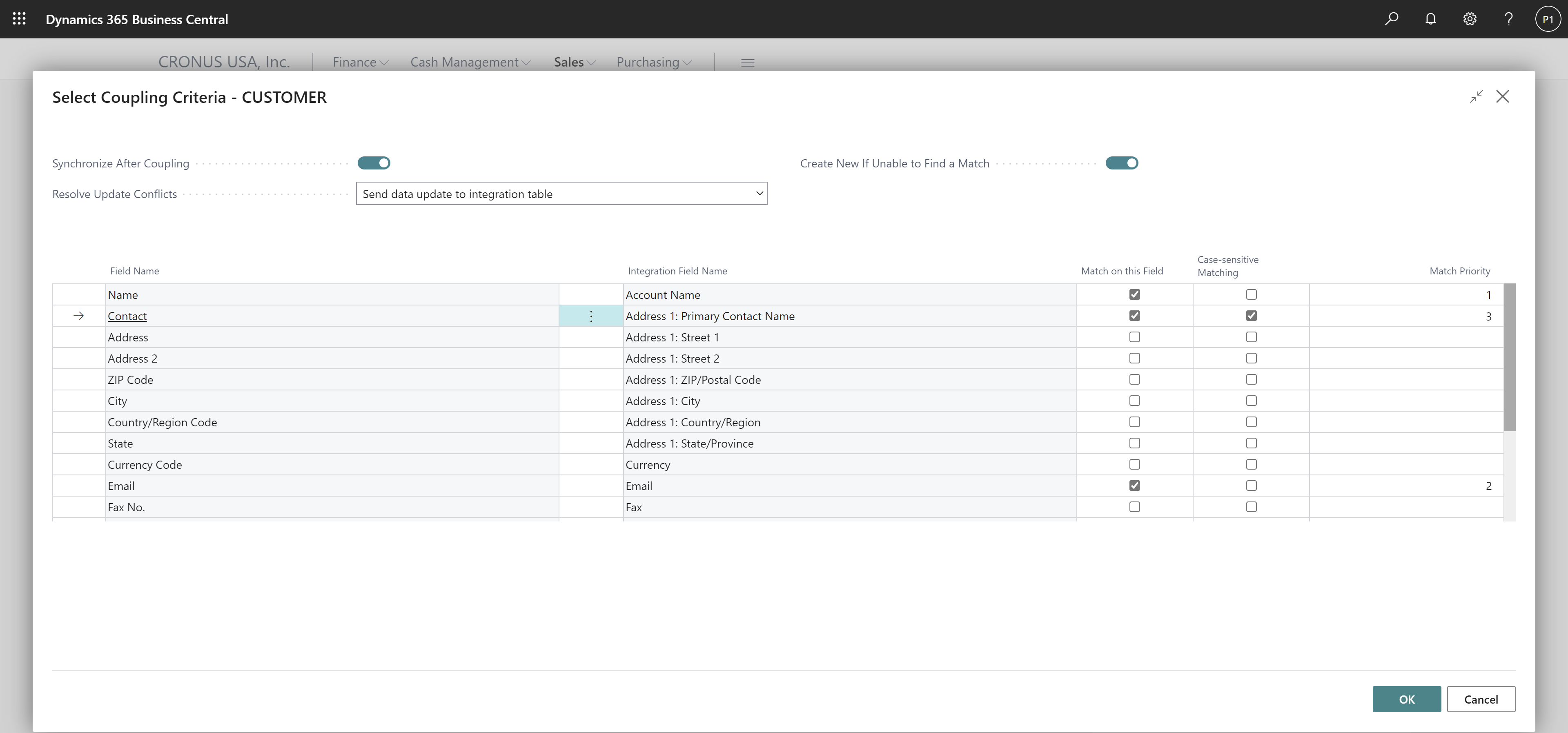
Rather than writing custom business logic in a per-tenant extension to define how to match and couple records between Business Central and Dataverse or Dynamics 365 Sales, you can define the fields to match on the Integration Field Mapping page for entire mapping.
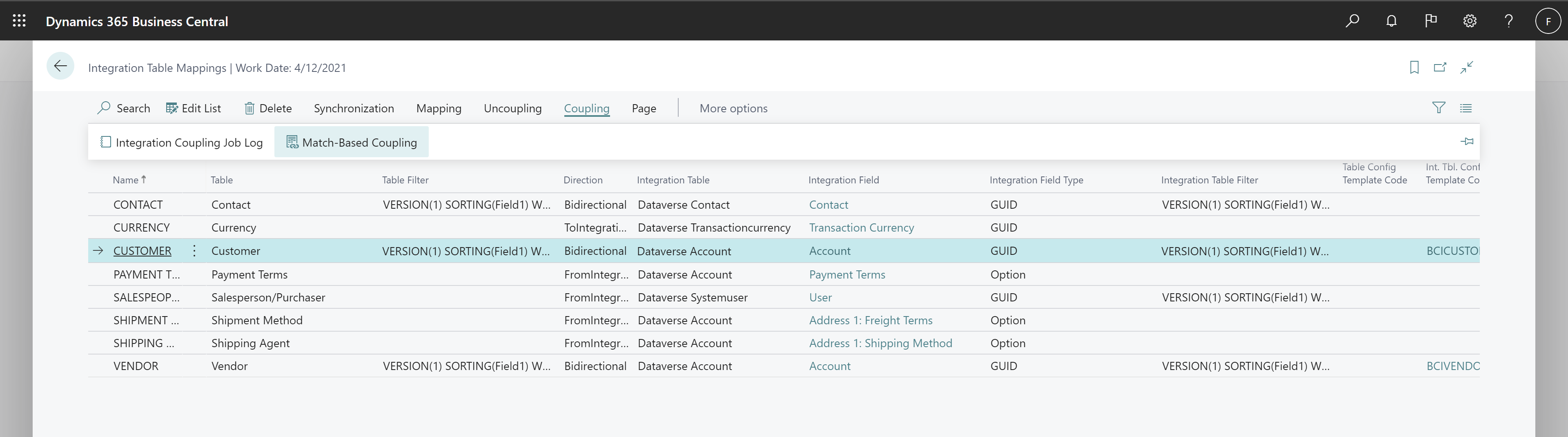
Business Central will use those settings to automatically match and couple records. Additionally, this also makes it easier to migrate data from Business Central (on-premises) to Business Central online.
Tell us what you think
Help us improve Dynamics 365 Business Central by discussing ideas, providing suggestions, and giving feedback. Use the forum at https://aka.ms/bcideas.
Thank you for your idea
Thank you for submitting this idea. We listened to your idea, along with comments and votes, to help us decide what to add to our product roadmap.
See also
Coupling Records (docs)