Bin codes in jobs
Important
This content is archived and is not being updated. For the latest documentation, go to New and Planned for Dynamics 365 Business Central. For the latest release plans, go to Dynamics 365 and Microsoft Power Platform release plans.
| Enabled for | Public preview | General availability |
|---|---|---|
| Users, automatically |  Mar 1, 2021
Mar 1, 2021 |
 Apr 1, 2021
Apr 1, 2021 |
Business value
To speed up order handling, we have extended support for bins in the jobs capabilities so that warehouse workers can find items more easily.
Feature details
Bins are basic storage units in warehouses. For locations that use bins, Business Central uses a system of default bins to support warehouse handling tasks. When a user creates a job planning line or a job journal line and specifies the item number and location code, the default bin is automatically suggested. Users can choose a different bin by using the Lookup action to open the Bin Content page. The page shows the default bin, fixed bins, and bins that are temporarily used to store items.
The Location Code and Bin Code fields are not available by default, but users can easily add them through personalization.
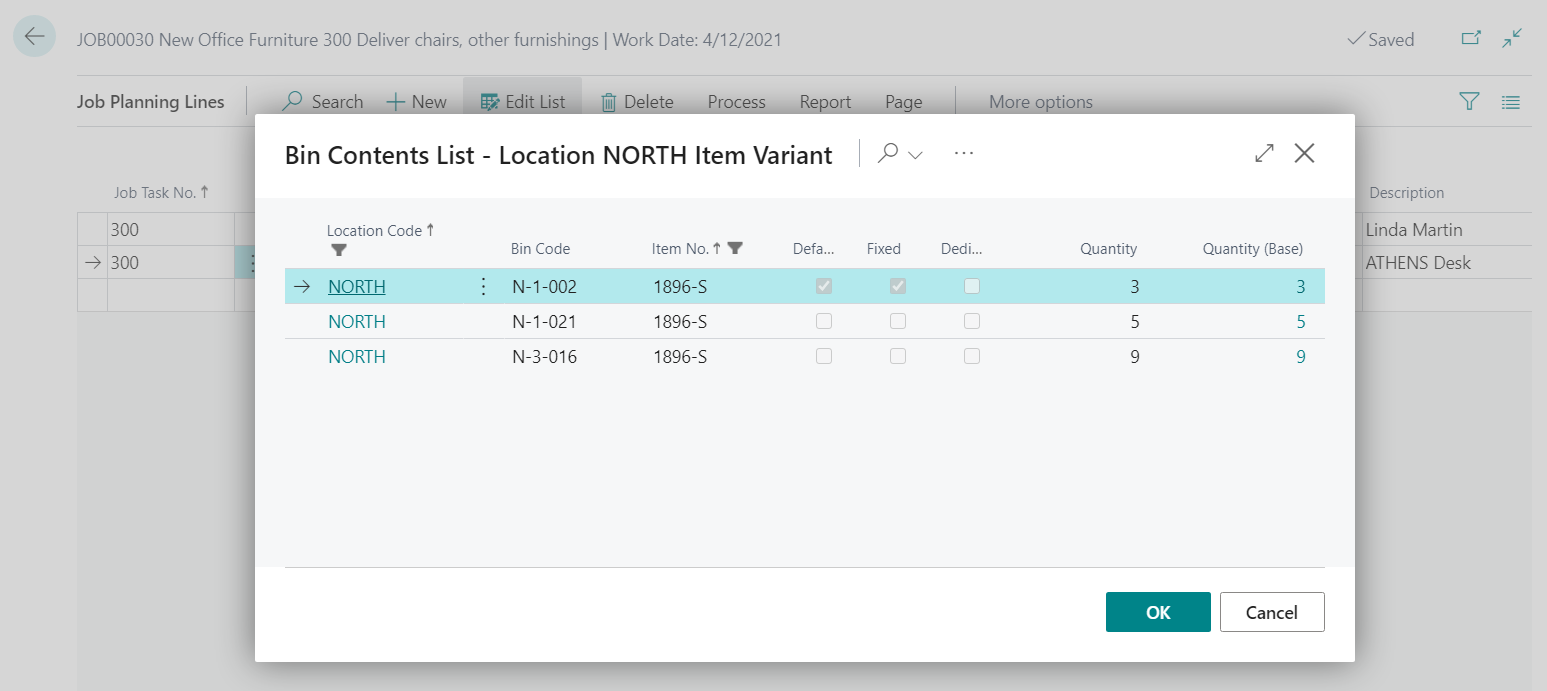
Tell us what you think
Help us improve Dynamics 365 Business Central by discussing ideas, providing suggestions, and giving feedback. Use the forum at https://aka.ms/bcideas.
Thank you for your idea
Thank you for submitting this idea. We listened to your idea, along with comments and votes, to help us decide what to add to our product roadmap.
See also
Bin and Bin Content (docs)