Get an overview of all business features
Important
This content is archived and is not being updated. For the latest documentation, see Microsoft Dynamics 365 product documentation. For the latest release plans, see Dynamics 365 and Microsoft Power Platform release plans.
| Enabled for | Public preview | General availability |
|---|---|---|
| End users, automatically |  Aug 1, 2019 Aug 1, 2019 |
 Oct 1, 2019 Oct 1, 2019 |
Business value
Finding the pages or features in an easy navigation structure is essential for all users. While the navigation bar is very prominent and useful, it doesn't offer an expanded view. Similarly, prospects commonly request a high-level overview of what’s in the product. Role Center navigation defines this structure already but is now presented in a more prominent way, allowing the user to explore.
Feature details
Finding functionality becomes easier with a full overview of pages in the product based on the content of the various Role Centers. This makes it easier for users to navigate and find the right page, and it serves as an overview of Role Centers and their content.
As a supplement to using the current Role Centers navigation bar, the command bar, or Tell Me, the new overview feature, Role Explorer, brings the different areas of Business Central closer to you so that you can stay focused and productive.
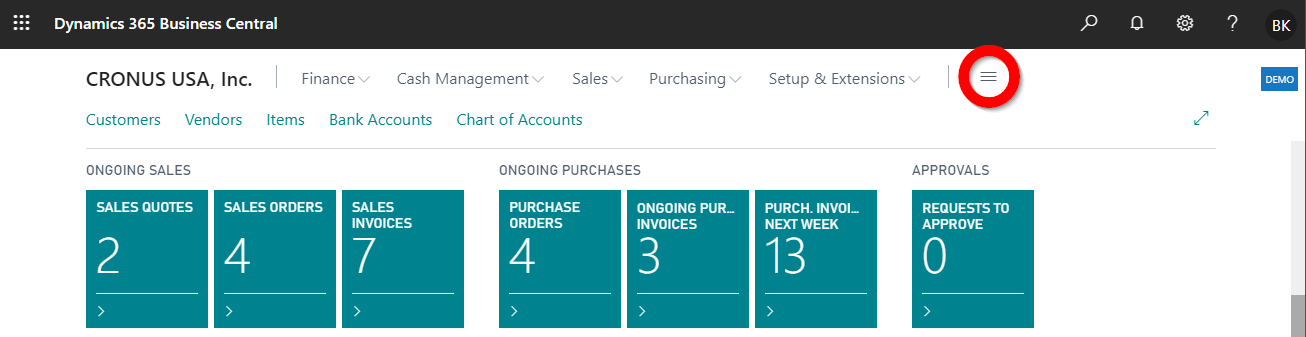
For more information, see Finding pages from a feature overview.
Users access the Role Explorer with a menu icon next to the navigation bar (see above) or by using a Shift+F12 keyboard shortcut. When opened, the page presents to the user the whole content of the navigation bar of the current role, structured as tree views.
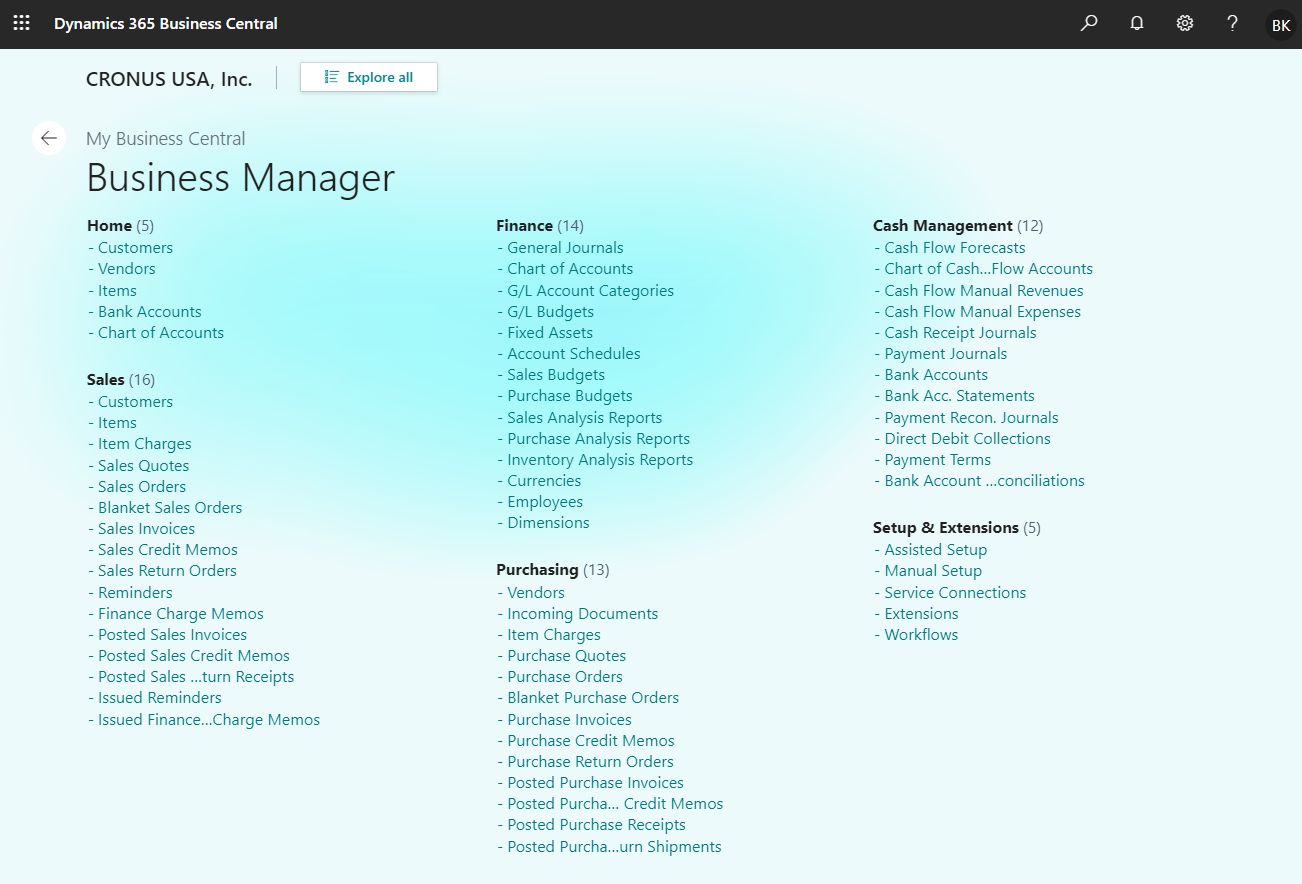
From the Role Explorer, users can also access a second overview showing the business features for all roles in the product. (Note that only roles where the related profile is set up to be shown on the Role Explorer are visible.) This second, expanded feature overview allows users to explore features that are not normally assigned to the user’s role, allowing them to find features even if they don’t know the feature names.
From the search results in the Tell Me window, there is a link to Role Explorer in case users want to explore in a visual feature overview.
See also
Feature exploration (video)